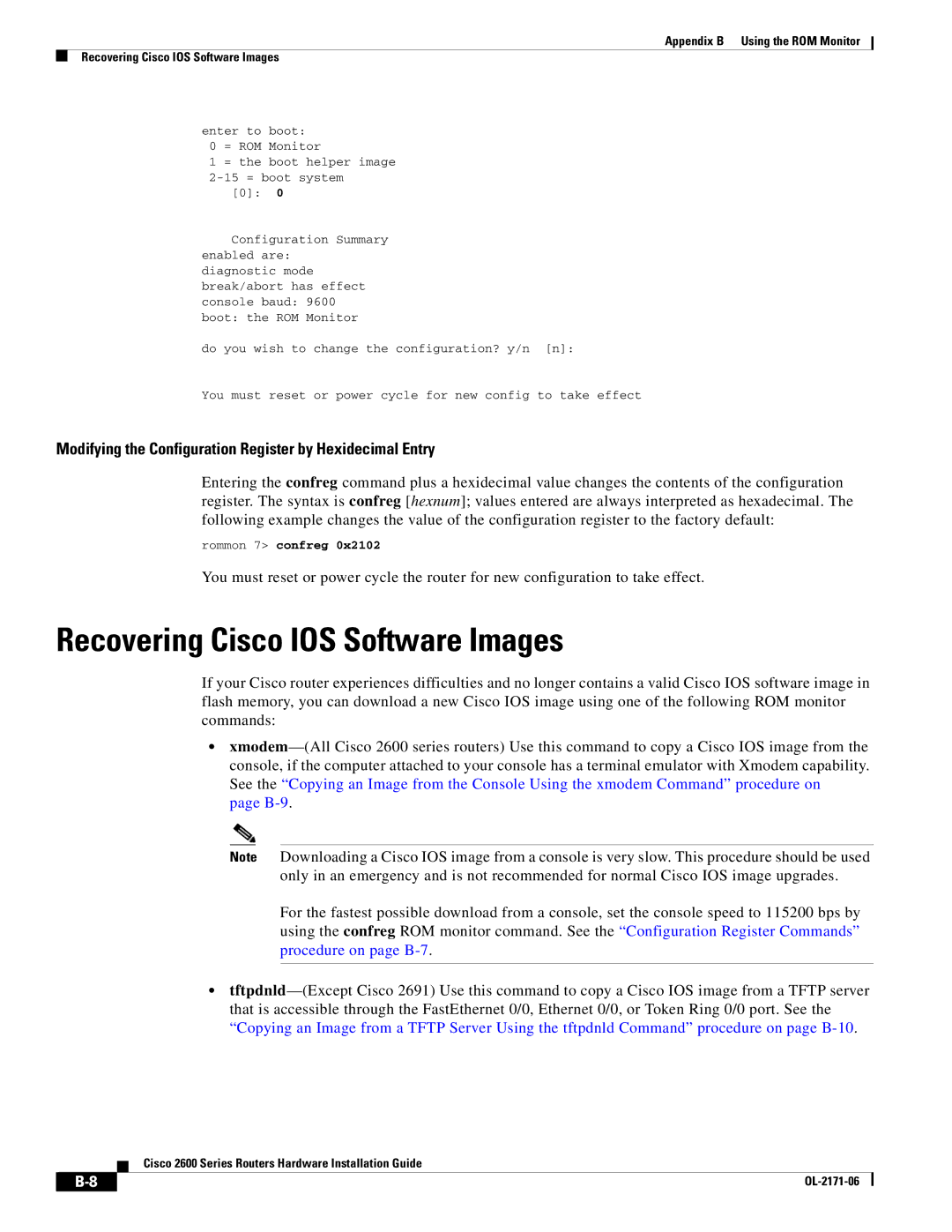Appendix B Using the ROM Monitor
Recovering Cisco IOS Software Images
enter | to | boot: | ||
0 | = |
| ROM | Monitor |
1 | = |
| the | boot helper image |
= boot system | ||||
|
| [0]: | 0 | |
Configuration Summary enabled are: diagnostic mode break/abort has effect console baud: 9600 boot: the ROM Monitor
do you wish to change the configuration? y/n [n]:
You must reset or power cycle for new config to take effect
Modifying the Configuration Register by Hexidecimal Entry
Entering the confreg command plus a hexidecimal value changes the contents of the configuration register. The syntax is confreg [hexnum]; values entered are always interpreted as hexadecimal. The following example changes the value of the configuration register to the factory default:
rommon 7> confreg 0x2102
You must reset or power cycle the router for new configuration to take effect.
Recovering Cisco IOS Software Images
If your Cisco router experiences difficulties and no longer contains a valid Cisco IOS software image in flash memory, you can download a new Cisco IOS image using one of the following ROM monitor commands:
•
page B-9.
Note Downloading a Cisco IOS image from a console is very slow. This procedure should be used only in an emergency and is not recommended for normal Cisco IOS image upgrades.
For the fastest possible download from a console, set the console speed to 115200 bps by using the confreg ROM monitor command. See the “Configuration Register Commands” procedure on page
•
Cisco 2600 Series Routers Hardware Installation Guide
|
|
| |
|
|