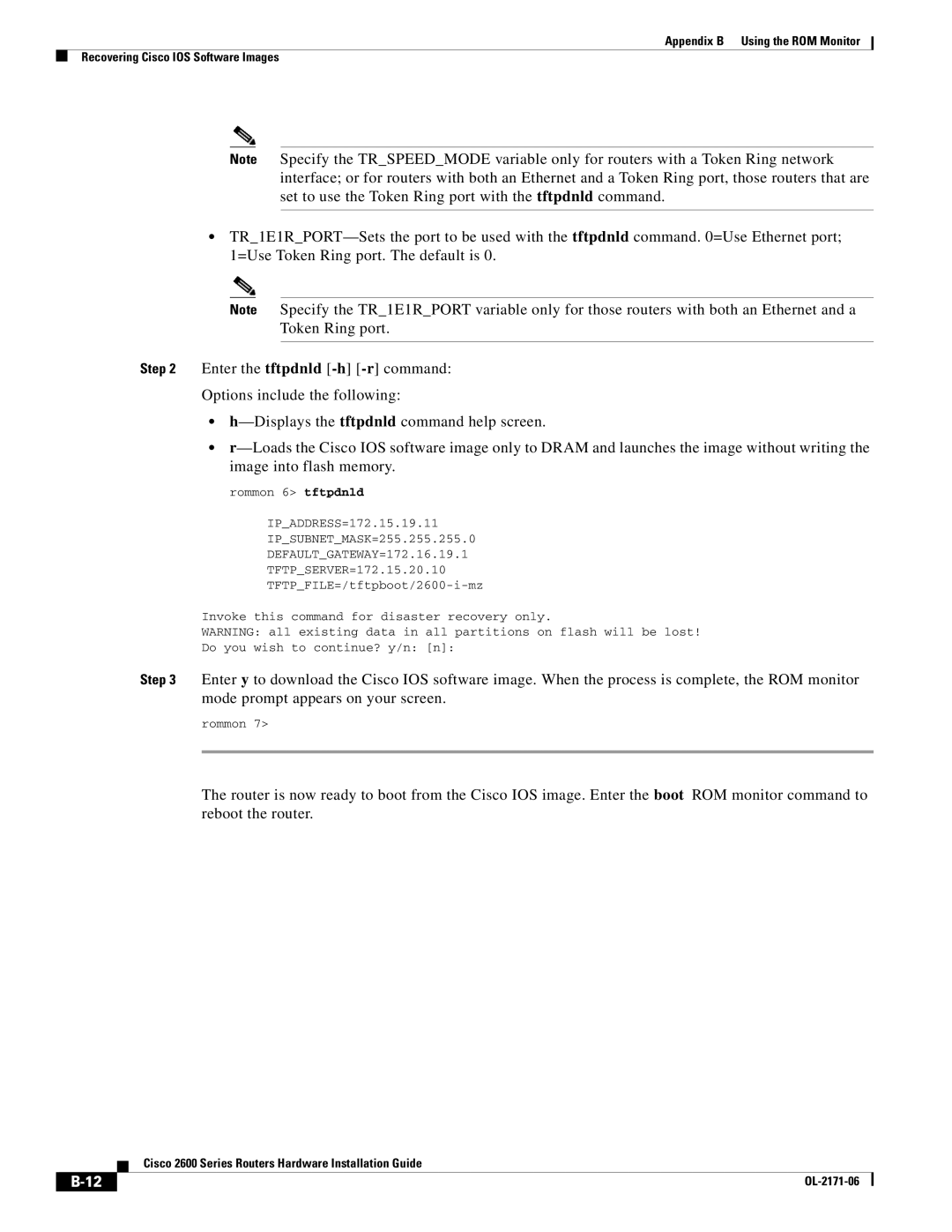Appendix B Using the ROM Monitor
Recovering Cisco IOS Software Images
Note Specify the TR_SPEED_MODE variable only for routers with a Token Ring network interface; or for routers with both an Ethernet and a Token Ring port, those routers that are set to use the Token Ring port with the tftpdnld command.
•
Note Specify the TR_1E1R_PORT variable only for those routers with both an Ethernet and a Token Ring port.
Step 2 Enter the tftpdnld
Options include the following:
•
•
rommon 6> tftpdnld
IP_ADDRESS=172.15.19.11
IP_SUBNET_MASK=255.255.255.0
DEFAULT_GATEWAY=172.16.19.1
TFTP_SERVER=172.15.20.10
Invoke this command for disaster recovery only.
WARNING: all existing data in all partitions on flash will be lost!
Do you wish to continue? y/n: [n]:
Step 3 Enter y to download the Cisco IOS software image. When the process is complete, the ROM monitor mode prompt appears on your screen.
rommon 7>
The router is now ready to boot from the Cisco IOS image. Enter the boot ROM monitor command to reboot the router.
Cisco 2600 Series Routers Hardware Installation Guide
|
|
| |
|
|