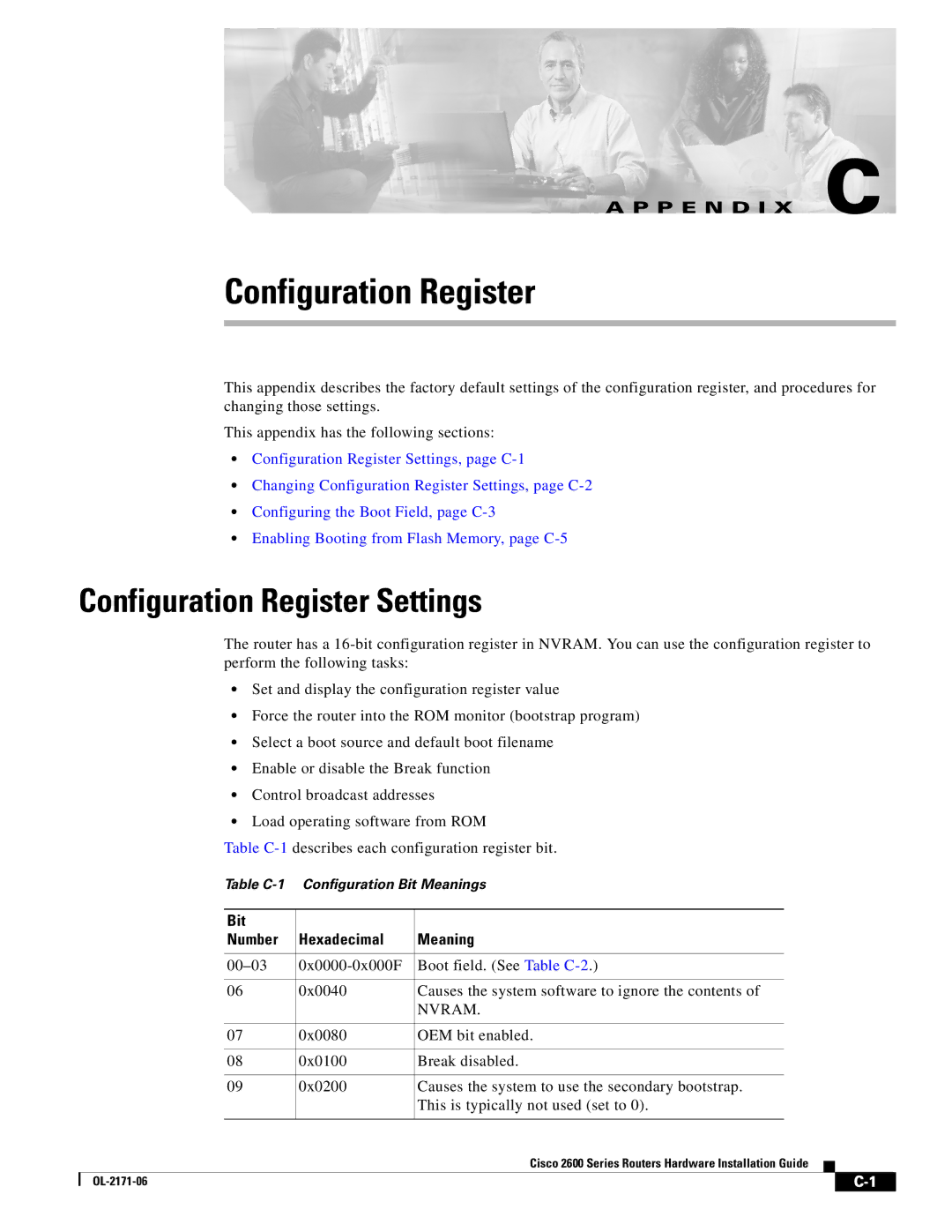A P P E N D I X C
Configuration Register
This appendix describes the factory default settings of the configuration register, and procedures for changing those settings.
This appendix has the following sections:
•Configuration Register Settings, page
•Changing Configuration Register Settings, page
•Configuring the Boot Field, page
•Enabling Booting from Flash Memory, page
Configuration Register Settings
The router has a
•Set and display the configuration register value
•Force the router into the ROM monitor (bootstrap program)
•Select a boot source and default boot filename
•Enable or disable the Break function
•Control broadcast addresses
•Load operating software from ROM
Table
Table
|
| Bit |
|
|
|
|
|
|
|
| Number | Hexadecimal | Meaning | ||||
|
|
|
|
|
| |||
|
| Boot field. (See Table | ||||||
|
|
|
|
| ||||
06 | 0x0040 | Causes the system software to ignore the contents of | ||||||
|
|
|
| NVRAM. | ||||
|
|
|
|
| ||||
07 | 0x0080 | OEM bit enabled. | ||||||
|
|
|
|
| ||||
08 | 0x0100 | Break disabled. | ||||||
|
|
|
|
| ||||
09 | 0x0200 | Causes the system to use the secondary bootstrap. | ||||||
|
|
|
| This is typically not used (set to 0). | ||||
|
|
|
|
|
|
|
|
|
|
|
|
| Cisco 2600 Series Routers Hardware Installation Guide |
|
|
| |
|
|
|
|
| ||||
|
|
|
|
|
|
|
|
|
|
|
|
|
|
| |||
|
|
|
|
|
| |||