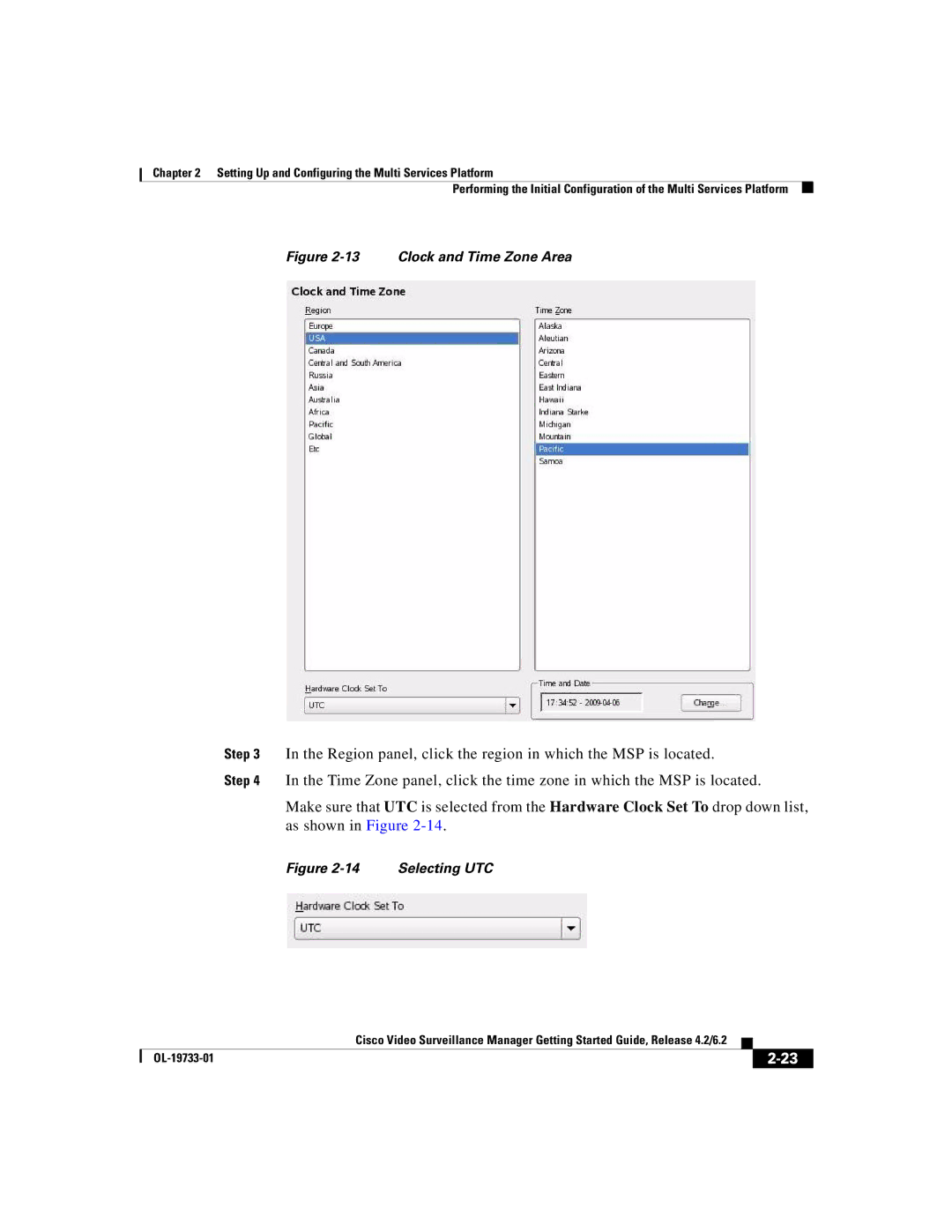Chapter 2 Setting Up and Configuring the Multi Services Platform
Performing the Initial Configuration of the Multi Services Platform
Figure 2-13 Clock and Time Zone Area
Step 3 In the Region panel, click the region in which the MSP is located.
Step 4 In the Time Zone panel, click the time zone in which the MSP is located.
Make sure that UTC is selected from the Hardware Clock Set To drop down list, as shown in Figure
Figure | Selecting UTC |
|
| Cisco Video Surveillance Manager Getting Started Guide, Release 4.2/6.2 |
|
|
|
|
| ||
|
|
| ||
|
|
|