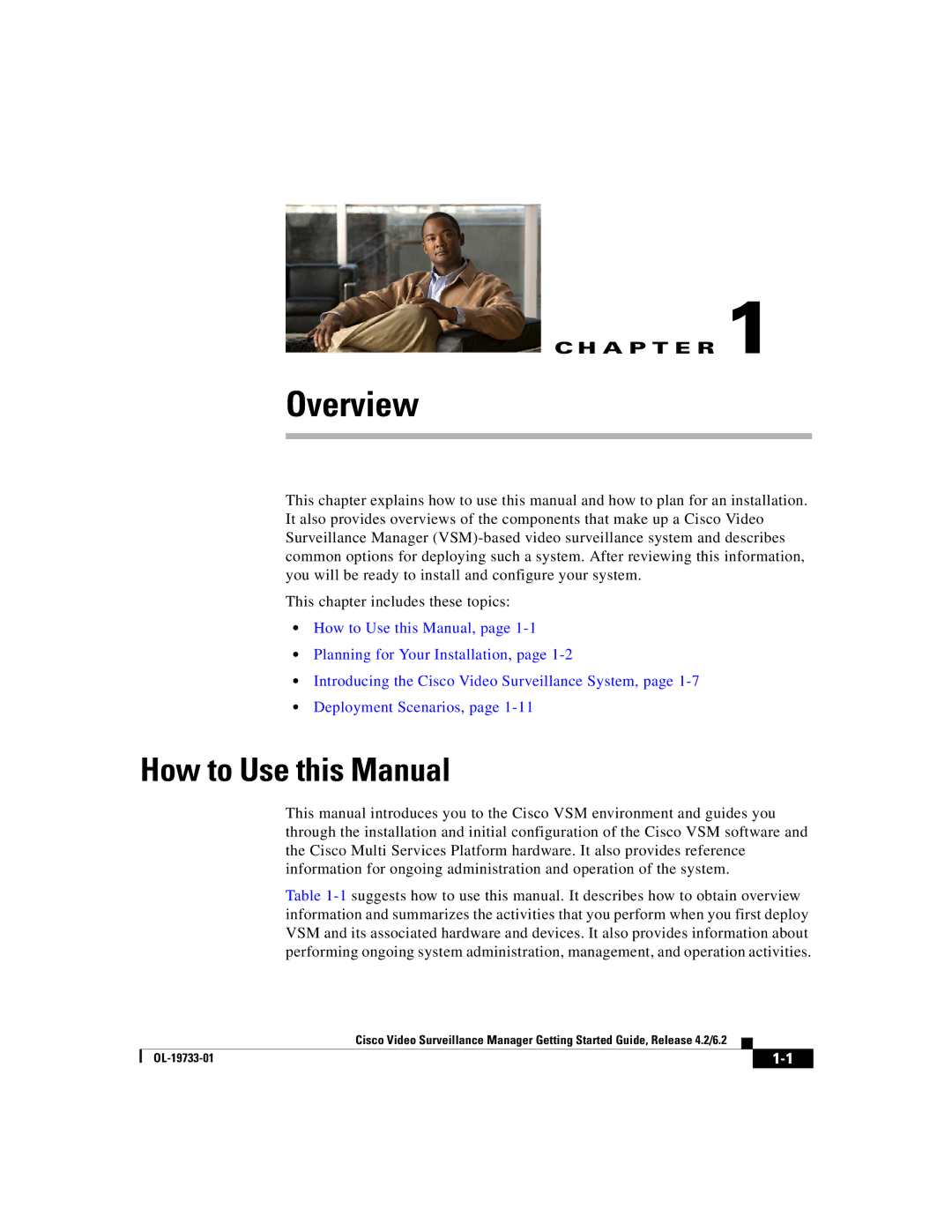C H A P T E R 1
Overview
This chapter explains how to use this manual and how to plan for an installation. It also provides overviews of the components that make up a Cisco Video Surveillance Manager
This chapter includes these topics:
•How to Use this Manual, page
•Planning for Your Installation, page
•Introducing the Cisco Video Surveillance System, page
•Deployment Scenarios, page
How to Use this Manual
This manual introduces you to the Cisco VSM environment and guides you through the installation and initial configuration of the Cisco VSM software and the Cisco Multi Services Platform hardware. It also provides reference information for ongoing administration and operation of the system.
Table
|
| Cisco Video Surveillance Manager Getting Started Guide, Release 4.2/6.2 |
|
|
|
|
| ||
|
|
| ||
|
|
|