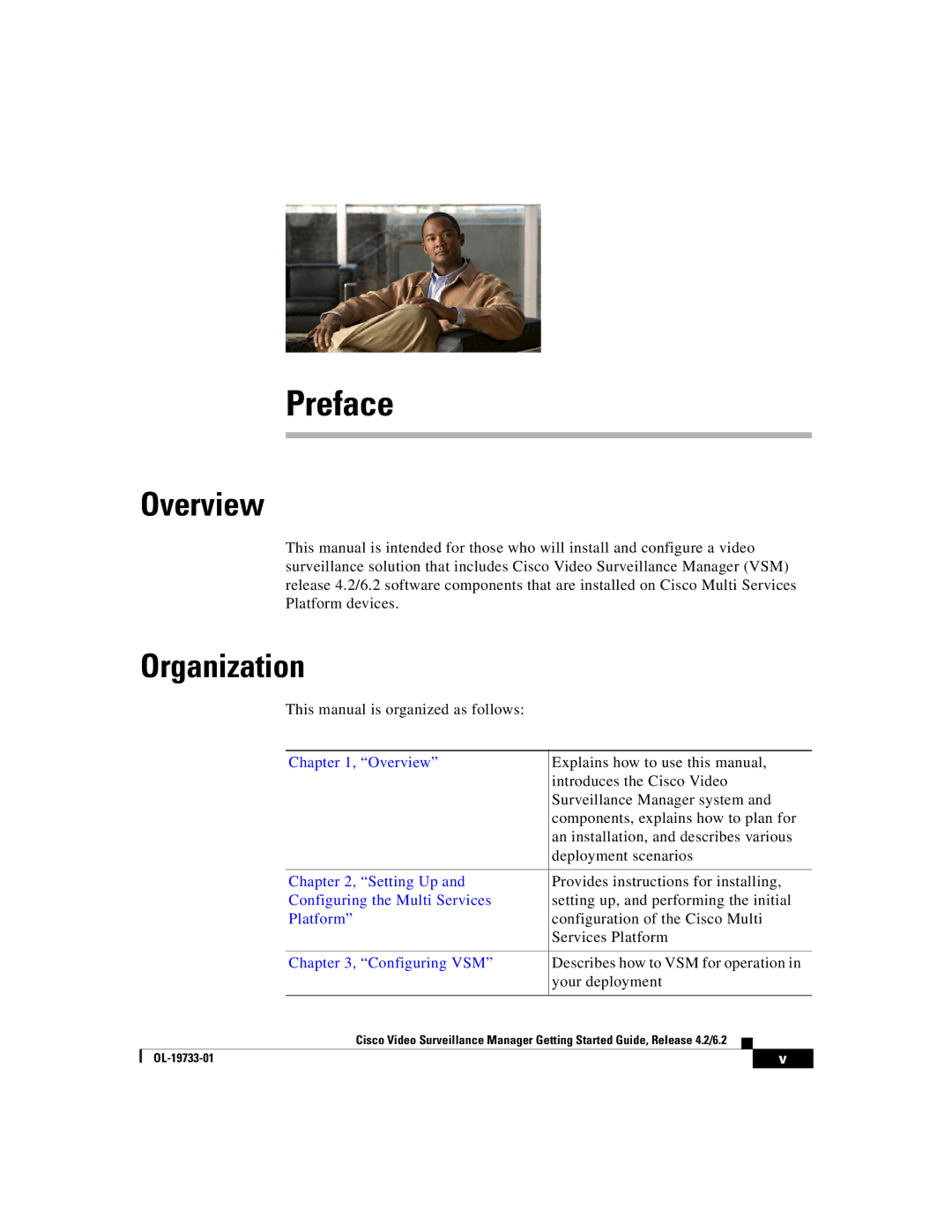Preface
Overview
This manual is intended for those who will install and configure a video surveillance solution that includes Cisco Video Surveillance Manager (VSM) release 4.2/6.2 software components that are installed on Cisco Multi Services Platform devices.
Organization
This manual is organized as follows:
|
| Chapter 1, “Overview” | Explains how to use this manual, | ||
|
|
| introduces the Cisco Video | ||
|
|
| Surveillance Manager system and | ||
|
|
| components, explains how to plan for | ||
|
|
| an installation, and describes various | ||
|
|
| deployment scenarios | ||
|
|
|
| ||
|
| Chapter 2, “Setting Up and | Provides instructions for installing, | ||
|
| Configuring the Multi Services | setting up, and performing the initial | ||
|
| Platform” | configuration of the Cisco Multi | ||
|
|
| Services Platform | ||
|
|
|
| ||
|
| Chapter 3, “Configuring VSM” | Describes how to VSM for operation in | ||
|
|
| your deployment | ||
|
|
|
|
|
|
|
| Cisco Video Surveillance Manager Getting Started Guide, Release 4.2/6.2 |
|
| |
| |||||
|
|
| v | ||
|
|
| |||