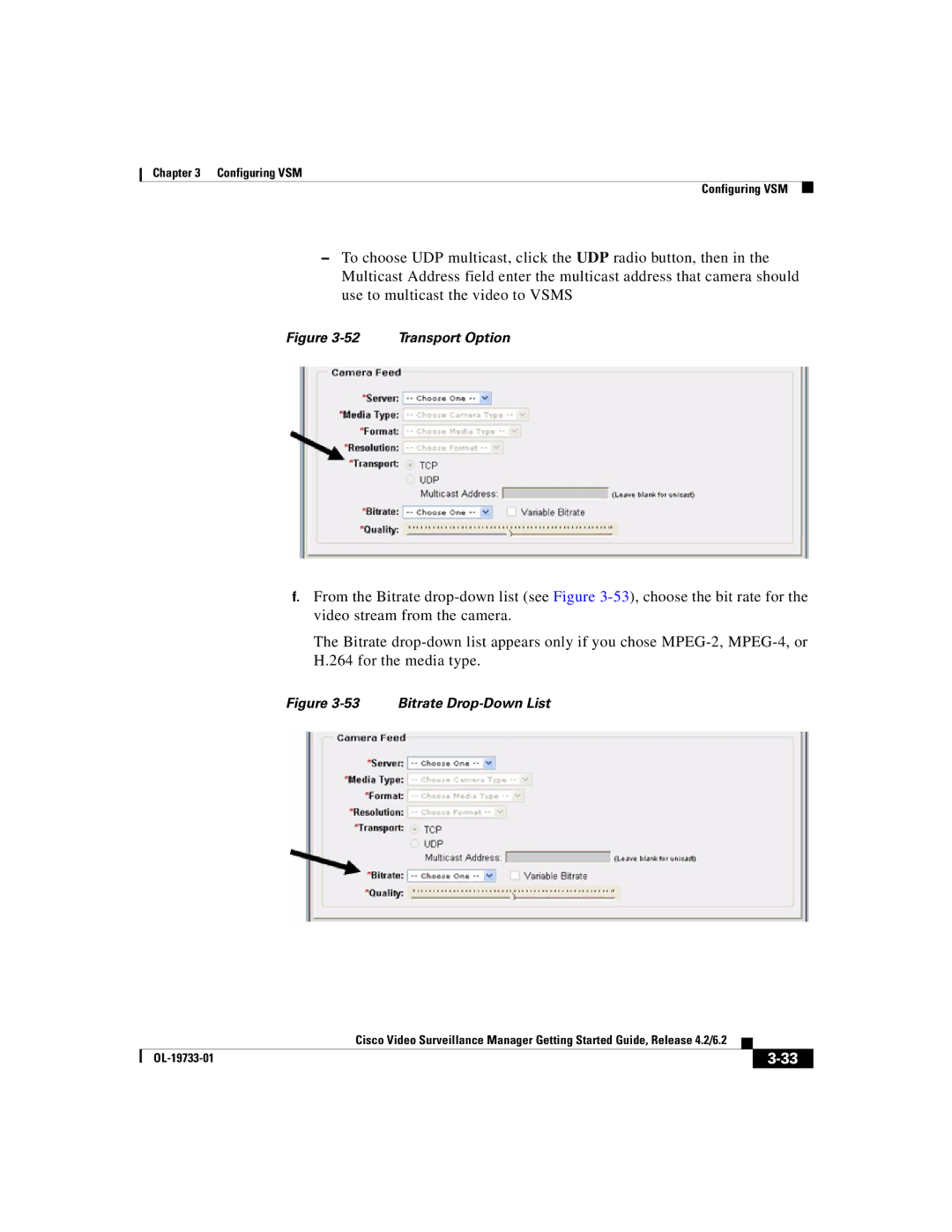Chapter 3 Configuring VSM
Configuring VSM
–To choose UDP multicast, click the UDP radio button, then in the Multicast Address field enter the multicast address that camera should use to multicast the video to VSMS
Figure 3-52 Transport Option
f.From the Bitrate
The Bitrate
Figure 3-53 Bitrate Drop-Down List
|
| Cisco Video Surveillance Manager Getting Started Guide, Release 4.2/6.2 |
|
|
|
|
| ||
|
|
| ||
|
|
|