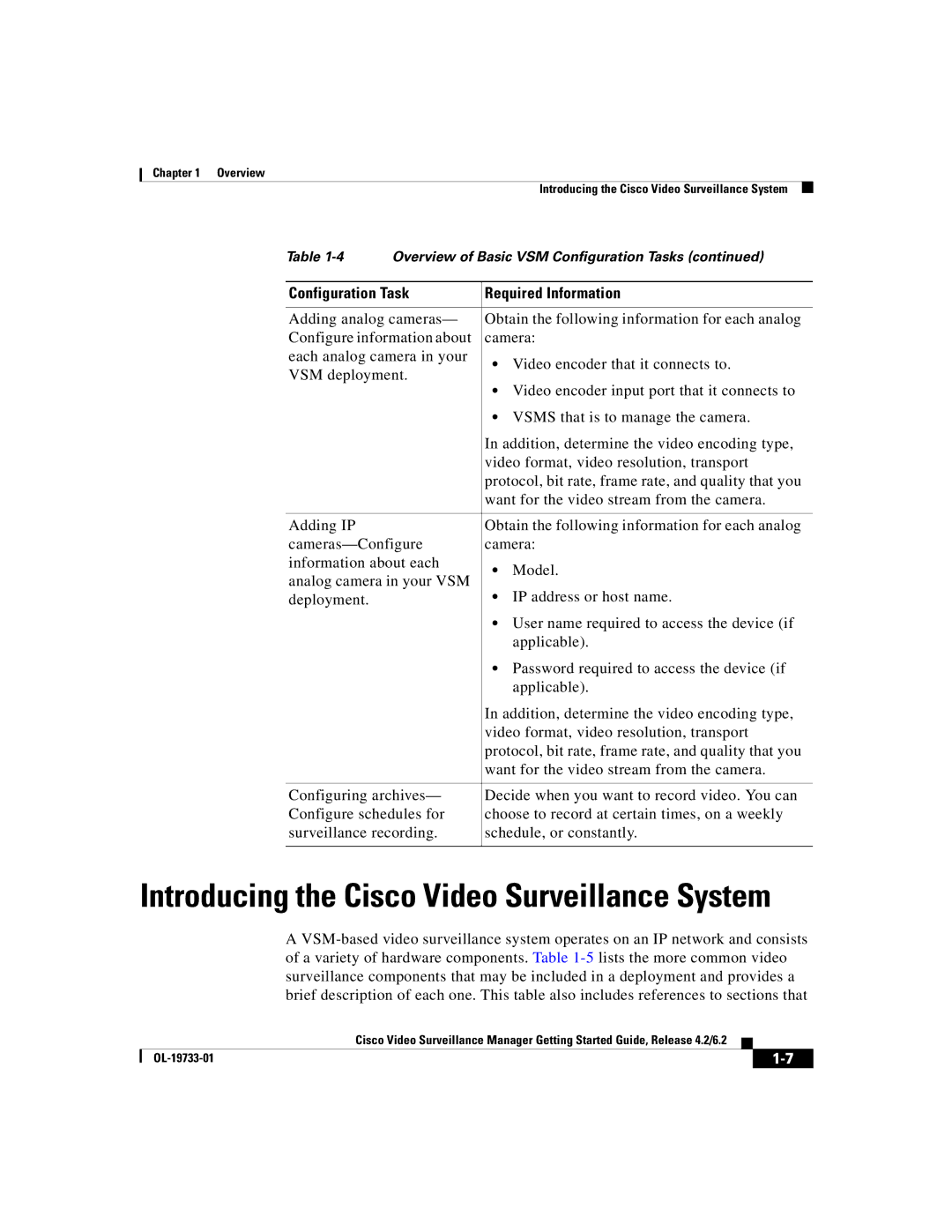Chapter 1 Overview
Introducing the Cisco Video Surveillance System
Table
Configuration Task | Required Information | |
|
| |
Adding analog cameras— | Obtain the following information for each analog | |
Configure information about | camera: | |
each analog camera in your | • Video encoder that it connects to. | |
VSM deployment. | ||
• Video encoder input port that it connects to | ||
| ||
| • VSMS that is to manage the camera. | |
| In addition, determine the video encoding type, | |
| video format, video resolution, transport | |
| protocol, bit rate, frame rate, and quality that you | |
| want for the video stream from the camera. | |
|
| |
Adding IP | Obtain the following information for each analog | |
camera: | ||
information about each | • Model. | |
analog camera in your VSM | ||
• IP address or host name. | ||
deployment. | ||
| • User name required to access the device (if | |
| applicable). | |
| • Password required to access the device (if | |
| applicable). | |
| In addition, determine the video encoding type, | |
| video format, video resolution, transport | |
| protocol, bit rate, frame rate, and quality that you | |
| want for the video stream from the camera. | |
|
| |
Configuring archives— | Decide when you want to record video. You can | |
Configure schedules for | choose to record at certain times, on a weekly | |
surveillance recording. | schedule, or constantly. | |
|
|
Introducing the Cisco Video Surveillance System
A
|
| Cisco Video Surveillance Manager Getting Started Guide, Release 4.2/6.2 |
|
|
|
|
| ||
|
|
| ||
|
|
|