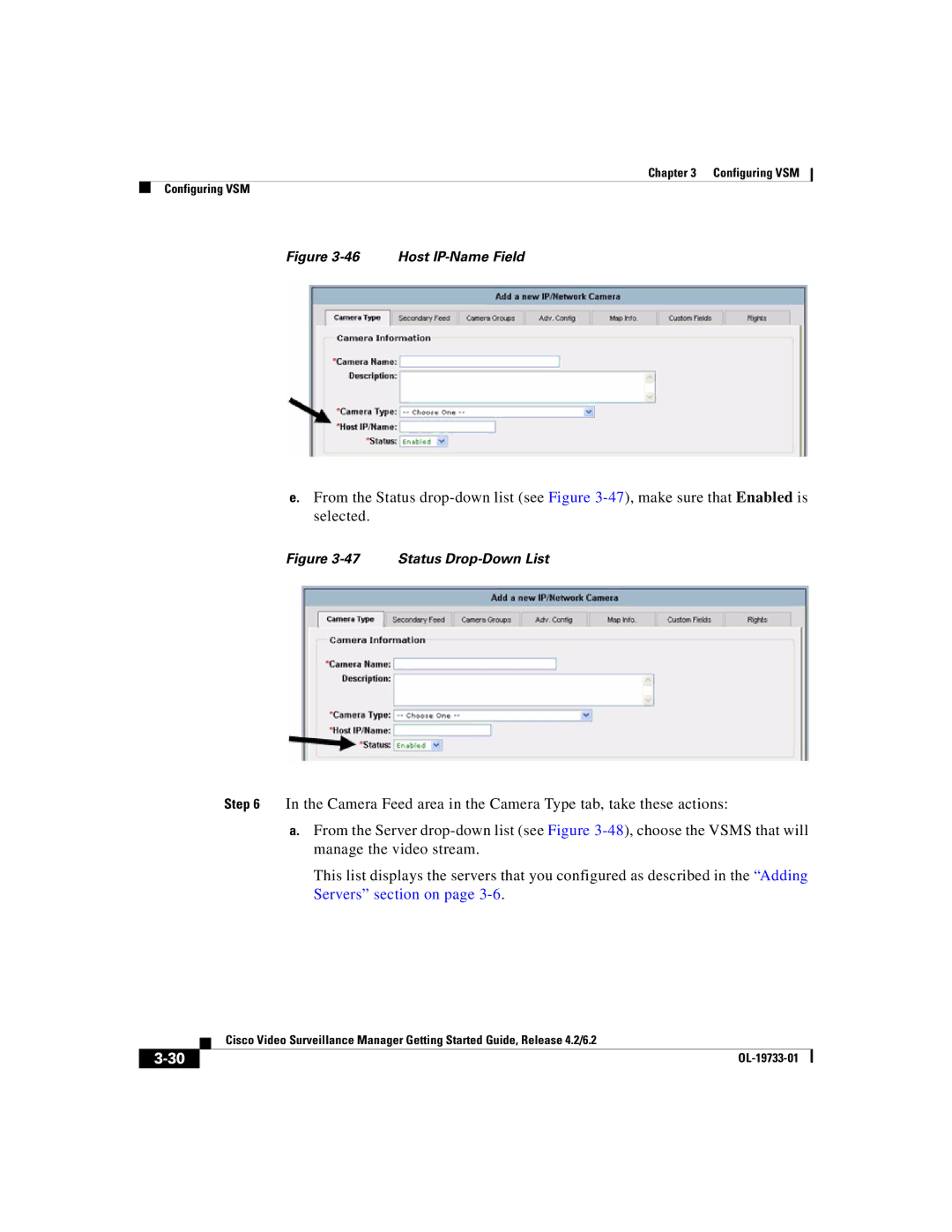Chapter 3 Configuring VSM
Configuring VSM
Figure 3-46 Host IP-Name Field
e.From the Status
Figure 3-47 Status Drop-Down List
Step 6 In the Camera Feed area in the Camera Type tab, take these actions:
a.From the Server
This list displays the servers that you configured as described in the “Adding Servers” section on page
| Cisco Video Surveillance Manager Getting Started Guide, Release 4.2/6.2 |
|