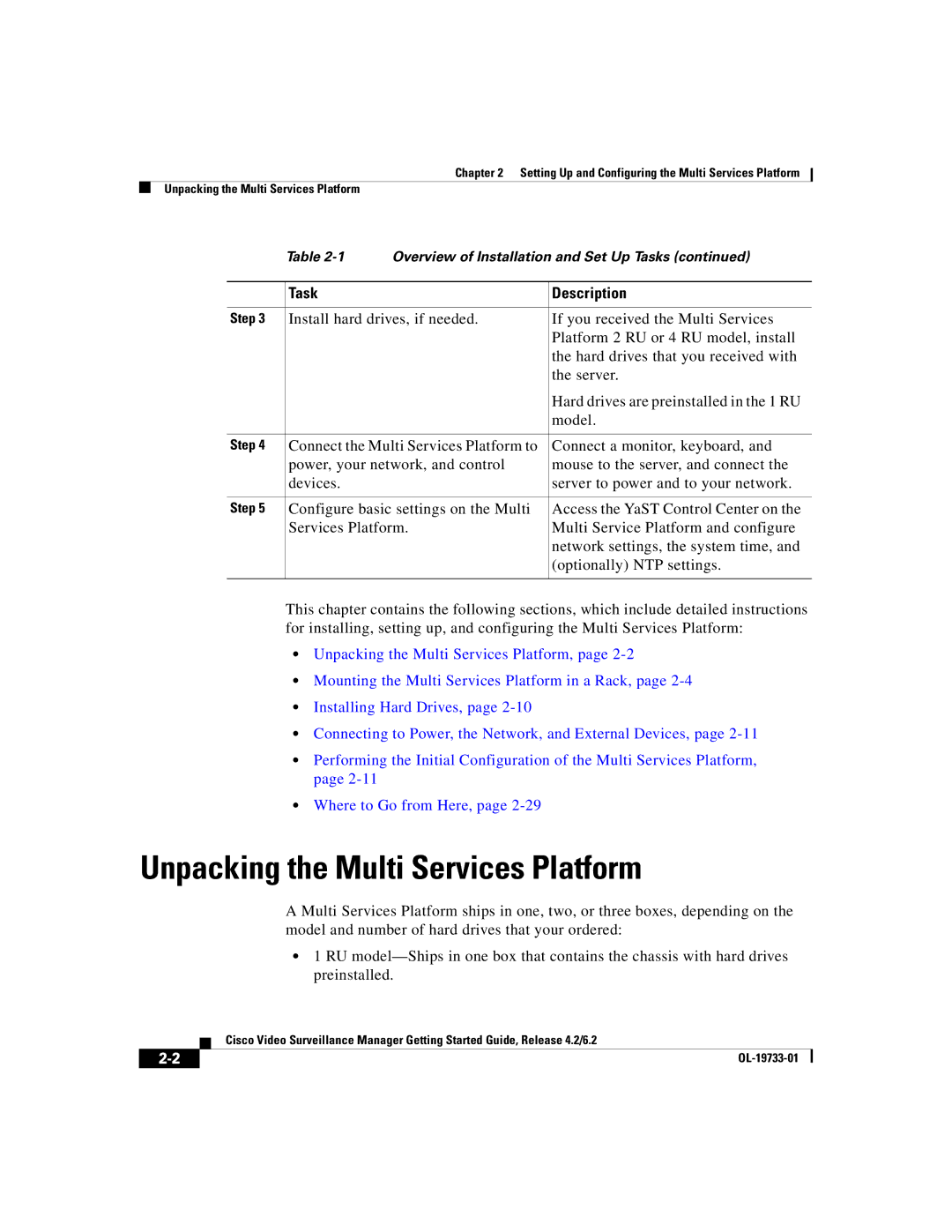Chapter 2 Setting Up and Configuring the Multi Services Platform
Unpacking the Multi Services Platform
| Table | Overview of Installation and Set Up Tasks (continued) | |
|
|
|
|
| Task |
| Description |
|
|
| |
Step 3 | Install hard drives, if needed. | If you received the Multi Services | |
|
|
| Platform 2 RU or 4 RU model, install |
|
|
| the hard drives that you received with |
|
|
| the server. |
|
|
| Hard drives are preinstalled in the 1 RU |
|
|
| model. |
|
|
| |
Step 4 | Connect the Multi Services Platform to | Connect a monitor, keyboard, and | |
| power, your network, and control | mouse to the server, and connect the | |
| devices. |
| server to power and to your network. |
|
|
| |
Step 5 | Configure basic settings on the Multi | Access the YaST Control Center on the | |
| Services Platform. | Multi Service Platform and configure | |
|
|
| network settings, the system time, and |
|
|
| (optionally) NTP settings. |
|
|
|
|
This chapter contains the following sections, which include detailed instructions for installing, setting up, and configuring the Multi Services Platform:
•Unpacking the Multi Services Platform, page
•Mounting the Multi Services Platform in a Rack, page
•Installing Hard Drives, page
•Connecting to Power, the Network, and External Devices, page
•Performing the Initial Configuration of the Multi Services Platform, page
•Where to Go from Here, page
Unpacking the Multi Services Platform
A Multi Services Platform ships in one, two, or three boxes, depending on the model and number of hard drives that your ordered:
•1 RU
| Cisco Video Surveillance Manager Getting Started Guide, Release 4.2/6.2 |
|