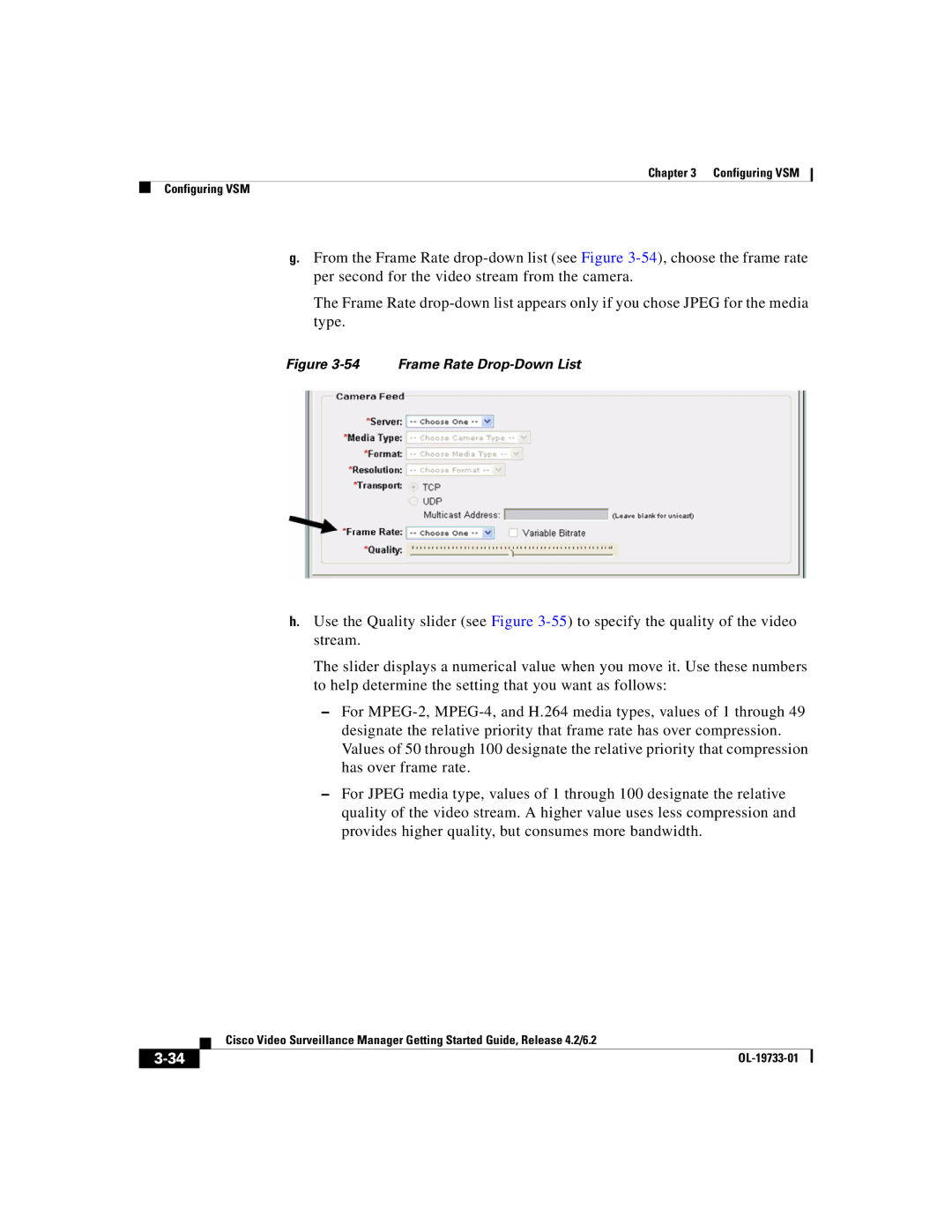Chapter 3 Configuring VSM
Configuring VSM
g.From the Frame Rate
The Frame Rate
Figure 3-54 Frame Rate Drop-Down List
h.Use the Quality slider (see Figure
The slider displays a numerical value when you move it. Use these numbers to help determine the setting that you want as follows:
–For
–For JPEG media type, values of 1 through 100 designate the relative quality of the video stream. A higher value uses less compression and provides higher quality, but consumes more bandwidth.
| Cisco Video Surveillance Manager Getting Started Guide, Release 4.2/6.2 |
|