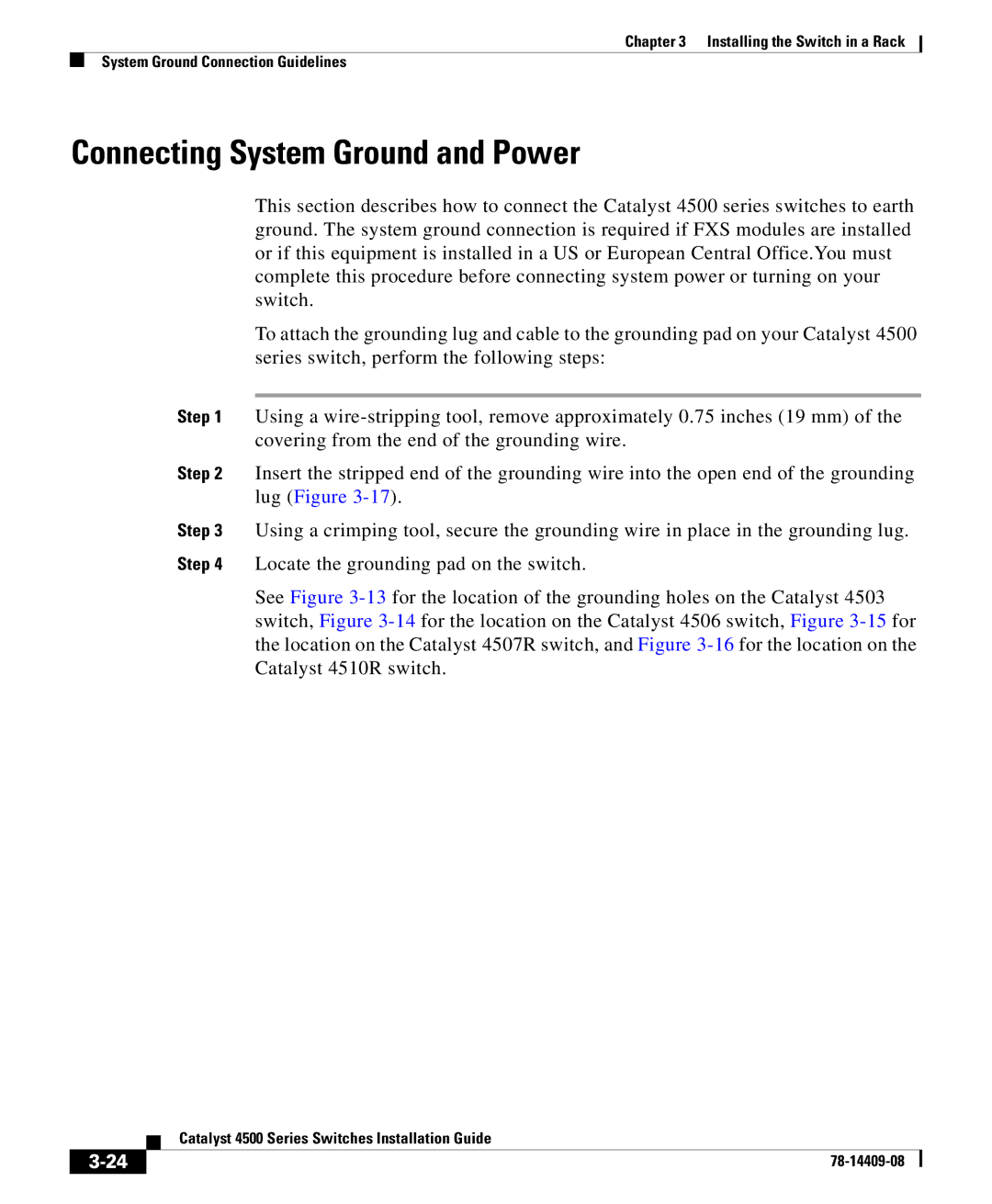Chapter 3 Installing the Switch in a Rack
System Ground Connection Guidelines
Connecting System Ground and Power
This section describes how to connect the Catalyst 4500 series switches to earth ground. The system ground connection is required if FXS modules are installed or if this equipment is installed in a US or European Central Office.You must complete this procedure before connecting system power or turning on your switch.
To attach the grounding lug and cable to the grounding pad on your Catalyst 4500 series switch, perform the following steps:
Step 1 Using a
Step 2 Insert the stripped end of the grounding wire into the open end of the grounding lug (Figure
Step 3 Using a crimping tool, secure the grounding wire in place in the grounding lug. Step 4 Locate the grounding pad on the switch.
See Figure
| Catalyst 4500 Series Switches Installation Guide |
|