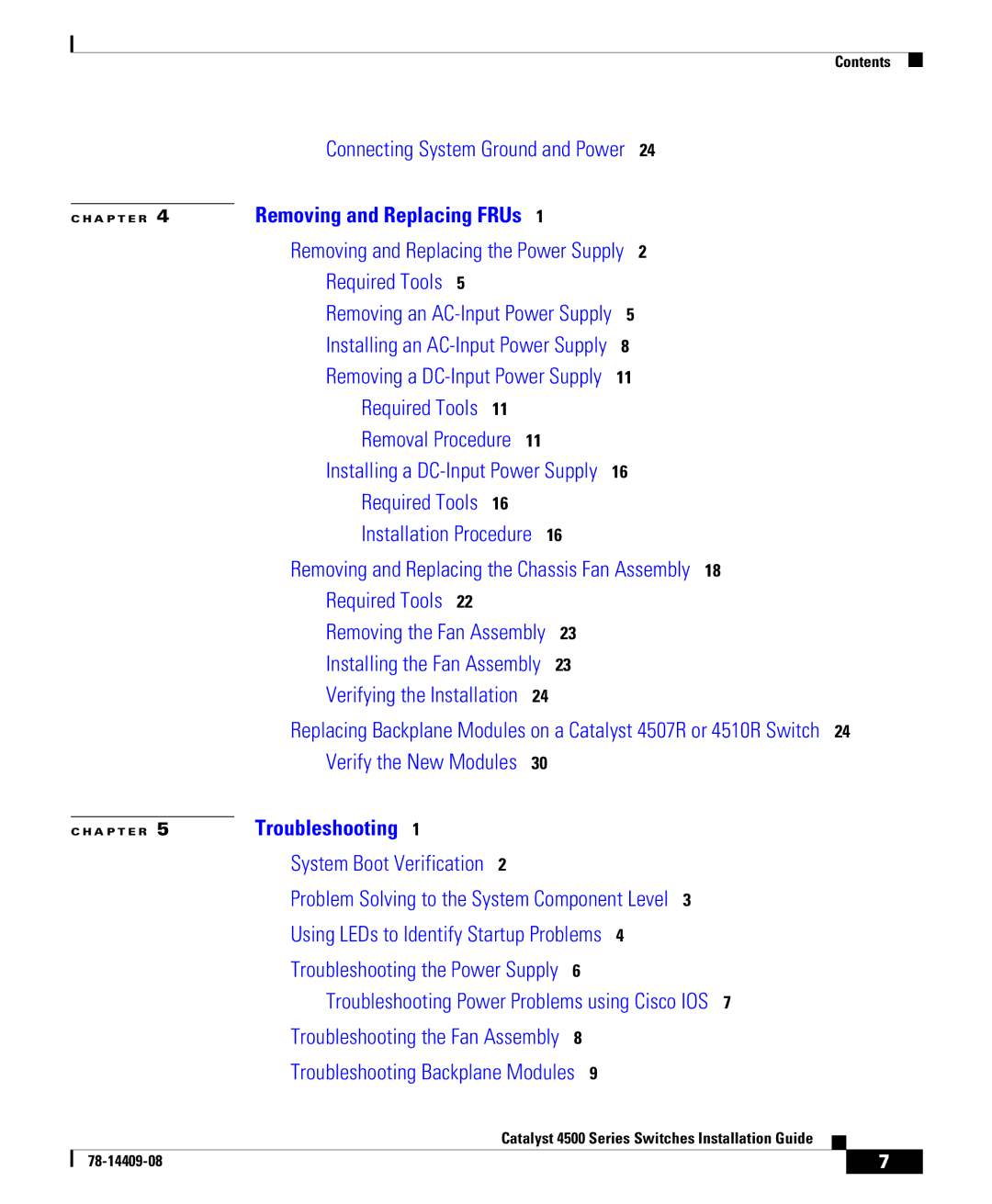Contents
| Connecting System Ground and Power | 24 | |
| Removing and Replacing FRUs 1 |
|
|
C H A P T E R 4 |
|
| |
| Removing and Replacing the Power Supply | 2 | |
| Required Tools 5 |
|
|
| Removing an | 5 |
|
| Installing an | 8 |
|
| Removing a | 11 |
|
| Required Tools 11 |
|
|
| Removal Procedure 11 |
|
|
| Installing a | 16 |
|
| Required Tools 16 |
|
|
| Installation Procedure 16 |
|
|
|
| Removing and Replacing the Chassis Fan Assembly 18 | |||
|
| Required Tools 22 |
|
|
|
|
| Removing the Fan Assembly | 23 |
|
|
|
| Installing the Fan Assembly 23 | |||
|
| Verifying the Installation 24 |
|
|
|
|
| Replacing Backplane Modules on a Catalyst 4507R or 4510R Switch 24 | |||
|
| Verify the New Modules 30 |
|
|
|
| Troubleshooting 1 |
|
|
| |
C H A P T E R 5 |
|
|
| ||
|
| System Boot Verification 2 |
|
|
|
|
| Problem Solving to the System Component Level 3 | |||
|
| Using LEDs to Identify Startup Problems 4 | |||
|
| Troubleshooting the Power Supply | 6 |
|
|
|
| Troubleshooting Power Problems using Cisco IOS 7 | |||
|
| Troubleshooting the Fan Assembly | 8 |
|
|
|
| Troubleshooting Backplane Modules 9 | |||
|
| Catalyst 4500 Series Switches Installation Guide |
|
| |
|
|
| |||
|
|
|
| 7 | |
|
|
|
| ||