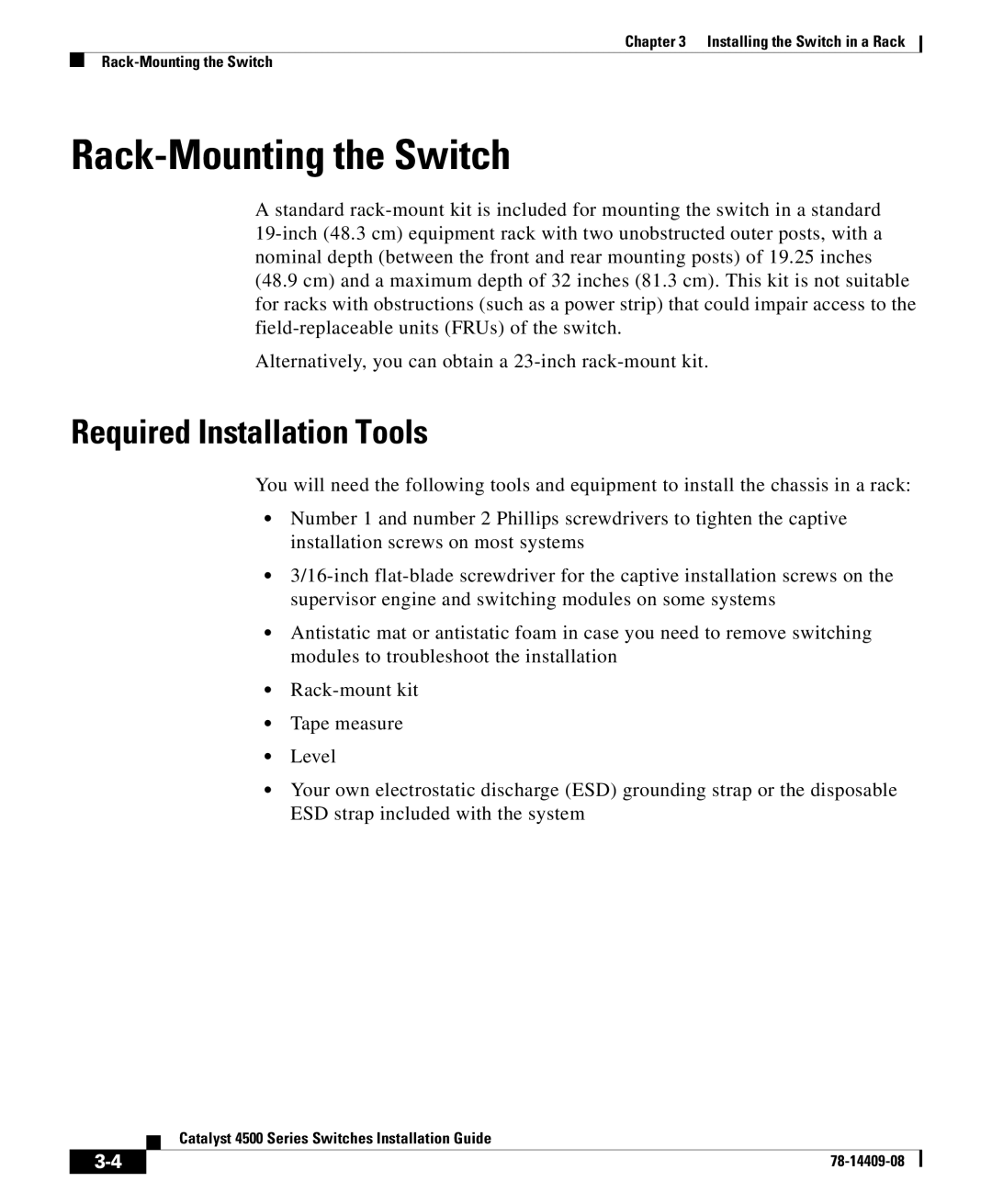Chapter 3 Installing the Switch in a Rack
Rack-Mounting the Switch
A standard
(48.9 cm) and a maximum depth of 32 inches (81.3 cm). This kit is not suitable for racks with obstructions (such as a power strip) that could impair access to the
Alternatively, you can obtain a
Required Installation Tools
You will need the following tools and equipment to install the chassis in a rack:
•Number 1 and number 2 Phillips screwdrivers to tighten the captive installation screws on most systems
•
•Antistatic mat or antistatic foam in case you need to remove switching modules to troubleshoot the installation
•
•Tape measure
•Level
•Your own electrostatic discharge (ESD) grounding strap or the disposable ESD strap included with the system
| Catalyst 4500 Series Switches Installation Guide |
|