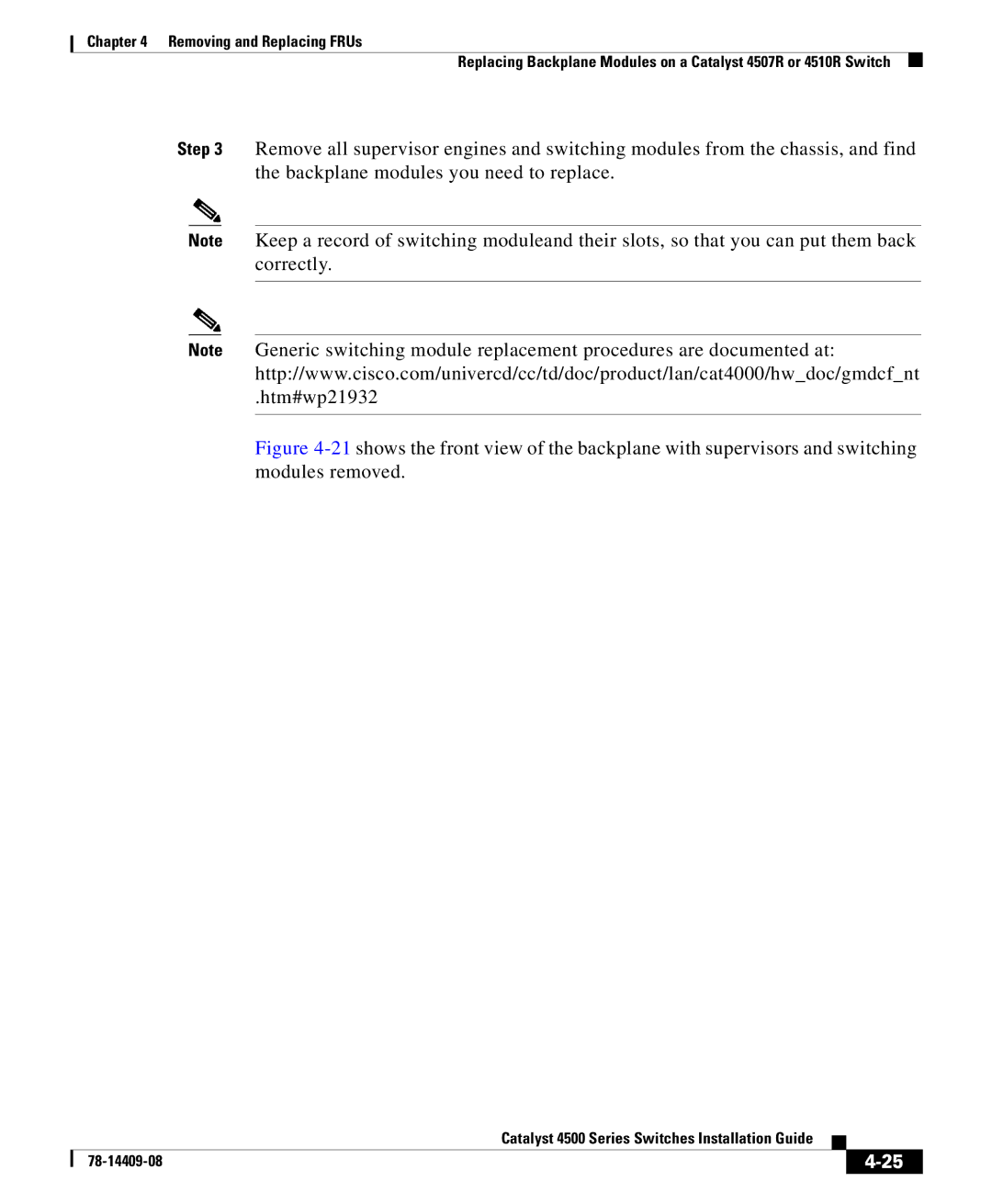Chapter 4 Removing and Replacing FRUs
Replacing Backplane Modules on a Catalyst 4507R or 4510R Switch
Step 3 Remove all supervisor engines and switching modules from the chassis, and find the backplane modules you need to replace.
Note Keep a record of switching moduleand their slots, so that you can put them back correctly.
Note Generic switching module replacement procedures are documented at: http://www.cisco.com/univercd/cc/td/doc/product/lan/cat4000/hw_doc/gmdcf_nt
.htm#wp21932
Figure 4-21 shows the front view of the backplane with supervisors and switching modules removed.
|
| Catalyst 4500 Series Switches Installation Guide |
|
|
|
|
| ||
|
|
|
| |
|
|
|