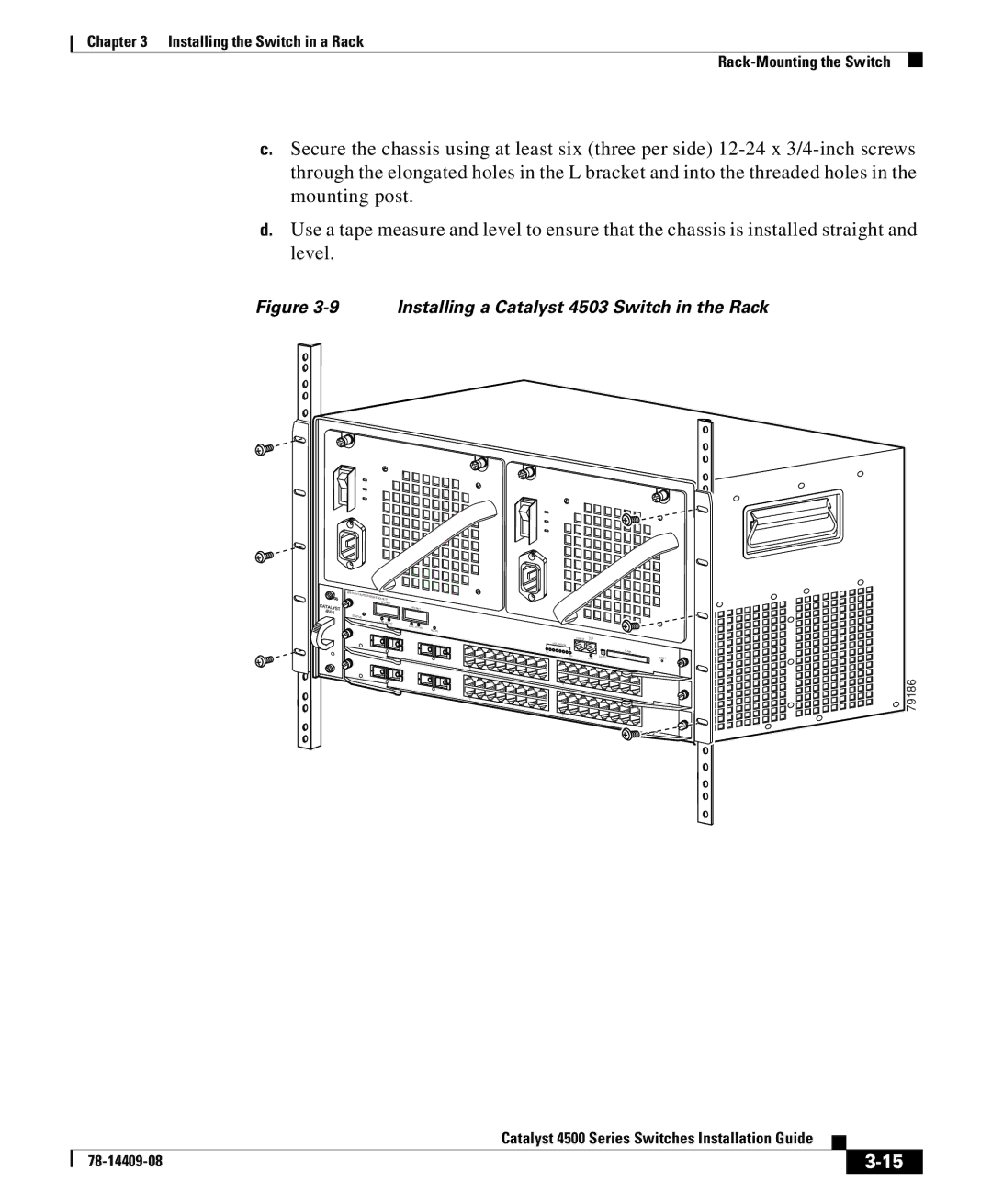Chapter 3 Installing the Switch in a Rack
c.Secure the chassis using at least six (three per side)
d.Use a tape measure and level to ensure that the chassis is installed straight and level.
Figure 3-9 Installing a Catalyst 4503 Switch in the Rack
4506 |
4503 ![]()
SUPERVISOR | |
| |
| ENGINE IV |
| UPLINK 1 |
| UPLINK 2 |
STATUS | |
| LINE ACTIVE |
| LINE ACTIVE |
| ACTIVE |
1
13 1
13
CONSOLE | 1M0/G10T0 |
|
UTILIZATION |
|
|
1% |
|
|
100% | LINK | EJECT |
1 |
| |
13 |
|
|
1 |
|
|
13 |
|
|
FLASH
RESET
79186
|
| Catalyst 4500 Series Switches Installation Guide |
|
|
|
|
| ||
|
|
| ||
|
|
|