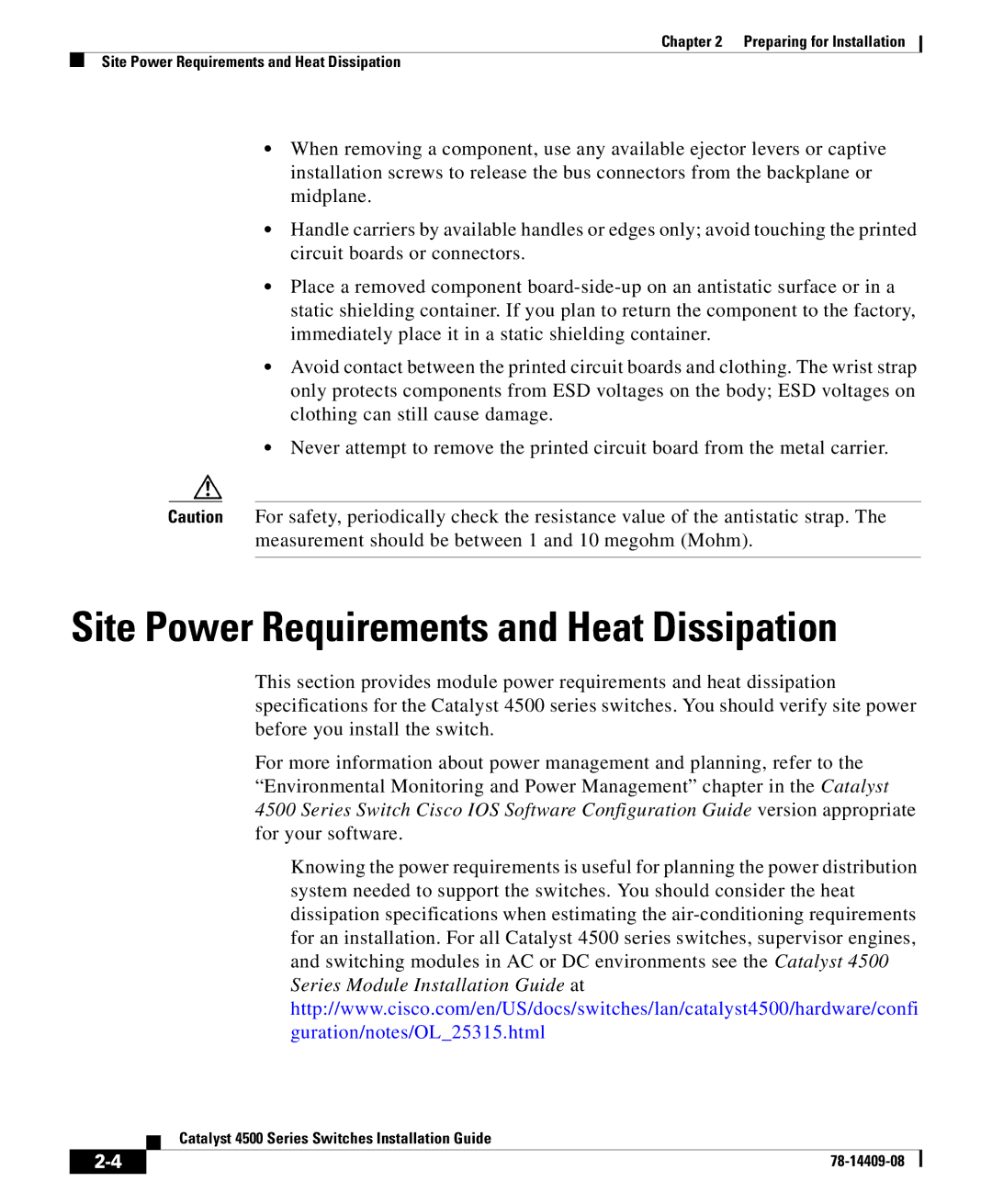Chapter 2 Preparing for Installation
Site Power Requirements and Heat Dissipation
•When removing a component, use any available ejector levers or captive installation screws to release the bus connectors from the backplane or midplane.
•Handle carriers by available handles or edges only; avoid touching the printed circuit boards or connectors.
•Place a removed component
•Avoid contact between the printed circuit boards and clothing. The wrist strap only protects components from ESD voltages on the body; ESD voltages on clothing can still cause damage.
•Never attempt to remove the printed circuit board from the metal carrier.
Caution For safety, periodically check the resistance value of the antistatic strap. The measurement should be between 1 and 10 megohm (Mohm).
Site Power Requirements and Heat Dissipation
This section provides module power requirements and heat dissipation specifications for the Catalyst 4500 series switches. You should verify site power before you install the switch.
For more information about power management and planning, refer to the “Environmental Monitoring and Power Management” chapter in the Catalyst 4500 Series Switch Cisco IOS Software Configuration Guide version appropriate for your software.
Knowing the power requirements is useful for planning the power distribution system needed to support the switches. You should consider the heat dissipation specifications when estimating the
| Catalyst 4500 Series Switches Installation Guide |
|