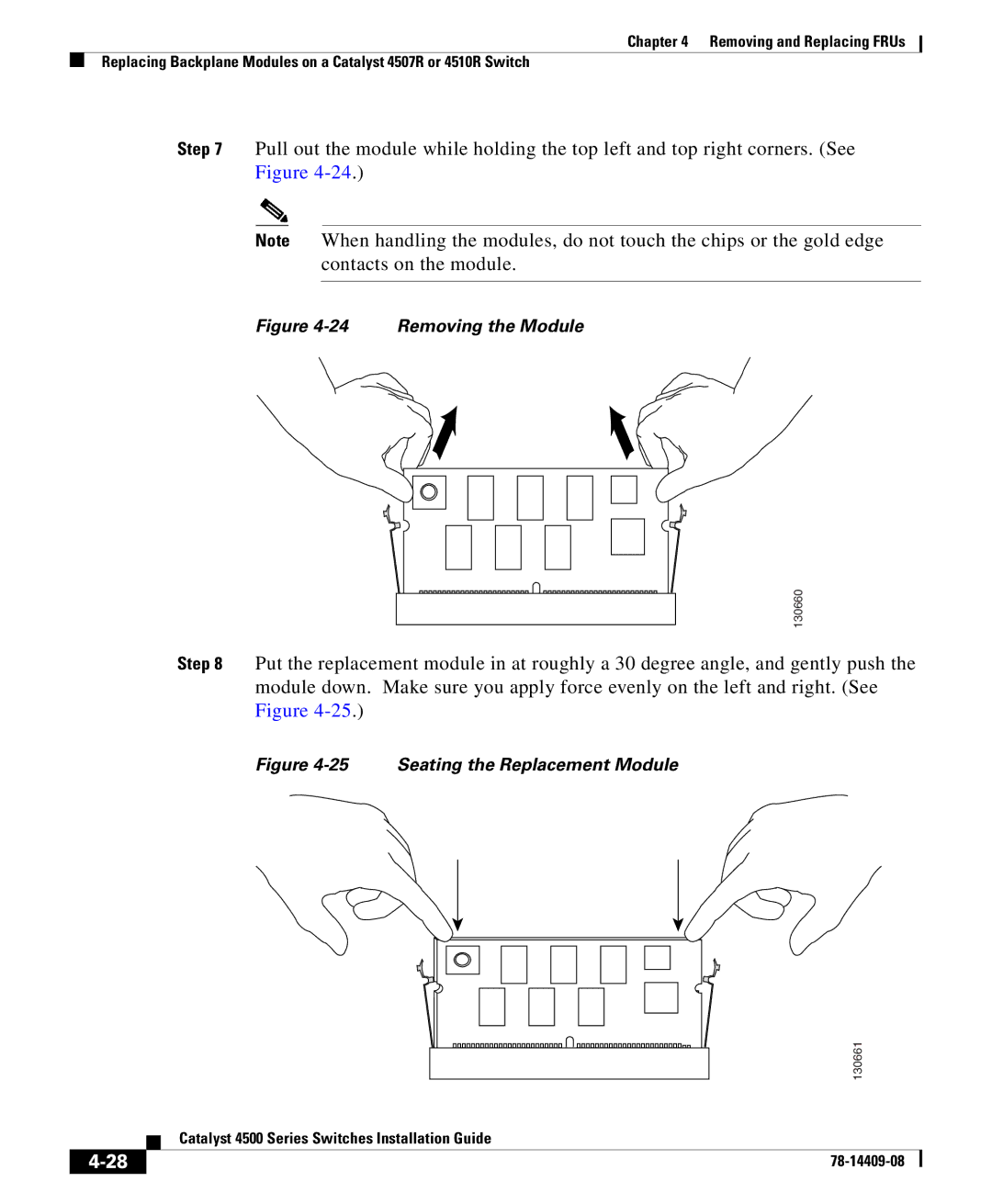Chapter 4 Removing and Replacing FRUs
Replacing Backplane Modules on a Catalyst 4507R or 4510R Switch
Step 7 Pull out the module while holding the top left and top right corners. (See Figure
Note When handling the modules, do not touch the chips or the gold edge contacts on the module.
Figure 4-24 Removing the Module
130660
Step 8 Put the replacement module in at roughly a 30 degree angle, and gently push the module down. Make sure you apply force evenly on the left and right. (See Figure
Figure 4-25 Seating the Replacement Module
|
|
| 130661 |
| |
|
|
|
|
| |
|
| Catalyst 4500 Series Switches Installation Guide | |||
|
| ||||
|
| ||||
| |||||