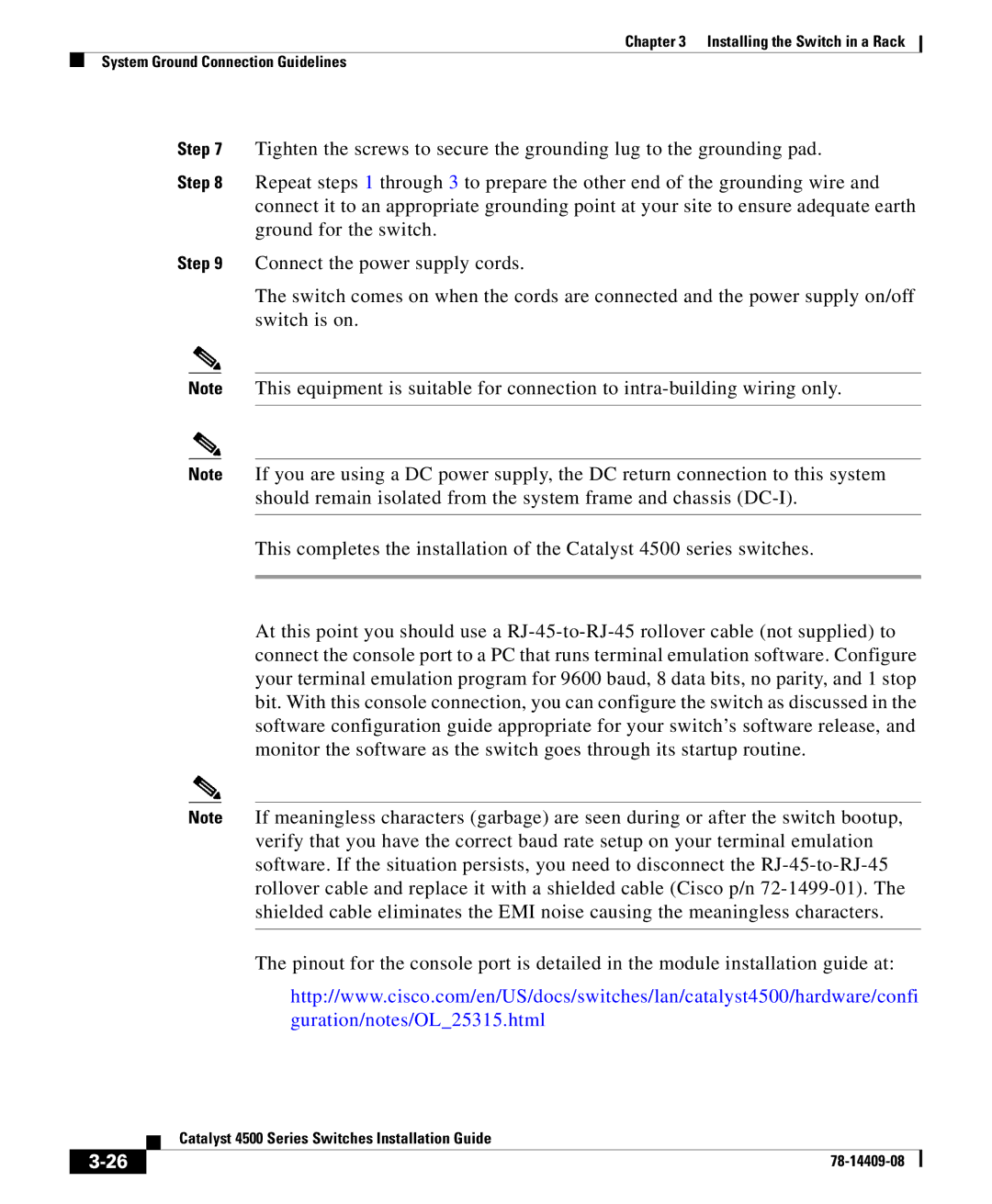Chapter 3 Installing the Switch in a Rack
System Ground Connection Guidelines
Step 7 Tighten the screws to secure the grounding lug to the grounding pad.
Step 8 Repeat steps 1 through 3 to prepare the other end of the grounding wire and connect it to an appropriate grounding point at your site to ensure adequate earth ground for the switch.
Step 9 Connect the power supply cords.
The switch comes on when the cords are connected and the power supply on/off switch is on.
Note
Note
Note
This equipment is suitable for connection to
If you are using a DC power supply, the DC return connection to this system should remain isolated from the system frame and chassis
This completes the installation of the Catalyst 4500 series switches.
At this point you should use a
If meaningless characters (garbage) are seen during or after the switch bootup, verify that you have the correct baud rate setup on your terminal emulation software. If the situation persists, you need to disconnect the
The pinout for the console port is detailed in the module installation guide at:
http://www.cisco.com/en/US/docs/switches/lan/catalyst4500/hardware/confi guration/notes/OL_25315.html
| Catalyst 4500 Series Switches Installation Guide |
|