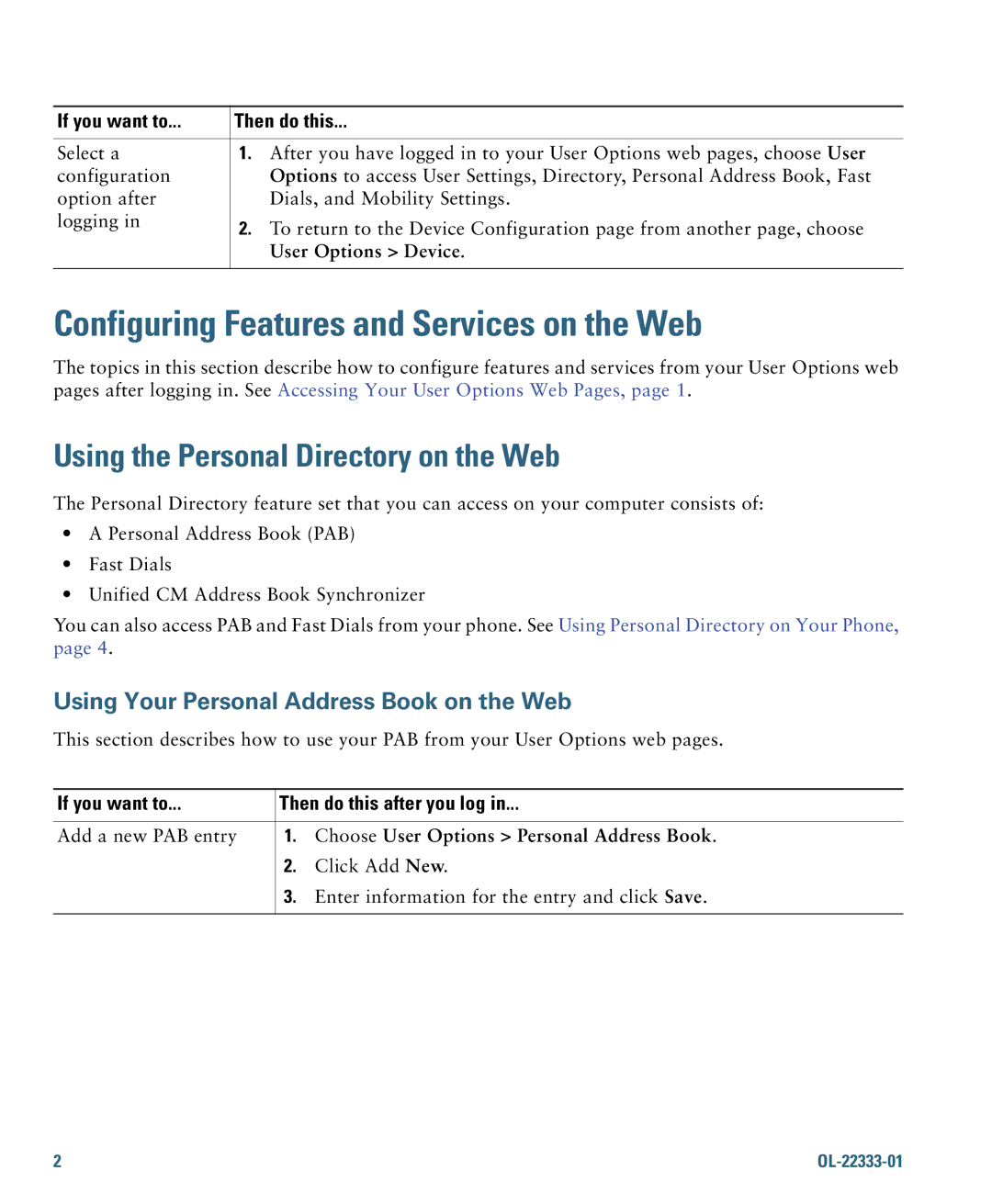Americas Headquarters
Page
Common Phone Tasks
Phone Screen Icons
Contents
Viewing or Removing Conference Participants
Using a Speakerphone
Cisco One-Year Limited Hardware Warranty Terms Index
Getting Started
Using this Guide
If you want to Then
Power Outage
Safety and Performance Information
Finding Additional Information
Using External Devices
Accessibility Features
Cisco Product Security Overview
OL-22333-01
Connecting Your Phone
Removing the Hookswitch Clip Required
Adjusting the Handset Rest Optional
Using a Headset
Adjusting the Footstand Optional
Registering with Taps
Headset Support
Audio Quality
An Overview of Your Phone
Understanding Buttons and Hardware
Cisco Unified IP Phone 7962G
Cisco Unified IP Phone 7961G and 7961G-GE
Cisco Unified IP Phone 7942G
Cisco Unified IP Phone 7941G and 7941G-GE
Description For more information, see
Understanding Lines and Calls
Understanding Line and Call Icons
Icon Line or Call State Description
Understanding Phone Screen Features
5, and Viewing Multiple Calls,
Understanding Feature Buttons and Menus
Cleaning the Phone Screen
Accessing the Help System on Your Phone
Understanding Feature Availability
Feature Softkey Line Button Label and Icon
Understanding SIP and Sccp
Understanding Energy Savings
An Overview of Your Phone
OL-22333-01
For more information
Basic Call Handling
Placing a Call-Basic Options
If you want to Then See
Tips
Using Cisco WebDialer
Placing a Call-Additional Options
Corporate Directory
Personal Directory to
Choose Personal Address Book
Web,
Configuring Fast Dials on
Using Your Personal
Address Book on
Answering a Call
Answer
See Managing Business
Calls Using a Single Phone
Ending a Call
Tip
Using Hold and Resume
If you want to
Using Mute
Switching Between Multiple Calls
Switching an In-Progress Call to Another Phone
Viewing Multiple Calls
Transferring Calls
Sending a Call to a Voice Message System
Forwarding Calls to Another Number
Press CFwdALL or Forward All
Settings on the Web,
User Options Web Pages,
Using Do Not Disturb
Press DND or Do Not Disturb
Making Conference Calls
Using Conference Features
See Viewing or Removing Conference Participants,
Using Join
Using cBarge
Viewing or Removing Conference Participants
See Using Conference,
Placing or Receiving Intercom Calls
Participant
If you want to Then
Speed Dialing
Advanced Call Handling
Personal Directory on the Web,
Picking Up a Redirected Call on Your Phone
Storing and Retrieving Parked Calls
Logging Out of Hunt Groups
Using Barge to Add Yourself to a Shared-Line Call
Using a Shared Line
Understanding Shared Lines
Using Barge Features
Single-button and Multi-touch Barge
Using BLF to Determine a Line State
Press Private
Making and Receiving Secure Calls
VPN Configuration
If you want to Then
Press Mcid or Malicious Call ID
Tracing Suspicious Calls
Prioritizing Critical Calls
If you Then
Tips
Change Credentials
Using Cisco Extension Mobility
EM Service
Press ChangePIN
Access Lists for Mobile Connect,
See Answering a Call,
See Switching an In-Progress Call to Another Phone,
See Placing a Call-Additional Options,
OL-22333-01
Using a Handset
Using a Handset, Headset, and Speakerphone
Using a Headset
Using Wideband with your Headset
Using a Speakerphone
Using a Wireless Headset
Choose User Preferences Audio Preferences Wideband Headset
Using AutoAnswer with a Headset or Speakerphone
OL-22333-01
Accessing Your User Options Web Pages,
Changing Phone Settings
Customizing Rings and Message Indicators
User Preferences Rings
User Preferences Contrast
Customizing the Phone Screen
Options Web Pages,
User Preferences Background Images
Changing Phone Settings
OL-22333-01
Missed Calls, Placed Calls, or Received Calls. Each stores
Using Call Logs and Directories
Using Call Logs
Missed Calls, Placed Calls, or Received Calls
Missed Calls , Placed Calls , or Received Calls
State,
Missed Calls or Received Calls
Directory Dialing
Press EditDial
Using Personal Directory on Your Phone
Using Corporate Directory on Your Phone
Corporate Directory exact name can vary
Using Call Logs and Directories
Press Fast Dial
Personal Directory Personal Fast Dials
Using Call Logs and Directories
OL-22333-01
Accessing Voice Messages
Customizing Rings and Message Indicators,
System,
If you want to Then do this
Using the User Options Web Pages
Accessing Your User Options Web Pages
Options Device
User Options Device
Configuring Features and Services on the Web
Using the Personal Directory on the Web
Choose User Options Personal Address Book
Choose User Options Device
Click Service URL
If you want to Then do this after you log
Choose User Options Fast Dials
Choose User Options Device Click Service URL
Assign a line button for Fast Dial
See Configuring Fast Dials on the Web,
Setting Up Speed Dials on the Web
Setting Up Phone Services on the Web
Click Speed Dials
Click Phone Services
Click Delete Selected
Feature buttons
Controlling User Settings on the Web
Services
Choose User Options User Settings
Controlling Line Settings on the Web
Click Line Settings
Change or create a line
Setting Up Phones and Access Lists for Mobile Connect
Choose User Options Mobility Settings Access Lists
Choose User Options Mobility Settings Remote Destinations
Using Cisco WebDialer
Web Pages,
Configuration Host Name
Network
Using a Shared Line,
Understanding Additional Configuration Options
If you Then For more information
See Using Cisco Extension
See Using AutoAnswer with a
See Using BLF to Determine a Line
Advanced Call Handling
Symptom Explanation
Troubleshooting Your Phone
General Troubleshooting
CallBack fails
Viewing Phone Administration Data
Using the Quality Reporting Tool
If you are asked to Then
OL-22333-01
Cisco One-Year Limited Hardware Warranty Terms
OL-22333-01
Index
OL-22333-01
Page
OL-22333-01
Page
Taps