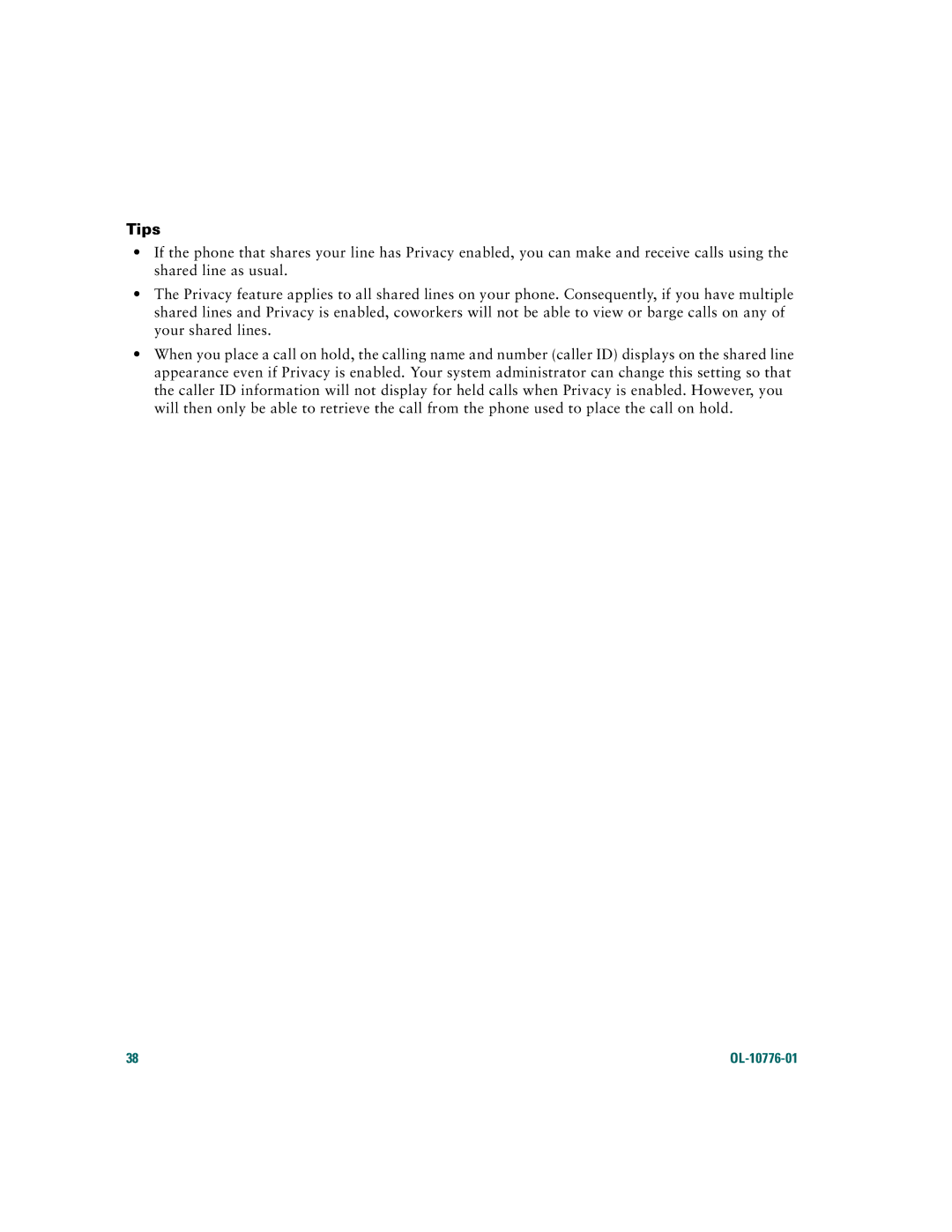Tips
•If the phone that shares your line has Privacy enabled, you can make and receive calls using the shared line as usual.
•The Privacy feature applies to all shared lines on your phone. Consequently, if you have multiple shared lines and Privacy is enabled, coworkers will not be able to view or barge calls on any of your shared lines.
•When you place a call on hold, the calling name and number (caller ID) displays on the shared line appearance even if Privacy is enabled. Your system administrator can change this setting so that the caller ID information will not display for held calls when Privacy is enabled. However, you will then only be able to retrieve the call from the phone used to place the call on hold.
38 |
|