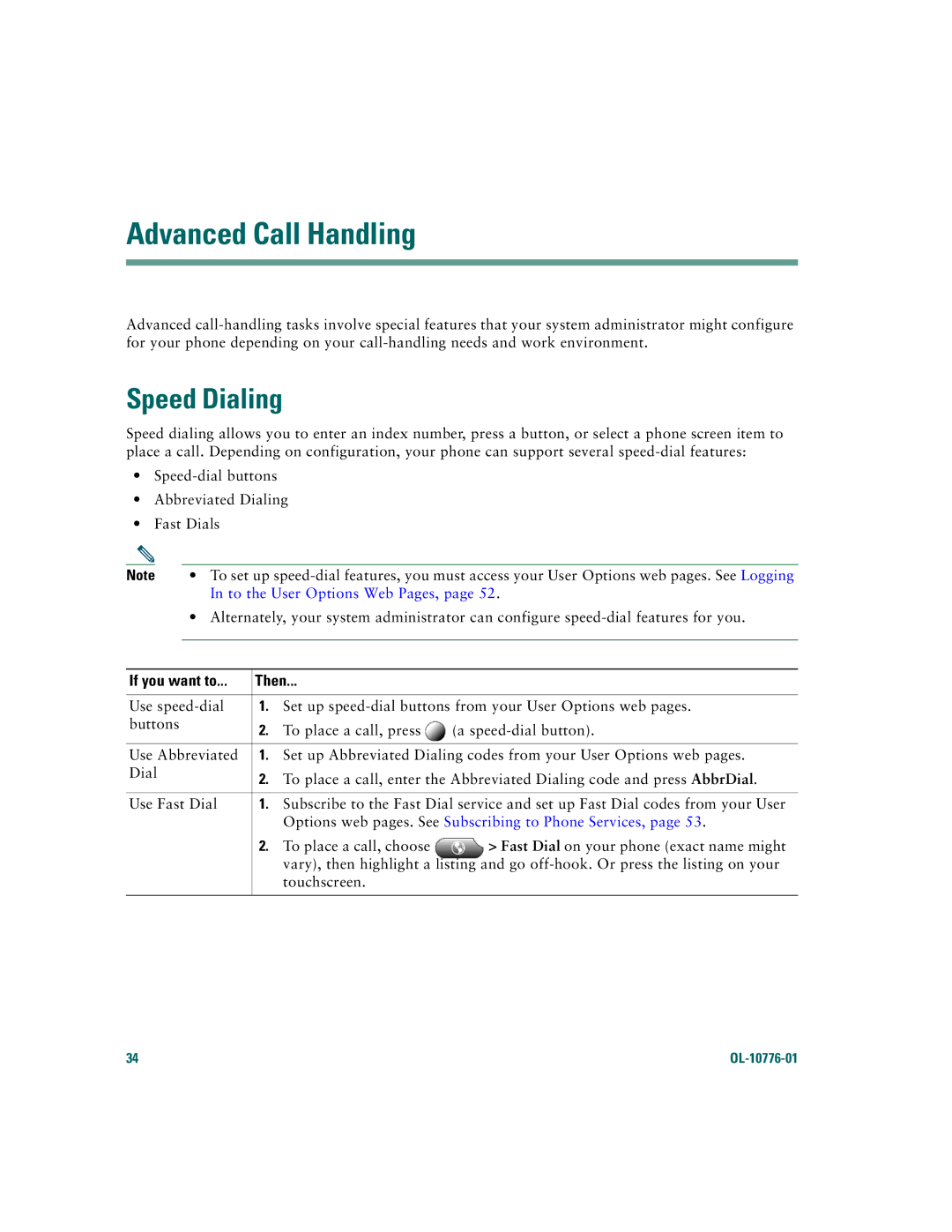Advanced Call Handling
Advanced
Speed Dialing
Speed dialing allows you to enter an index number, press a button, or select a phone screen item to place a call. Depending on configuration, your phone can support several
•
•Abbreviated Dialing
•Fast Dials
Note | • | To set up |
|
| In to the User Options Web Pages, page 52. |
| • | Alternately, your system administrator can configure |
|
|
|
If you want to... | Then... |
| |
Use | 1. | Set up | |
buttons | 2. | To place a call, press | (a |
| |||
| |||
Use Abbreviated 1. Set up Abbreviated Dialing codes from your User Options web pages. | |||
Dial | 2. | To place a call, enter the Abbreviated Dialing code and press AbbrDial. | |
| |||
|
|
| |
Use Fast Dial | 1. | Subscribe to the Fast Dial service and set up Fast Dial codes from your User | |
|
| Options web pages. See Subscribing to Phone Services, page 53. | |
2.To place a call, choose ![]() > Fast Dial on your phone (exact name might vary), then highlight a listing and go
> Fast Dial on your phone (exact name might vary), then highlight a listing and go
34 |
|