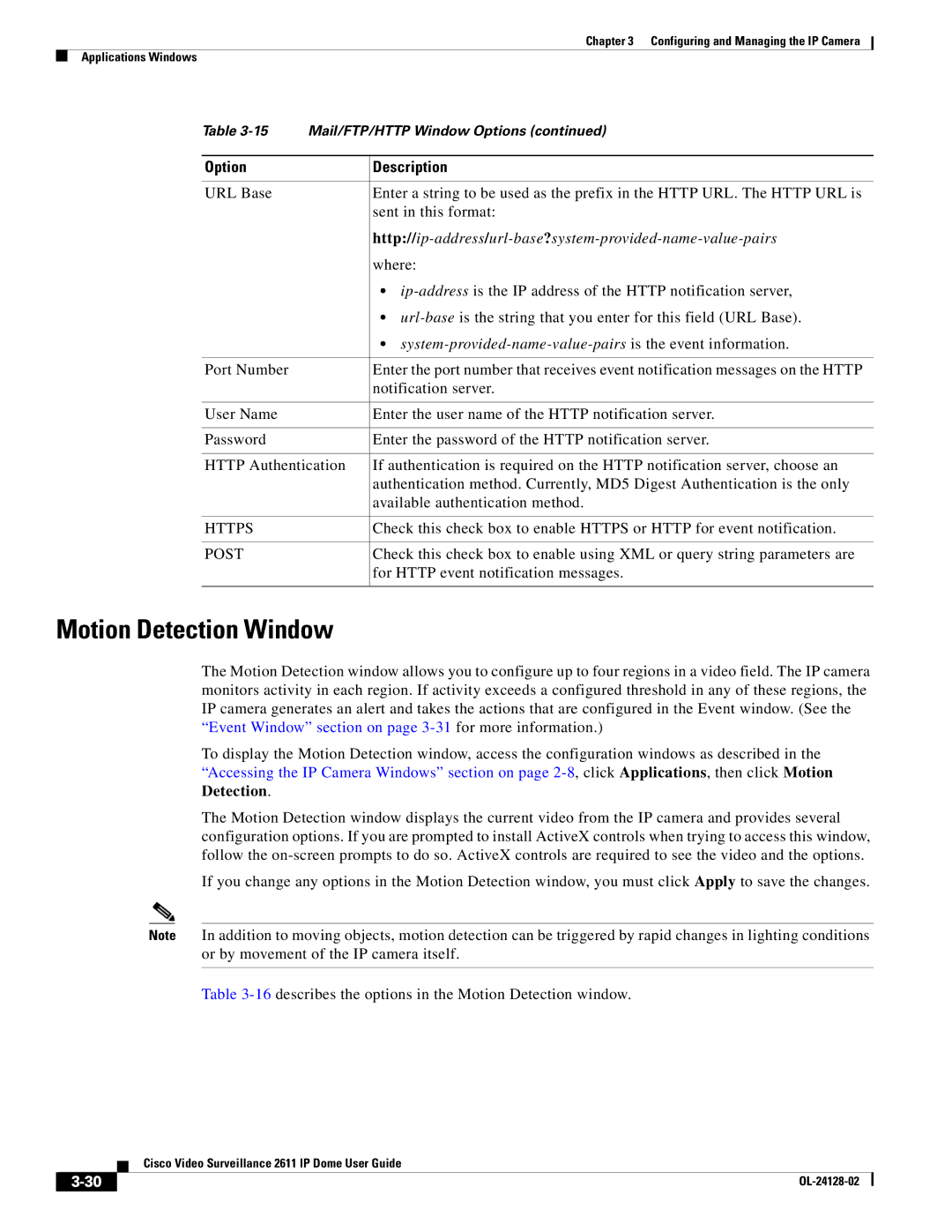Chapter 3 Configuring and Managing the IP Camera
Applications Windows
Table | Mail/FTP/HTTP Window Options (continued) | |
|
|
|
Option |
| Description |
|
|
|
URL Base |
| Enter a string to be used as the prefix in the HTTP URL. The HTTP URL is |
|
| sent in this format: |
|
| |
|
| where: |
|
| • |
|
| • |
|
| • |
|
|
|
Port Number |
| Enter the port number that receives event notification messages on the HTTP |
|
| notification server. |
|
|
|
User Name |
| Enter the user name of the HTTP notification server. |
|
|
|
Password |
| Enter the password of the HTTP notification server. |
|
| |
HTTP Authentication | If authentication is required on the HTTP notification server, choose an | |
|
| authentication method. Currently, MD5 Digest Authentication is the only |
|
| available authentication method. |
|
|
|
HTTPS |
| Check this check box to enable HTTPS or HTTP for event notification. |
|
|
|
POST |
| Check this check box to enable using XML or query string parameters are |
|
| for HTTP event notification messages. |
|
|
|
Motion Detection Window
The Motion Detection window allows you to configure up to four regions in a video field. The IP camera monitors activity in each region. If activity exceeds a configured threshold in any of these regions, the IP camera generates an alert and takes the actions that are configured in the Event window. (See the “Event Window” section on page
To display the Motion Detection window, access the configuration windows as described in the “Accessing the IP Camera Windows” section on page
The Motion Detection window displays the current video from the IP camera and provides several configuration options. If you are prompted to install ActiveX controls when trying to access this window, follow the
If you change any options in the Motion Detection window, you must click Apply to save the changes.
Note In addition to moving objects, motion detection can be triggered by rapid changes in lighting conditions or by movement of the IP camera itself.
Table
| Cisco Video Surveillance 2611 IP Dome User Guide |