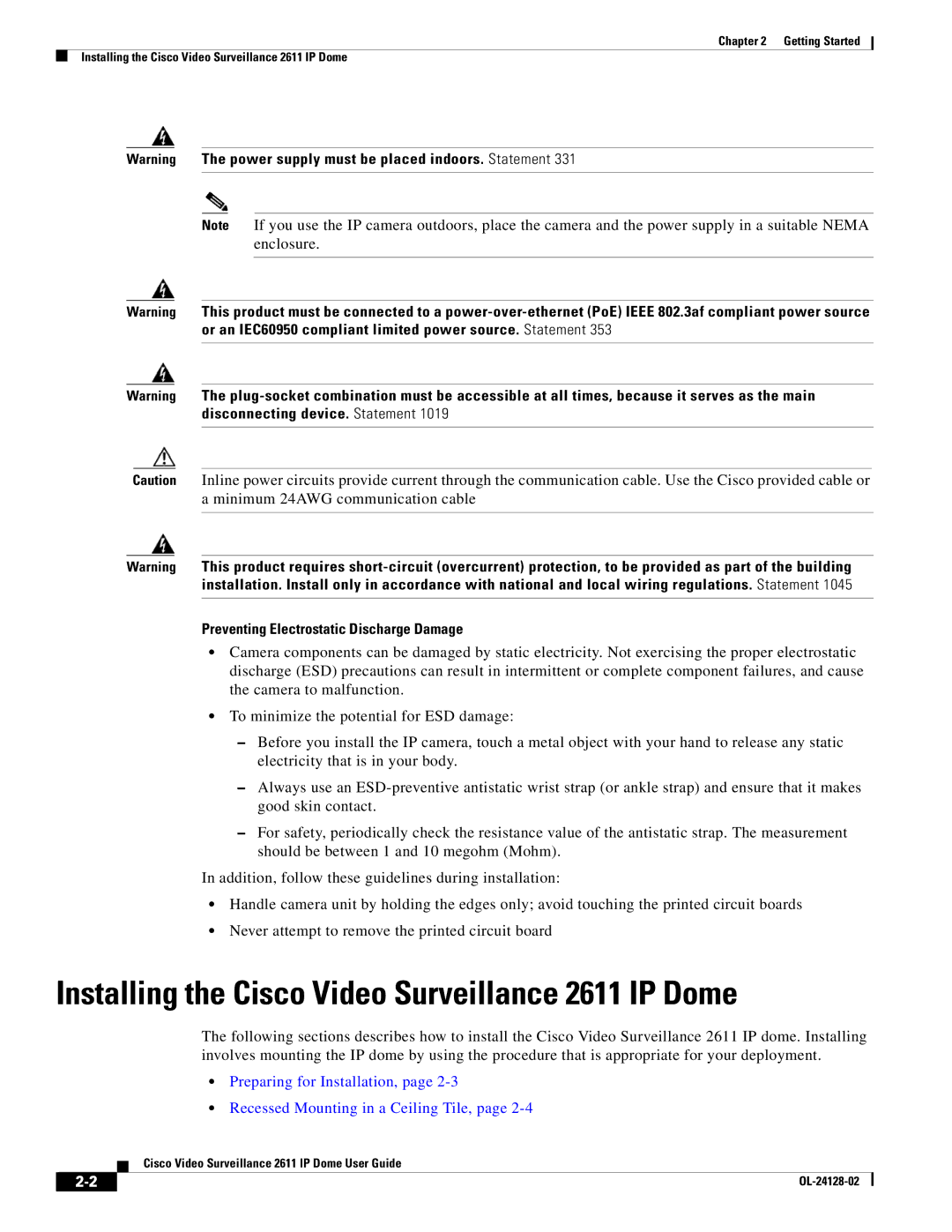Chapter 2 Getting Started
Installing the Cisco Video Surveillance 2611 IP Dome
Warning The power supply must be placed indoors. Statement 331
Note If you use the IP camera outdoors, place the camera and the power supply in a suitable NEMA enclosure.
Warning This product must be connected to a
Warning The
Caution Inline power circuits provide current through the communication cable. Use the Cisco provided cable or a minimum 24AWG communication cable
Warning This product requires
Preventing Electrostatic Discharge Damage
•Camera components can be damaged by static electricity. Not exercising the proper electrostatic discharge (ESD) precautions can result in intermittent or complete component failures, and cause the camera to malfunction.
•To minimize the potential for ESD damage:
–Before you install the IP camera, touch a metal object with your hand to release any static electricity that is in your body.
–Always use an
–For safety, periodically check the resistance value of the antistatic strap. The measurement should be between 1 and 10 megohm (Mohm).
In addition, follow these guidelines during installation:
•Handle camera unit by holding the edges only; avoid touching the printed circuit boards
•Never attempt to remove the printed circuit board
Installing the Cisco Video Surveillance 2611 IP Dome
The following sections describes how to install the Cisco Video Surveillance 2611 IP dome. Installing involves mounting the IP dome by using the procedure that is appropriate for your deployment.
•Preparing for Installation, page
•Recessed Mounting in a Ceiling Tile, page
Cisco Video Surveillance 2611 IP Dome User Guide
| ||
|