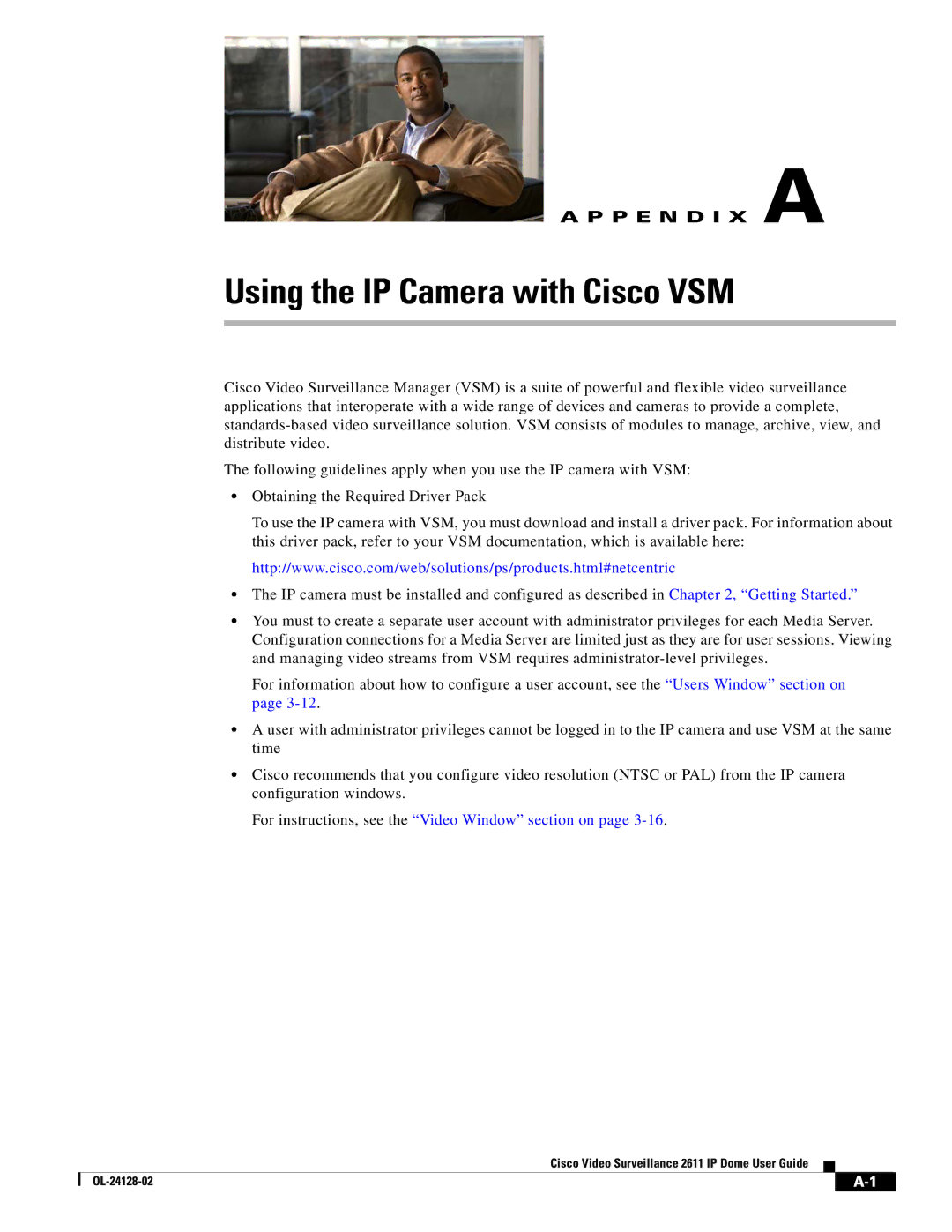A P P E N D I X A
Using the IP Camera with Cisco VSM
Cisco Video Surveillance Manager (VSM) is a suite of powerful and flexible video surveillance applications that interoperate with a wide range of devices and cameras to provide a complete,
The following guidelines apply when you use the IP camera with VSM:
•Obtaining the Required Driver Pack
To use the IP camera with VSM, you must download and install a driver pack. For information about this driver pack, refer to your VSM documentation, which is available here:
http://www.cisco.com/web/solutions/ps/products.html#netcentric
•The IP camera must be installed and configured as described in Chapter 2, “Getting Started.”
•You must to create a separate user account with administrator privileges for each Media Server. Configuration connections for a Media Server are limited just as they are for user sessions. Viewing and managing video streams from VSM requires
For information about how to configure a user account, see the “Users Window” section on page
•A user with administrator privileges cannot be logged in to the IP camera and use VSM at the same time
•Cisco recommends that you configure video resolution (NTSC or PAL) from the IP camera configuration windows.
For instructions, see the “Video Window” section on page 3-16.
Cisco Video Surveillance 2611 IP Dome User Guide
| ||
|