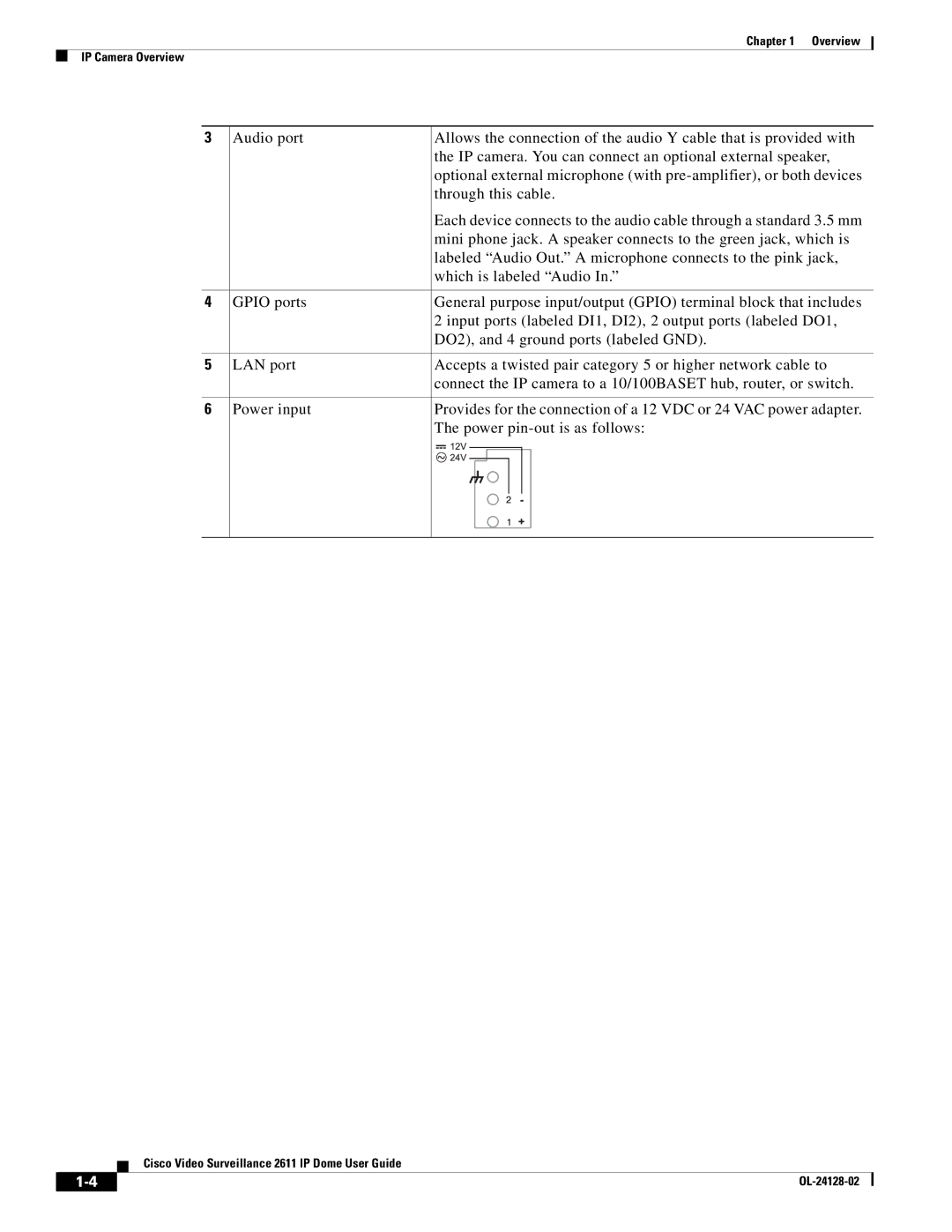Chapter 1 Overview
IP Camera Overview
3
4
5
6
Audio port | Allows the connection of the audio Y cable that is provided with | ||||||
| the IP camera. You can connect an optional external speaker, | ||||||
| optional external microphone (with | ||||||
| through this cable. | ||||||
| Each device connects to the audio cable through a standard 3.5 mm | ||||||
| mini phone jack. A speaker connects to the green jack, which is | ||||||
| labeled “Audio Out.” A microphone connects to the pink jack, | ||||||
| which is labeled “Audio In.” | ||||||
GPIO ports | General purpose input/output (GPIO) terminal block that includes | ||||||
| 2 input ports (labeled DI1, DI2), 2 output ports (labeled DO1, | ||||||
| DO2), and 4 ground ports (labeled GND). | ||||||
LAN port | Accepts a twisted pair category 5 or higher network cable to | ||||||
| connect the IP camera to a 10/100BASET hub, router, or switch. | ||||||
Power input | Provides for the connection of a 12 VDC or 24 VAC power adapter. | ||||||
| The power | ||||||
|
|
|
|
|
|
|
|
|
|
|
|
|
|
|
|
|
|
|
|
|
|
|
|
|
|
|
|
|
|
|
|
|
|
|
|
|
|
|
|
|
|
|
|
|
|
|
|
|
|
|
|
|
|
|
|
Cisco Video Surveillance 2611 IP Dome User Guide
| ||
|