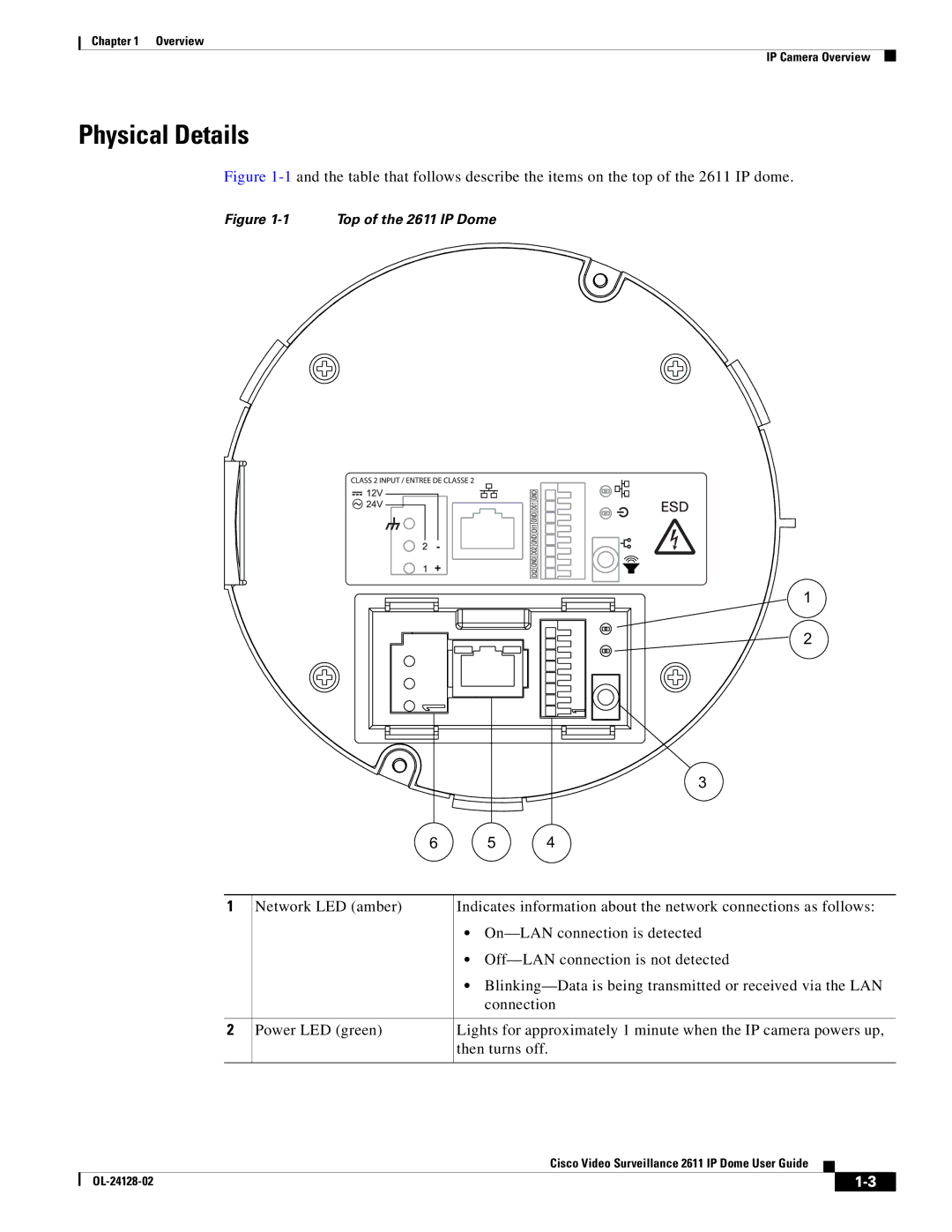Americas Headquarters
Cisco Video Surveillance 2611 IP Dome User Guide
Cisco Video Surveillance 2611 IP Dome User Guide
N T E N T S
Using the IP Camera with Cisco VSM A-1
Organization
Preface Cisco Video Surveillance 2611 IP Dome User Guide
Features, IP Camera Overview,
Features
IP Camera Overview
Physical Details, Package Contents,
Top of the 2611 IP Dome
Physical Details
Overview IP Camera Overview
Bottom of the 2611 IP Dome
Described in the Resetting the IP Camera section on
Package Contents
Before Your Begin
Getting Started
Preventing Electrostatic Discharge Damage
Installing the Cisco Video Surveillance 2611 IP Dome
Passing the Audio Cable through a Ferrite Core
Preparing for Installation
Recessed Mounting in a Ceiling Tile
Procedure
Placing the 2611 IP Dome in a Ceiling Tile
See -1 on
Performing the Initial Setup of the IP Camera
Protocol//ipaddress
Accessing the IP Camera Windows
Https//203.70.212.521024
Https//192.168.0.100
Http//203.70.212.52
Http//203.70.212.521024
Adjusting the Video Image
Adjusting the Camera Lens on the 2611 IP Dome
Powering the IP Camera On or Off
Cleaning the IP Camera
Resetting the IP Camera
Reset Type Procedure Remarks
Initial Setup of the IP Camera
Configuration Overview
Configuring and Managing the IP Camera
Configuration Item Explanation Guidelines for Use Reference
See the Audio Window section
See the Alarm I/O Ports
See the Privacy Region
See the Focus/Zoom Window
Snmp
Navigating the Configuration Windows
Basic Setup Window
Setup Windows
Device Settings
Option Description
Option Description
Network Settings
Advanced Setup Window
Bonjour
Option
Option Description
QoS
IP Filter Window
Eapol Window
EAP-TLS Options
EAP-FAST Options
Administration Windows
Users Window, Maintenance Window, Firmware Window,
Users Window
User List
Administrator
Maintenance Window
Firmware Window
Video Window
Audio/Video Windows
Settings
Dual Streams MPEG-4 + Mjpeg -Configures MPEG-4 for
MPEG-4 Settings
Resolution Choose the resolution of the Mjpeg video stream
Mjpeg Settings
PAL/50 Hz
Video Adjustment
Day/Night Vision
Options
Option Description
Audio Window
Controls section on
Duplex Talk and Listen
Focus/Zoom Window
Privacy Region Window
Choose Simplex Talk Only , Half Duplex Talk or Listen , or
Full Duplex Talk and Listen
Security Windows
Initialization Window
Initialization Window, Complexity Window,
Users Window section on
Complexity Window
Mail/FTP/HTTP Window
Applications Windows
Mail Setup
Described in the Basic Setup Window section on
Primary Smtp Server
Secondary Smtp Server
Primary FTP
Mail Body
Secondary FTP
Http Notification
System-provided-name-value-pairs is the event information
Motion Detection Window
Event Window
New Schedule
Event Schedule
Clear button
Trigger Event
Attachment
Mail/FTP/HTTP Window section on
Snmp Window
Alarm Input Settings
Alarm I/O Ports Window
Alarm Output Settings
Manual Control Settings
Status Windows
System Window
System Status
Audio/Video Window
Audio Setting
Syslog & Log Window
Network Window
Sys Log Server
Local Log
Log List
Message Explanation
System log messages
Syslog and Log Information
Address
FTP log messages
Address1 Port1 Address2 Port2 , User
Smtp log messages
Video Log Window
Delete All button
Delete button
OL-24128-02
Home Window Overview
Viewing Video through the Home Window Overview
Home Window
Control Description
Home Window Controls
Digital zoom controls
Audio controls
Save
Snapshot controls
IP camera controls
For related information, see the Video Window section on
Accessing the Primary H.264 Stream
Accessing Secondary H.264 Stream
Viewing Video through Third-Party Devices or Software
Accessing Dual MPEG-4 Streams
Accessing the Primary MPEG-4 Stream
Accessing the Mjpeg Stream
Accessing Dual Streams H.264 + Mjpeg
Accessing Dual Streams MPEG-4 + Mjpeg
OL-24128-02
Troubleshooting
Troubleshooting
For instructions, see the Video Window section on
Using the IP Camera with Cisco VSM
OL-24128-02
D E
IN-2
IN-3
IN-4
IN-5
IN-6
IN-7
IN-8