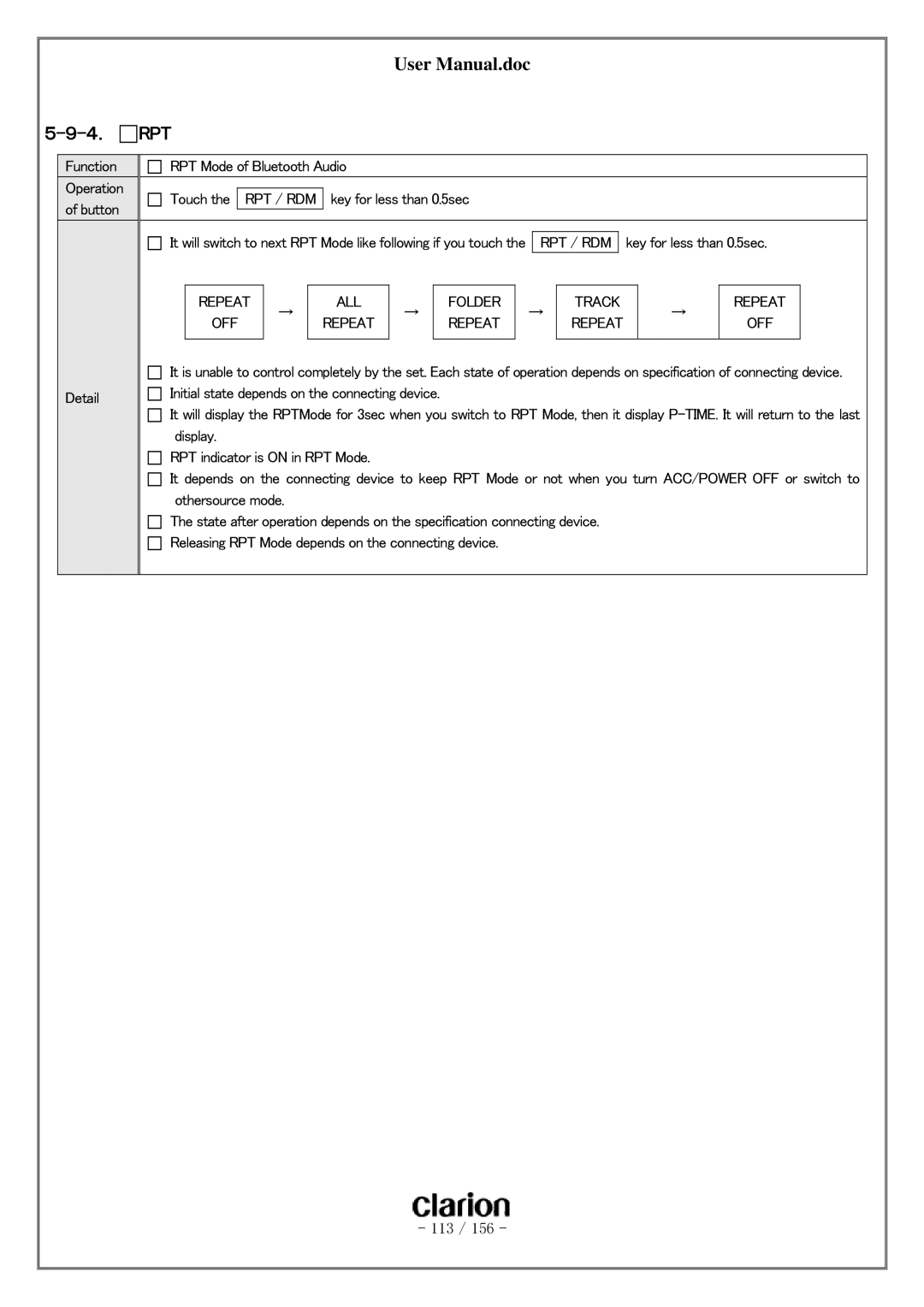|
|
|
|
|
|
|
|
|
| User Manual.doc |
|
|
|
|
|
| |||||
RPT |
|
|
|
|
|
|
|
|
|
|
|
|
|
|
| ||||||
|
|
|
|
|
|
|
|
|
|
|
|
|
|
|
|
|
|
|
|
|
|
|
| Function | RPT Mode of Bluetooth Audio |
|
|
|
|
|
|
|
|
|
|
|
| ||||||
|
| Operation |
|
|
|
|
|
|
|
|
|
|
|
|
|
|
|
|
|
| |
| Touch the | RPT / RDM | key for less than 0.5sec |
|
|
|
|
|
|
|
| ||||||||||
|
| of button |
|
|
|
|
|
|
|
| |||||||||||
|
|
|
|
|
|
|
|
|
|
|
|
|
|
|
|
|
|
|
| ||
|
|
|
|
|
|
|
|
|
|
|
|
|
|
|
|
|
|
| |||
|
|
|
|
|
|
|
|
|
|
|
|
|
|
|
|
|
|
| |||
|
|
|
| It will switch to next RPT Mode like following if you touch the |
| RPT / RDM |
| key for less than 0.5sec. | |||||||||||||
|
|
|
|
|
|
|
|
|
|
|
|
|
|
|
|
|
|
|
|
| |
|
|
|
|
|
|
|
|
|
|
|
|
|
|
|
|
|
|
|
| ||
|
|
|
|
| REPEAT | → |
| ALL | → |
| FOLDER |
| → | TRACK |
| → | REPEAT |
| |||
|
|
|
|
| OFF |
| REPEAT |
| REPEAT |
| REPEAT |
| OFF |
| |||||||
|
|
|
|
|
|
|
|
|
|
|
|
|
|
| |||||||
|
|
|
|
|
|
|
|
|
|
|
|
|
|
| |||||||
|
|
|
| It is unable to control completely by the set. Each state of operation depends on specification of connecting device. | |||||||||||||||||
|
| Detail |
| Initial state depends on the connecting device. |
|
|
|
|
|
|
|
|
|
| |||||||
|
|
|
|
|
|
|
|
|
|
|
|
|
|
|
|
|
|
|
|
| |
|
|
|
| It will display the RPTMode for 3sec when you switch to RPT Mode, then it display | |||||||||||||||||
|
|
|
| display. |
|
|
|
|
|
|
|
|
|
|
|
|
|
|
| ||
|
|
|
| RPT indicator is ON in RPT Mode. |
|
|
|
|
|
|
|
|
|
|
|
| |||||
|
|
|
| It depends on the connecting device to keep RPT Mode or not when you turn ACC/POWER OFF or switch to | |||||||||||||||||
|
|
|
| othersource mode. |
|
|
|
|
|
|
|
|
|
|
|
|
| ||||
|
|
|
| The state after operation depends on the specification connecting device. |
|
|
|
| |||||||||||||
|
|
|
| Releasing RPT Mode depends on the connecting device. |
|
|
|
|
|
|
|
| |||||||||
|
|
|
|
|
|
|
|
|
|
|
|
|
|
|
|
|
|
|
|
|
|
- 113 / 156 -