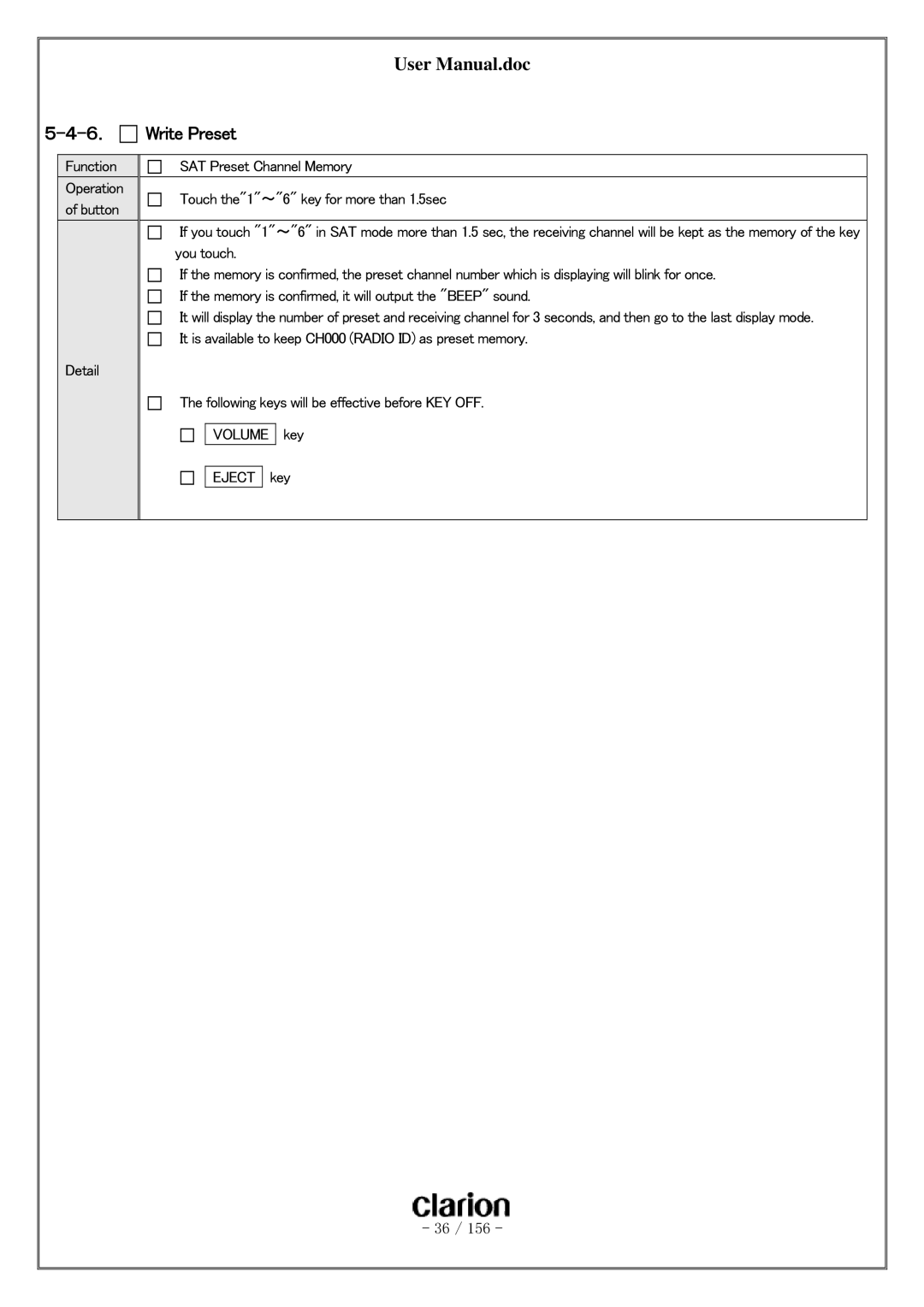User Manual.doc
5-4-6. 
 Write Preset
Write Preset
Function
Operation of button
Detail
SAT Preset Channel Memory
Touch the"1"~"6" key for more than 1.5sec
If you touch "1"~"6" in SAT mode more than 1.5 sec, the receiving channel will be kept as the memory of the key you touch.
If the memory is confirmed, the preset channel number which is displaying will blink for once. If the memory is confirmed, it will output the "BEEP" sound.
It will display the number of preset and receiving channel for 3 seconds, and then go to the last display mode. It is available to keep CH000 (RADIO ID) as preset memory.
The following keys will be effective before KEY OFF.
VOLUME key
EJECT
key
- 36 / 156 -