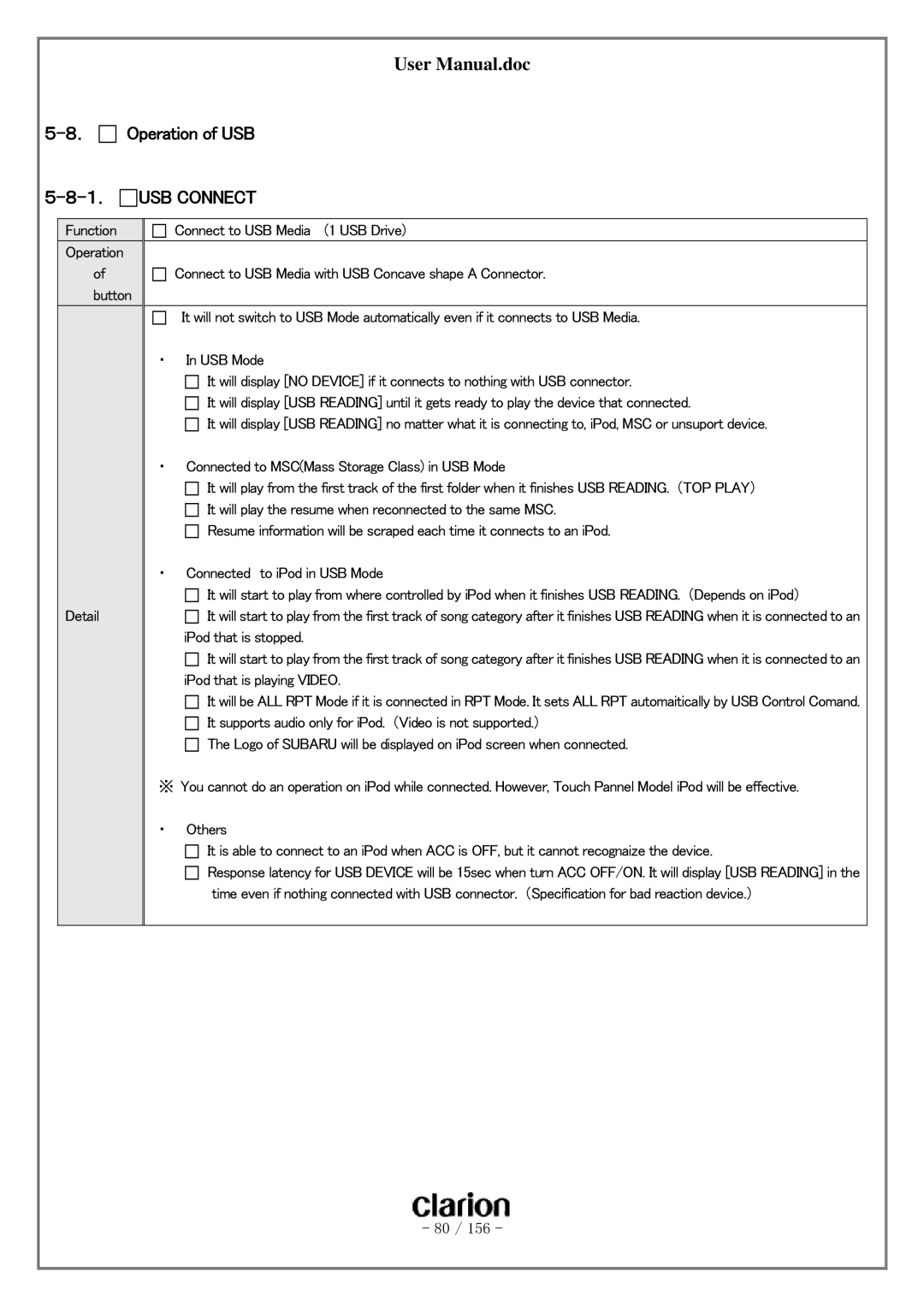User Manual.doc
5-8. 
 Operation of USB
Operation of USB
5-8-1. 
 USB CONNECT
USB CONNECT
Function
Operation of button
Detail
![]()
![]() Connect to USB Media (1 USB Drive)
Connect to USB Media (1 USB Drive)
![]()
![]() Connect to USB Media with USB Concave shape A Connector.
Connect to USB Media with USB Concave shape A Connector.
It will not switch to USB Mode automatically even if it connects to USB Media.
・ In USB Mode
It will display [NO DEVICE] if it connects to nothing with USB connector.
It will display [USB READING] until it gets ready to play the device that connected.
It will display [USB READING] no matter what it is connecting to, iPod, MSC or unsuport device.
・ Connected to MSC(Mass Storage Class) in USB Mode
It will play from the first track of the first folder when it finishes USB READING. (TOP PLAY)
It will play the resume when reconnected to the same MSC. Resume information will be scraped each time it connects to an iPod.
・ Connected to iPod in USB Mode
It will start to play from where controlled by iPod when it finishes USB READING. (Depends on iPod)
![]() It will start to play from the first track of song category after it finishes USB READING when it is connected to an iPod that is stopped.
It will start to play from the first track of song category after it finishes USB READING when it is connected to an iPod that is stopped.
![]()
![]() It will start to play from the first track of song category after it finishes USB READING when it is connected to an iPod that is playing VIDEO.
It will start to play from the first track of song category after it finishes USB READING when it is connected to an iPod that is playing VIDEO.
It will be ALL RPT Mode if it is connected in RPT Mode. It sets ALL RPT automaitically by USB Control Comand. It supports audio only for iPod. (Video is not supported.)
![]()
![]() The Logo of SUBARU will be displayed on iPod screen when connected.
The Logo of SUBARU will be displayed on iPod screen when connected.
※ You cannot do an operation on iPod while connected. However, Touch Pannel Model iPod will be effective.
・ Others
It is able to connect to an iPod when ACC is OFF, but it cannot recognaize the device.
Response latency for USB DEVICE will be 15sec when turn ACC OFF/ON. It will display [USB READING] in the time even if nothing connected with USB connector. (Specification for bad reaction device.)
- 80 / 156 -