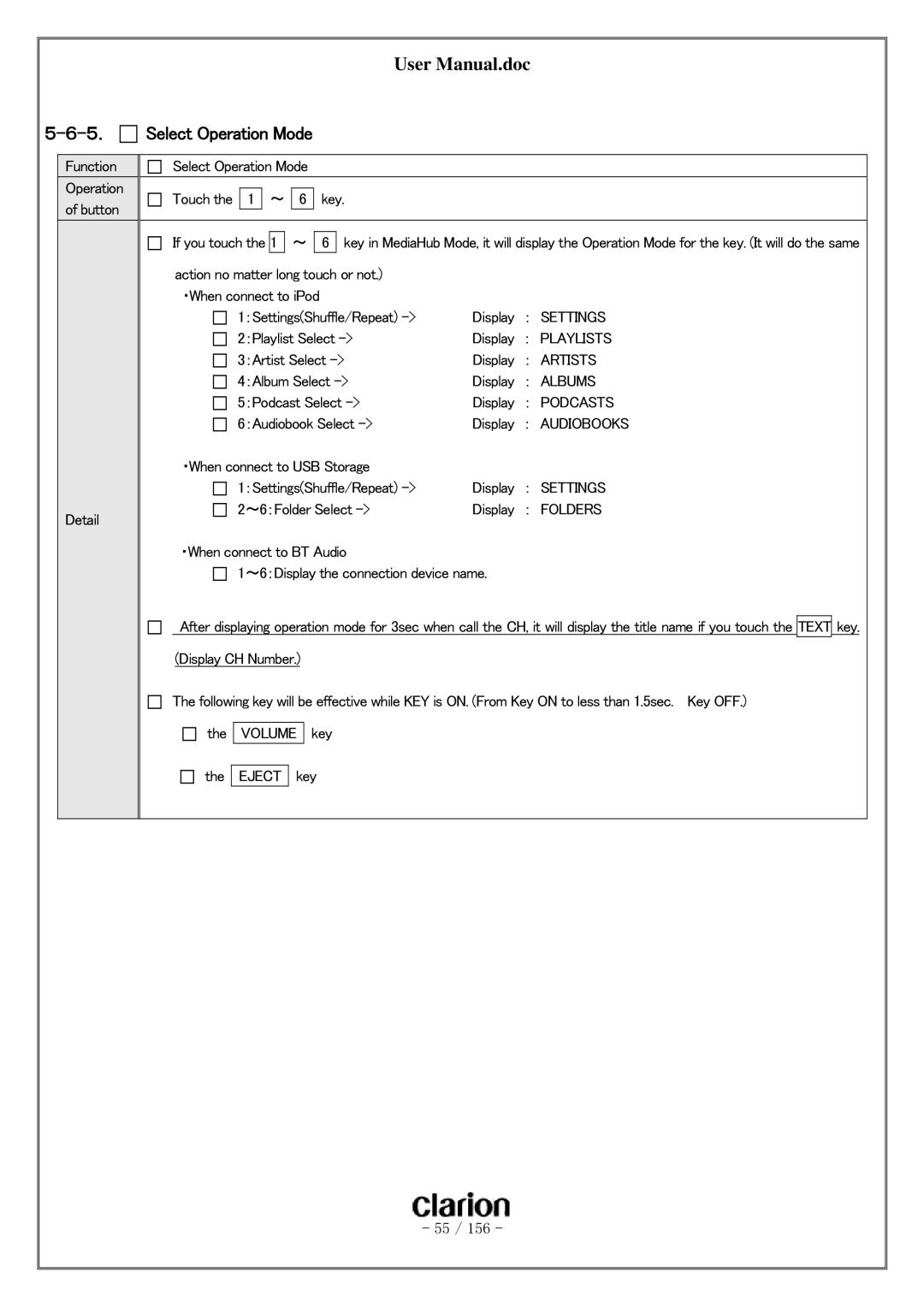User Manual.doc
5-6-5. 
 Select Operation Mode
Select Operation Mode
Function
Operation of button
Detail
Select Operation Mode
Touch the | 1 |
| ~ | 6 |
| key. |
|
|
| ||
|
|
|
|
|
|
|
|
| |||
|
|
|
|
|
|
| |||||
|
|
|
|
|
|
|
|
|
|
|
|
If you touch the | 1 |
| ~ |
| 6 | key in MediaHub Mode, it will display the Operation Mode for the key. (It will do the same | |||||
|
|
|
|
|
|
|
| ||||
action no matter long touch or not.) |
|
|
| ||||||||
・When connect to iPod |
|
|
|
|
| ||||||
1:Settings(Shuffle/Repeat) | Display | : | SETTINGS | ||||||||
2:Playlist Select | Display | : | PLAYLISTS | ||||||||
3:Artist Select | Display | : | ARTISTS | ||||||||
4:Album Select | Display | : | ALBUMS | ||||||||
5:Podcast Select | Display | : | PODCASTS | ||||||||
6:Audiobook Select | Display | : | AUDIOBOOKS | ||||||||
・When connect to USB Storage |
|
|
| ||||||||
1:Settings(Shuffle/Repeat) | Display | : | SETTINGS | ||||||||
2~6:Folder Select | Display | : | FOLDERS | ||||||||
・When connect to BT Audio
1~6:Display the connection device name.
After displaying operation mode for 3sec when call the CH, it will display the title name if you touch the TEXT key.
(Display CH Number.)
The following key will be effective while KEY is ON. (From Key ON to less than 1.5sec. Key OFF.)
the VOLUME key
the EJECT key
- 55 / 156 -