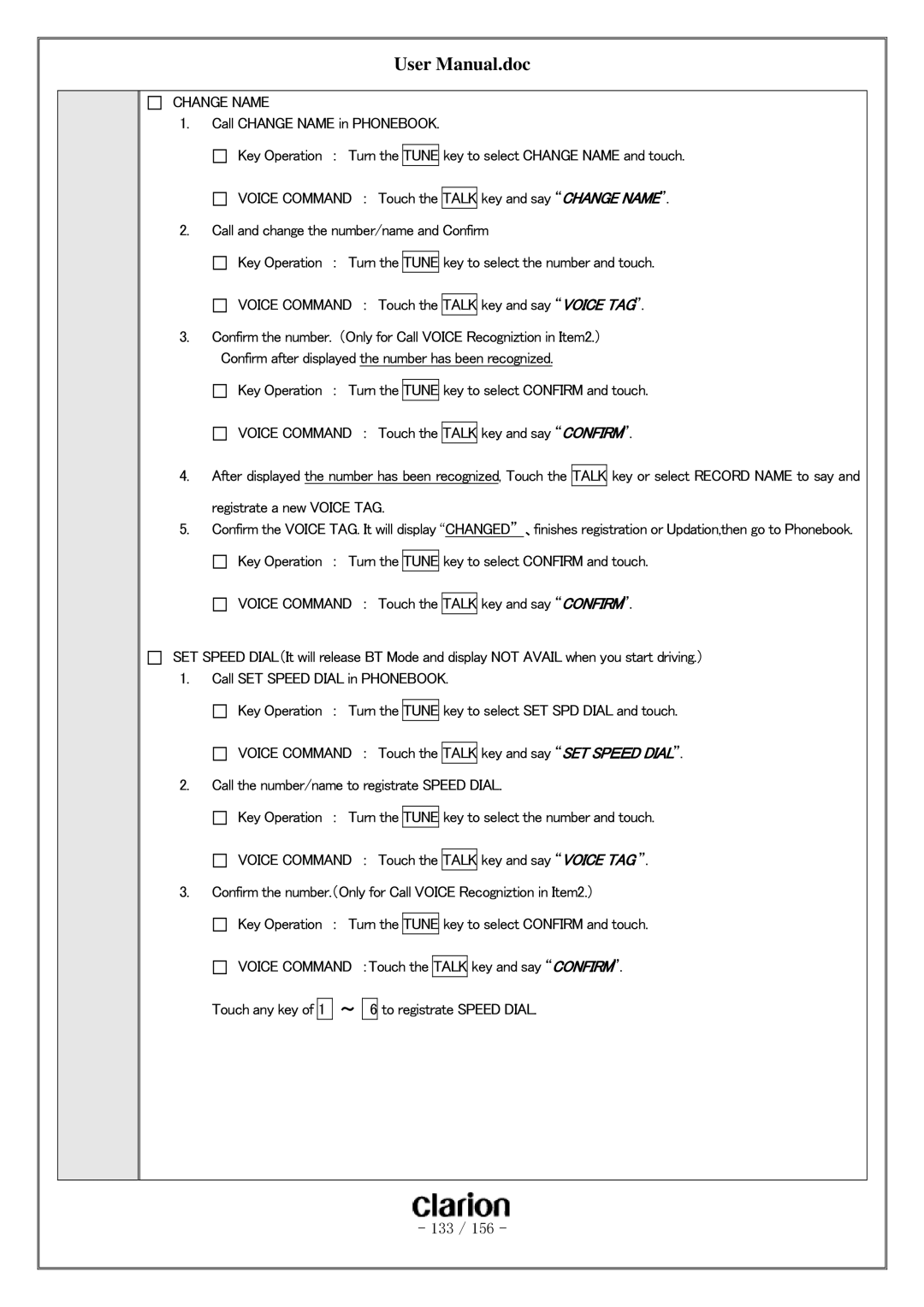User Manual.doc
CHANGE NAME
1.Call CHANGE NAME in PHONEBOOK.
![]() Key Operation : Turn the TUNE key to select CHANGE NAME and touch.
Key Operation : Turn the TUNE key to select CHANGE NAME and touch.
![]() VOICE COMMAND : Touch the TALK key and say “CHANGE NAME”.
VOICE COMMAND : Touch the TALK key and say “CHANGE NAME”.
2.Call and change the number/name and Confirm
![]() Key Operation : Turn the TUNE key to select the number and touch.
Key Operation : Turn the TUNE key to select the number and touch.
![]() VOICE COMMAND : Touch the TALK key and say “VOICE TAG”.
VOICE COMMAND : Touch the TALK key and say “VOICE TAG”.
3.Confirm the number. (Only for Call VOICE Recogniztion in Item2.)
Confirm after displayed the number has been recognized.
Key Operation : Turn the TUNE key to select CONFIRM and touch.
VOICE COMMAND : Touch the TALK key and say “CONFIRM”.
4.After displayed the number has been recognized, Touch the TALK key or select RECORD NAME to say and registrate a new VOICE TAG.
5.Confirm the VOICE TAG. It will display “CHANGED” 、finishes registration or Updation,then go to Phonebook.
Key Operation : Turn the TUNE key to select CONFIRM and touch.
VOICE COMMAND : Touch the TALK key and say “CONFIRM”.
SET SPEED DIAL(It will release BT Mode and display NOT AVAIL when you start driving.)
1.Call SET SPEED DIAL in PHONEBOOK.
![]() Key Operation : Turn the TUNE key to select SET SPD DIAL and touch.
Key Operation : Turn the TUNE key to select SET SPD DIAL and touch.
![]() VOICE COMMAND : Touch the TALK key and say “SET SPEED DIAL”.
VOICE COMMAND : Touch the TALK key and say “SET SPEED DIAL”.
2.Call the number/name to registrate SPEED DIAL.
![]() Key Operation : Turn the TUNE key to select the number and touch.
Key Operation : Turn the TUNE key to select the number and touch.
![]() VOICE COMMAND : Touch the TALK key and say “VOICE TAG ”.
VOICE COMMAND : Touch the TALK key and say “VOICE TAG ”.
3.Confirm the number.(Only for Call VOICE Recogniztion in Item2.)
![]() Key Operation : Turn the TUNE key to select CONFIRM and touch.
Key Operation : Turn the TUNE key to select CONFIRM and touch.
![]()
![]() VOICE COMMAND :Touch the TALK key and say “CONFIRM”.
VOICE COMMAND :Touch the TALK key and say “CONFIRM”.
Touch any key of 1
~
6 to registrate SPEED DIAL.