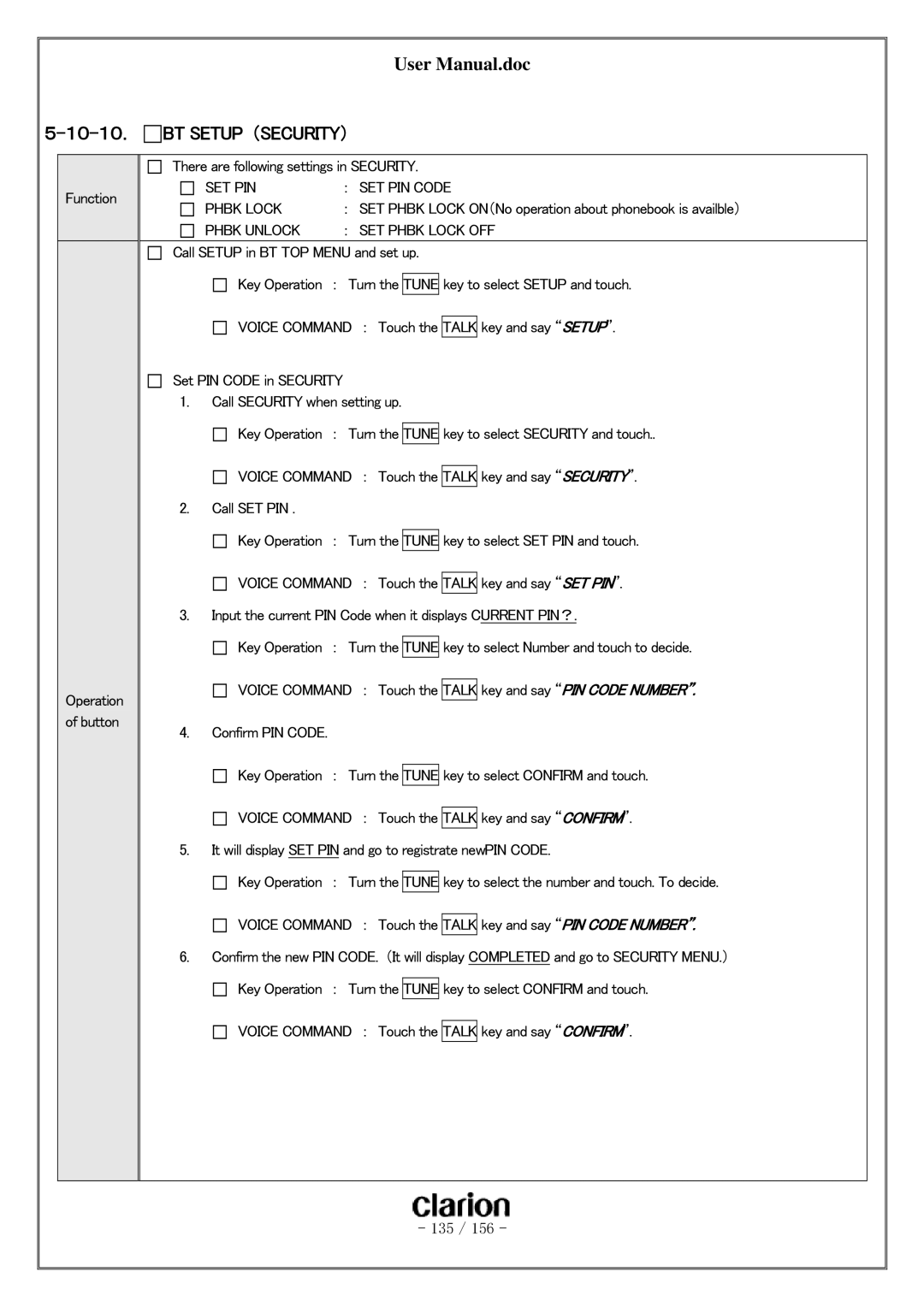User Manual.doc
5-10-10. 
 BT SETUP (SECURITY)
BT SETUP (SECURITY)
Function
Operation of button
There are following settings in SECURITY.
SET PIN | : | SET PIN CODE |
PHBK LOCK | : | SET PHBK LOCK ON(No operation about phonebook is availble) |
PHBK UNLOCK | : | SET PHBK LOCK OFF |
Call SETUP in BT TOP MENU and set up.
Key Operation : Turn the TUNE key to select SETUP and touch.
VOICE COMMAND : Touch the TALK key and say “SETUP”.
Set PIN CODE in SECURITY
1.Call SECURITY when setting up.
![]() Key Operation : Turn the TUNE key to select SECURITY and touch..
Key Operation : Turn the TUNE key to select SECURITY and touch..
![]() VOICE COMMAND : Touch the TALK key and say “SECURITY”.
VOICE COMMAND : Touch the TALK key and say “SECURITY”.
2.Call SET PIN .
![]() Key Operation : Turn the TUNE key to select SET PIN and touch.
Key Operation : Turn the TUNE key to select SET PIN and touch.
![]() VOICE COMMAND : Touch the TALK key and say “SET PIN”.
VOICE COMMAND : Touch the TALK key and say “SET PIN”.
3.Input the current PIN Code when it displays CURRENT PIN?.
Key Operation : Turn the TUNE key to select Number and touch to decide.
VOICE COMMAND : Touch the TALK key and say “PIN CODE NUMBER”.
4.Confirm PIN CODE.
![]()
![]() Key Operation : Turn the TUNE key to select CONFIRM and touch.
Key Operation : Turn the TUNE key to select CONFIRM and touch.
![]() VOICE COMMAND : Touch the TALK key and say “CONFIRM”.
VOICE COMMAND : Touch the TALK key and say “CONFIRM”.
5.It will display SET PIN and go to registrate newPIN CODE.
![]() Key Operation : Turn the TUNE key to select the number and touch. To decide.
Key Operation : Turn the TUNE key to select the number and touch. To decide.
![]() VOICE COMMAND : Touch the TALK key and say “PIN CODE NUMBER”.
VOICE COMMAND : Touch the TALK key and say “PIN CODE NUMBER”.
6.Confirm the new PIN CODE. (It will display COMPLETED and go to SECURITY MENU.)
![]() Key Operation : Turn the TUNE key to select CONFIRM and touch.
Key Operation : Turn the TUNE key to select CONFIRM and touch.
VOICE COMMAND : Touch the TALK key and say “CONFIRM”.
- 135 / 156 -