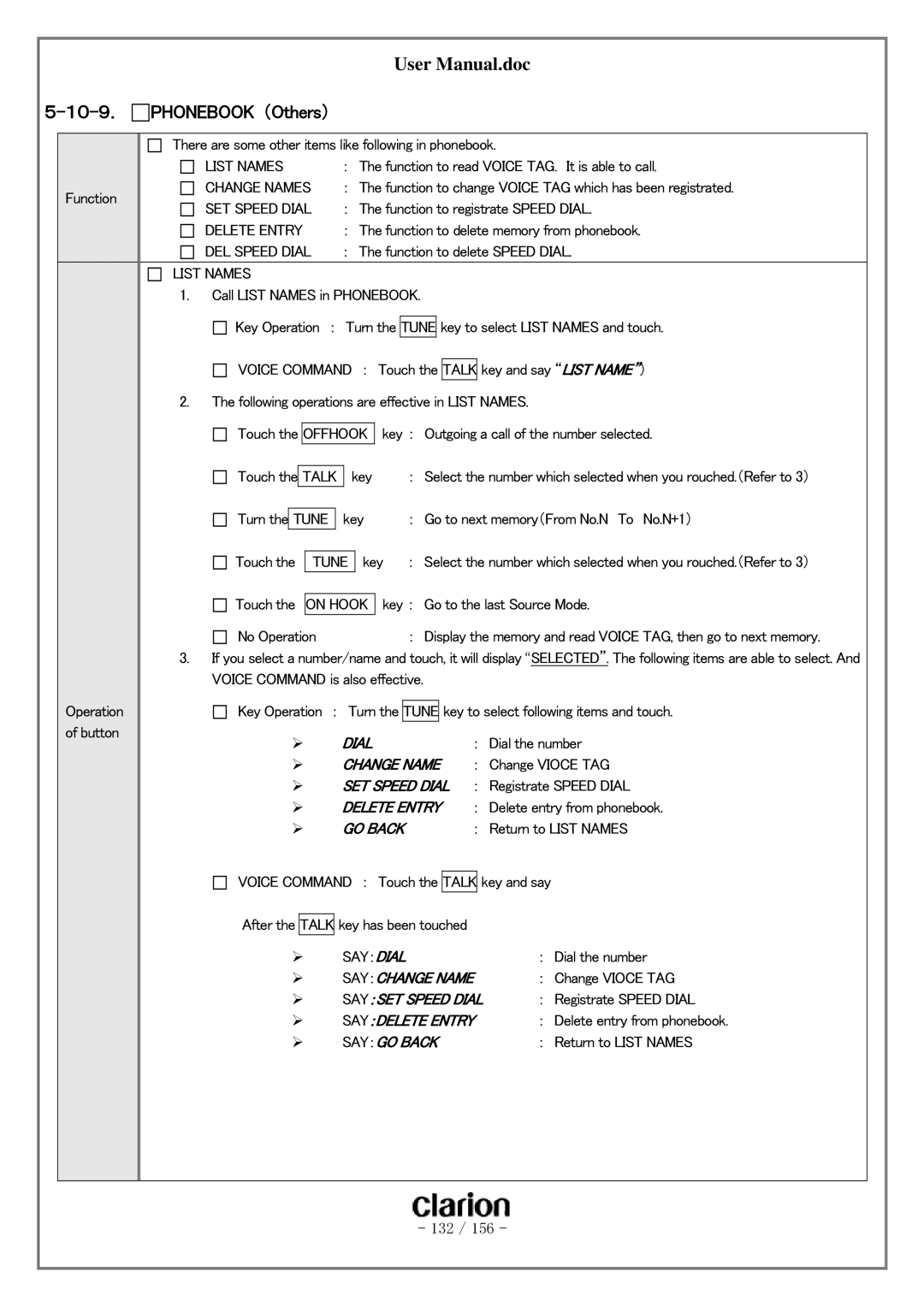User Manual.doc
5-10-9. 
 PHONEBOOK (Others)
PHONEBOOK (Others)
Function
Operation of button
There are some other items like following in phonebook.
LIST NAMES | : The function to read VOICE TAG. It is able to call. |
CHANGE NAMES | : The function to change VOICE TAG which has been registrated. |
SET SPEED DIAL | : The function to registrate SPEED DIAL. |
DELETE ENTRY | : The function to delete memory from phonebook. |
DEL SPEED DIAL | : The function to delete SPEED DIAL. |
|
|
LIST NAMES |
|
1.Call LIST NAMES in PHONEBOOK.
![]()
![]() Key Operation : Turn the TUNE key to select LIST NAMES and touch.
Key Operation : Turn the TUNE key to select LIST NAMES and touch.
VOICE COMMAND : Touch the TALK key and say “LIST NAME”)
2.The following operations are effective in LIST NAMES.
Touch the | OFFHOOK | key : | Outgoing a call of the number selected. | |||||
|
|
|
|
|
|
|
|
|
|
|
|
|
|
|
|
|
|
Touch the | TALK | key | : | Select the number which selected when you rouched.(Refer to 3) | ||||
|
|
|
|
|
|
|
|
|
|
|
|
|
|
|
|
| |
Turn the | TUNE |
| key | : | Go to next memory(From No.N To No.N+1) | |||
|
|
|
|
|
|
| ||
|
|
|
|
| ||||
Touch the | TUNE | key : | Select the number which selected when you rouched.(Refer to 3) | |||||
|
|
|
|
| ||||
|
|
|
| |||||
Touch the | ON HOOK | key : | Go to the last Source Mode. | |||||
|
|
|
|
|
| |||
No Operation |
|
| : | Display the memory and read VOICE TAG, then go to next memory. | ||||
3.If you select a number/name and touch, it will display “SELECTED”. The following items are able to select. And VOICE COMMAND is also effective.
Key Operation : Turn the TUNE key to select following items and touch.
| DIAL | : Dial the number |
CHANGE NAME : Change VIOCE TAG
SET SPEED DIAL : Registrate SPEED DIAL
DELETE ENTRY : Delete entry from phonebook.
| GO BACK | : | Return to LIST NAMES | |||||
|
|
|
|
|
|
| ||
VOICE COMMAND : Touch the | TALK | key and say |
| |||||
|
|
|
|
|
|
|
|
|
|
|
|
|
|
|
|
| |
After the | TALK | key has been touched |
|
|
|
|
| |
|
|
|
|
|
|
|
| |
| SAY:DIAL |
|
|
| : | Dial the number | ||
| SAY:CHANGE NAME | : | Change VIOCE TAG | |||||
| SAY:SET SPEED DIAL | : | Registrate SPEED DIAL | |||||
| SAY:DELETE ENTRY | : Delete entry from phonebook. | ||||||
| SAY:GO BACK |
|
|
| : Return to LIST NAMES | |||
- 132 / 156 -