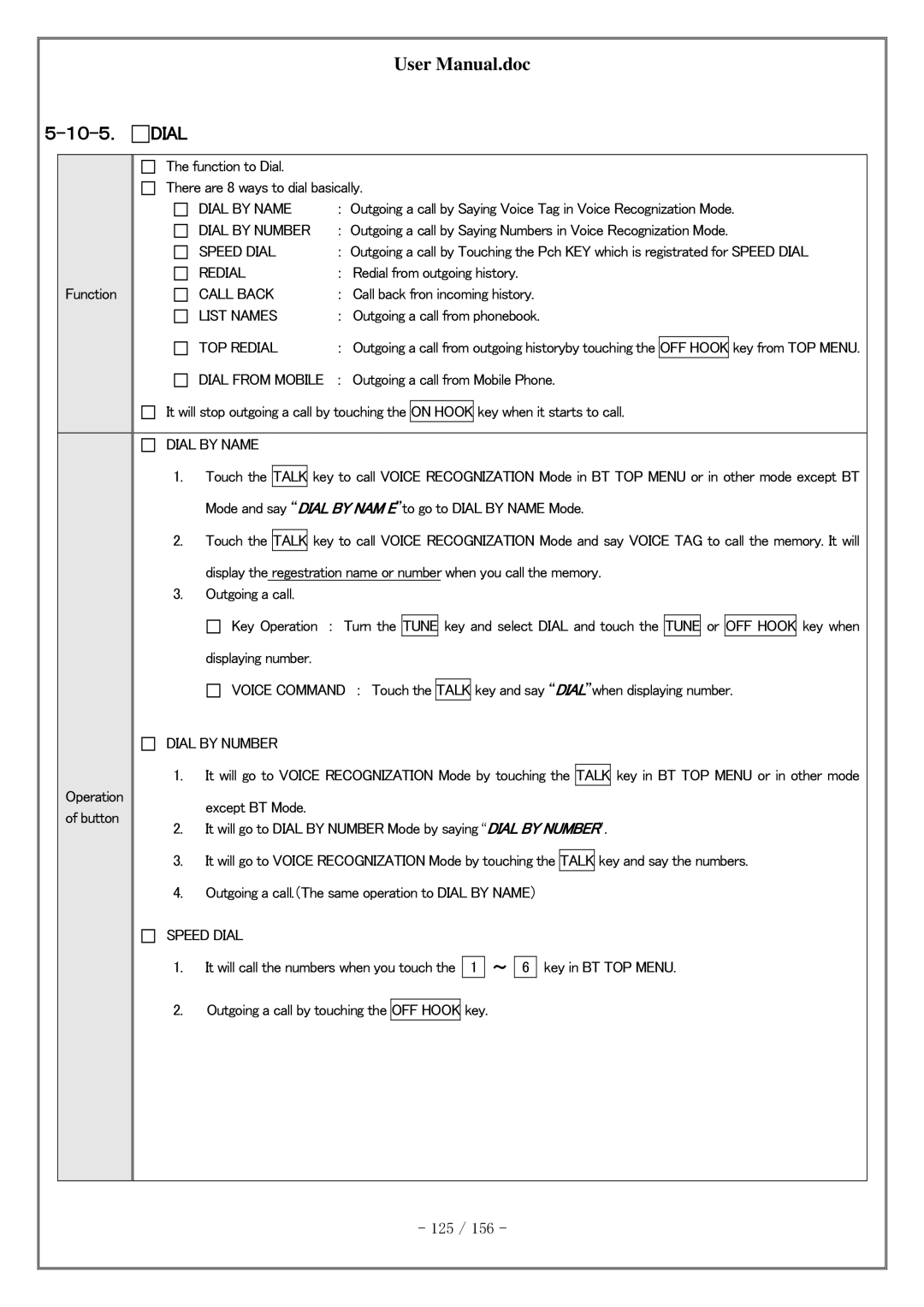User Manual.doc
5-10-5.  DIAL
DIAL
Function
Operation of button
The function to Dial.
There are 8 ways to dial basically.
DIAL BY NAME | : Outgoing a call by Saying Voice Tag in Voice Recognization Mode. | ||
DIAL BY NUMBER | : Outgoing a call by Saying Numbers in Voice Recognization Mode. | ||
SPEED DIAL | : Outgoing a call by Touching the Pch KEY which is registrated for SPEED DIAL | ||
REDIAL | : Redial from outgoing history. | ||
CALL BACK | : Call back fron incoming history. | ||
LIST NAMES | : Outgoing a call from phonebook. | ||
|
|
|
|
TOP REDIAL | : Outgoing a call from outgoing historyby touching the | OFF HOOK | key from TOP MENU. |
|
|
|
|
DIAL FROM MOBILE | : Outgoing a call from Mobile Phone. | ||
It will stop outgoing a call by touching the ON HOOK key when it starts to call.
DIAL BY NAME
1.Touch the TALK key to call VOICE RECOGNIZATION Mode in BT TOP MENU or in other mode except BT Mode and say “DIAL BY NAM E”to go to DIAL BY NAME Mode.
2.Touch the TALK key to call VOICE RECOGNIZATION Mode and say VOICE TAG to call the memory. It will display the regestration name or number when you call the memory.
3.Outgoing a call.
![]()
![]() Key Operation : Turn the TUNE key and select DIAL and touch the TUNE or OFF HOOK key when displaying number.
Key Operation : Turn the TUNE key and select DIAL and touch the TUNE or OFF HOOK key when displaying number.
![]()
![]() VOICE COMMAND : Touch the TALK key and say “DIAL”when displaying number.
VOICE COMMAND : Touch the TALK key and say “DIAL”when displaying number.
DIAL BY NUMBER
1.It will go to VOICE RECOGNIZATION Mode by touching the TALK key in BT TOP MENU or in other mode except BT Mode.
2.It will go to DIAL BY NUMBER Mode by saying “DIAL BY NUMBER”.
3.It will go to VOICE RECOGNIZATION Mode by touching the TALK key and say the numbers.
4.Outgoing a call.(The same operation to DIAL BY NAME)
SPEED DIAL
1. It will call the numbers when you touch the 1 ~ 6 key in BT TOP MENU.
2.Outgoing a call by touching the OFF HOOK key.
- 125 / 156 -