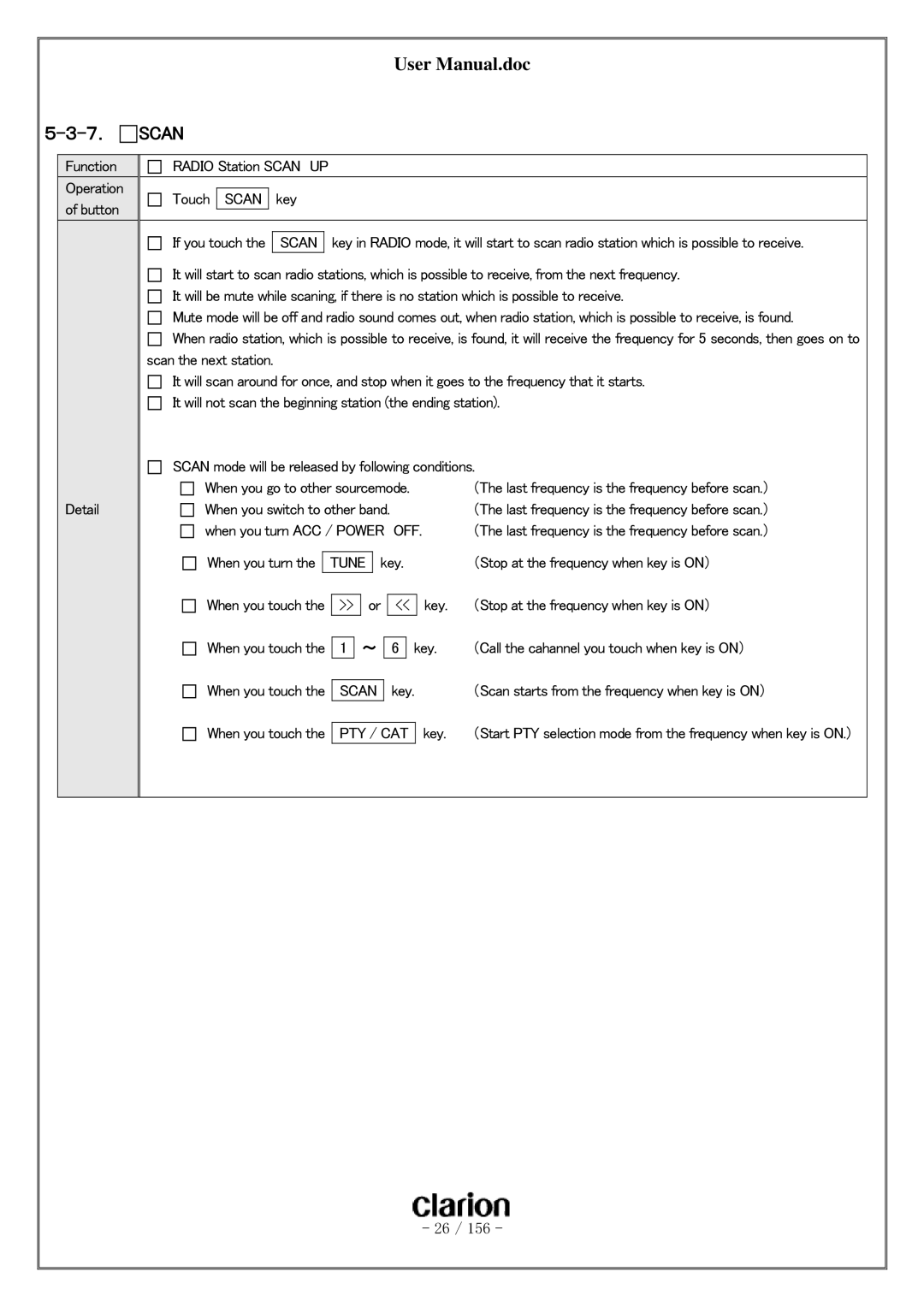User Manual.doc
5-3-7.  SCAN
SCAN
Function
Operation of button
Detail
RADIO Station SCAN UP
Touch | SCAN |
| key | |
|
|
|
|
|
|
|
|
| |
|
|
|
|
|
If you touch the |
| SCAN | key in RADIO mode, it will start to scan radio station which is possible to receive. | |
|
|
|
|
|
It will start to scan radio stations, which is possible to receive, from the next frequency.
It will be mute while scaning, if there is no station which is possible to receive.
Mute mode will be off and radio sound comes out, when radio station, which is possible to receive, is found.
![]()
![]() When radio station, which is possible to receive, is found, it will receive the frequency for 5 seconds, then goes on to scan the next station.
When radio station, which is possible to receive, is found, it will receive the frequency for 5 seconds, then goes on to scan the next station.
It will scan around for once, and stop when it goes to the frequency that it starts. It will not scan the beginning station (the ending station).
SCAN mode will be released by following conditions.
When you go to other sourcemode. | (The last frequency is the frequency before scan.) | ||
When you switch to other band. | (The last frequency is the frequency before scan.) | ||
when you turn ACC / POWER OFF. | (The last frequency is the frequency before scan.) | ||
|
|
|
|
When you turn the | TUNE | key. | (Stop at the frequency when key is ON) |
|
|
|
|
When you touch the
>>
or
<<
key. | (Stop at the frequency when key is ON) |
When you touch the
1
~
6
key. | (Call the cahannel you touch when key is ON) |
When you touch the
SCAN
key. | (Scan starts from the frequency when key is ON) |
When you touch the
PTY / CAT
key. | (Start PTY selection mode from the frequency when key is ON.) |
- 26 / 156 -