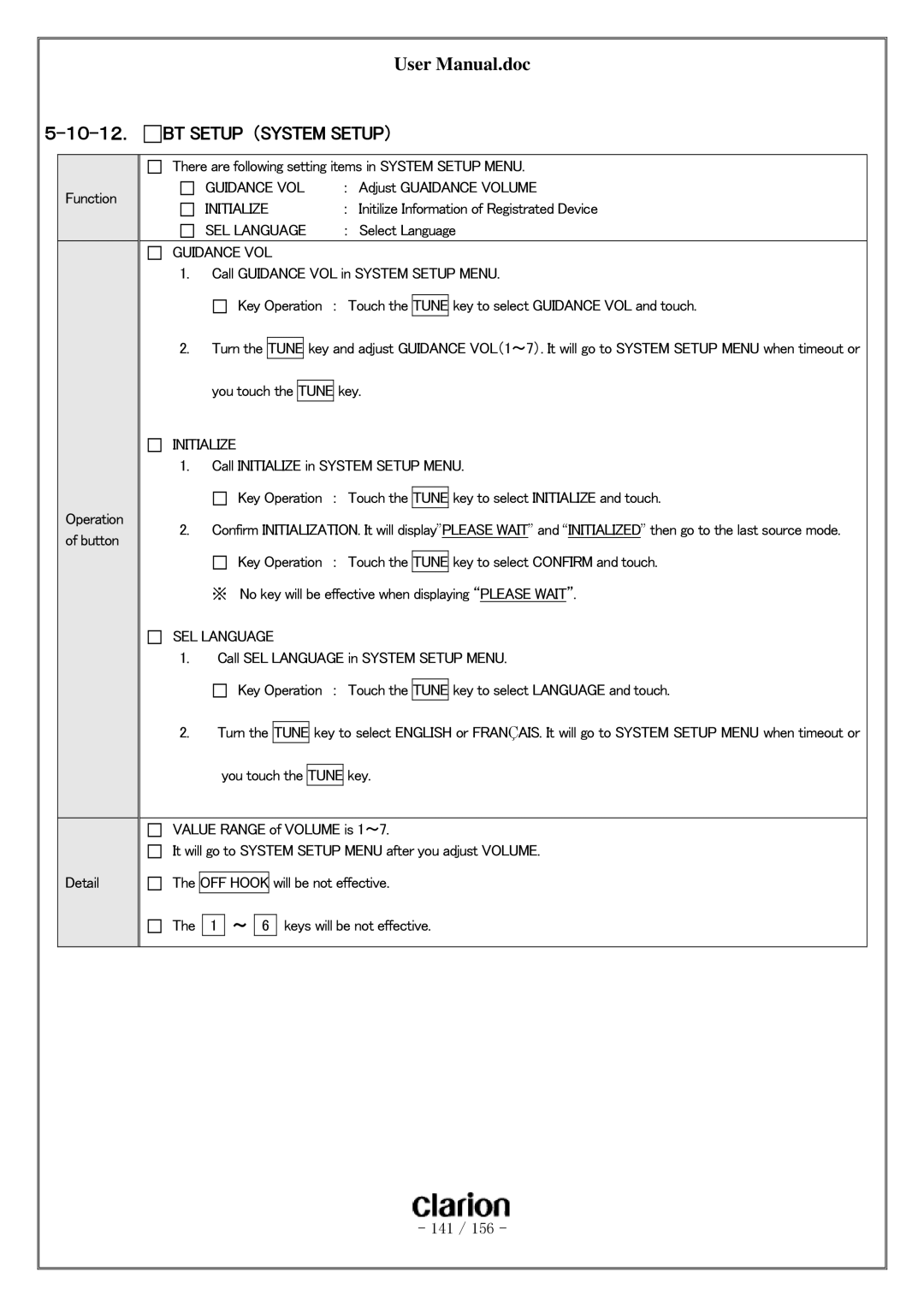User Manual.doc
5-10-12. 
 BT SETUP (SYSTEM SETUP)
BT SETUP (SYSTEM SETUP)
Function
Operation of button
Detail
There are following setting items in SYSTEM SETUP MENU.
GUIDANCE VOL | : | Adjust GUAIDANCE VOLUME |
INITIALIZE | : Initilize Information of Registrated Device | |
SEL LANGUAGE | : | Select Language |
GUIDANCE VOL
1.Call GUIDANCE VOL in SYSTEM SETUP MENU.
![]()
![]() Key Operation : Touch the TUNE key to select GUIDANCE VOL and touch.
Key Operation : Touch the TUNE key to select GUIDANCE VOL and touch.
2.Turn the TUNE key and adjust GUIDANCE VOL(1~7). It will go to SYSTEM SETUP MENU when timeout or you touch the TUNE key.
INITIALIZE
1.Call INITIALIZE in SYSTEM SETUP MENU.
![]()
![]() Key Operation : Touch the TUNE key to select INITIALIZE and touch.
Key Operation : Touch the TUNE key to select INITIALIZE and touch.
2.Confirm INITIALIZATION. It will display”PLEASE WAIT” and “INITIALIZED” then go to the last source mode.
![]()
![]() Key Operation : Touch the TUNE key to select CONFIRM and touch.
Key Operation : Touch the TUNE key to select CONFIRM and touch.
※No key will be effective when displaying “PLEASE WAIT”.
SEL LANGUAGE
1.Call SEL LANGUAGE in SYSTEM SETUP MENU.
Key Operation : Touch the TUNE key to select LANGUAGE and touch.
2.Turn the TUNE key to select ENGLISH or FRANÇAIS. It will go to SYSTEM SETUP MENU when timeout or you touch the TUNE key.
VALUE RANGE of VOLUME is 1~7.
It will go to SYSTEM SETUP MENU after you adjust VOLUME.
The OFF HOOK will be not effective.
The
1
~
6
keys will be not effective.
- 141 / 156 -