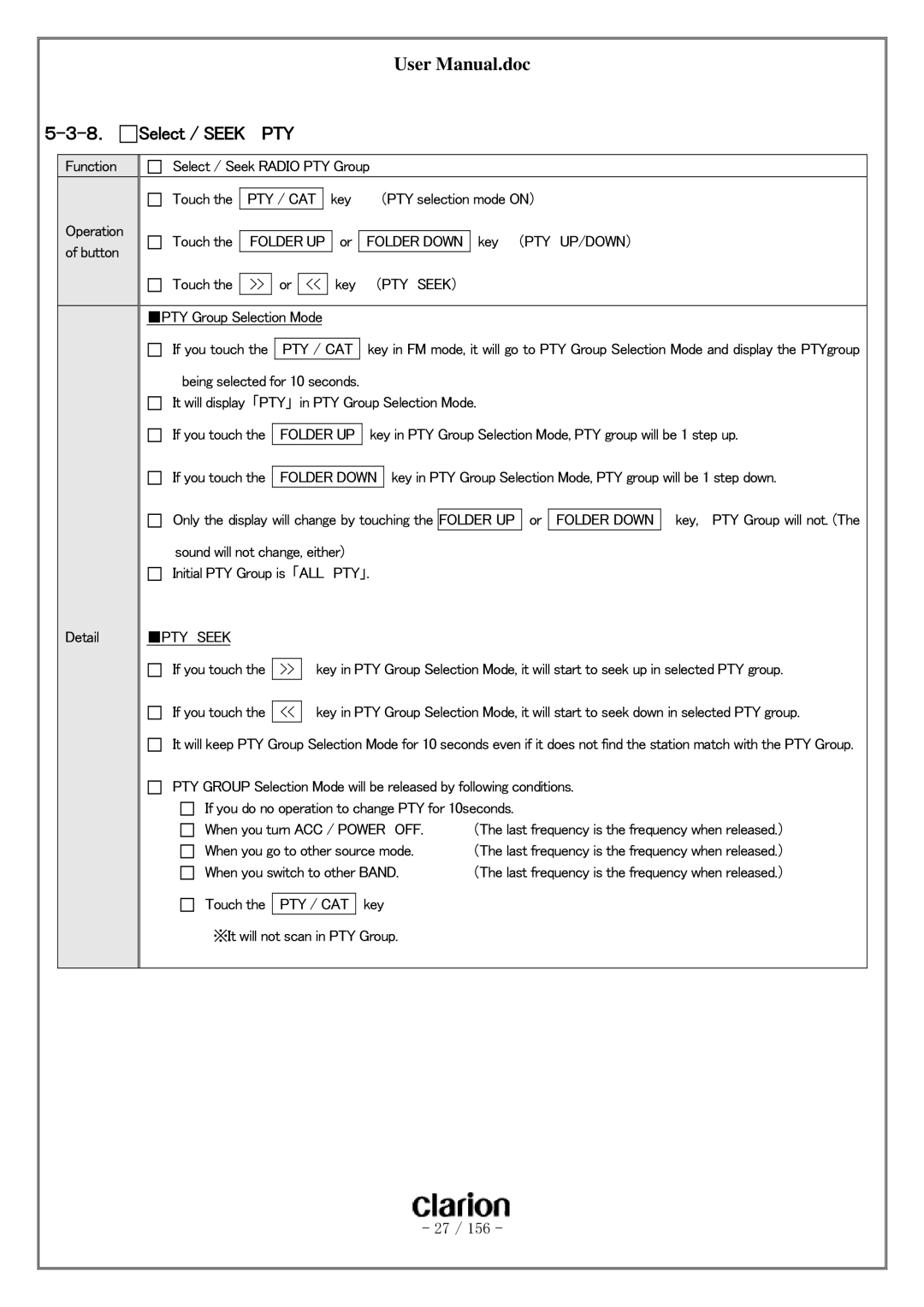User Manual.doc
5-3-8. 
 Select / SEEK PTY
Select / SEEK PTY
Function
Operation of button
Detail
Select / Seek RADIO PTY Group
Touch the | PTY / CAT |
| key | (PTY selection mode ON) | ||||
|
|
|
|
|
|
|
|
|
|
|
|
|
|
|
|
| |
Touch the | FOLDER UP |
| or | FOLDER DOWN | key (PTY UP/DOWN) | |||
|
|
|
|
|
|
|
| |
|
|
|
|
|
|
| ||
Touch the | >> | or | << |
| key | (PTY SEEK) | ||
|
|
|
|
|
|
|
|
|
■PTY Group Selection Mode
If you touch the PTY / CAT key in FM mode, it will go to PTY Group Selection Mode and display the PTYgroup
being selected for 10 seconds.
It will display 「PTY」 in PTY Group Selection Mode.
If you touch the | FOLDER UP | key in PTY Group Selection Mode, PTY group will be 1 step up. | |
|
|
|
|
|
|
| |
If you touch the | FOLDER DOWN | key in PTY Group Selection Mode, PTY group will be 1 step down. | |
|
|
|
|
Only the display will change by touching the FOLDER UP or FOLDER DOWN key, PTY Group will not. (The
sound will not change, either) Initial PTY Group is 「ALL PTY」.
■PTY SEEK |
|
|
|
|
|
If you touch the | >> | key in PTY Group Selection Mode, it will start to seek up in selected PTY group. |
|
|
|
|
|
|
If you touch the | << | key in PTY Group Selection Mode, it will start to seek down in selected PTY group. |
|
|
|
It will keep PTY Group Selection Mode for 10 seconds even if it does not find the station match with the PTY Group.
PTY GROUP Selection Mode will be released by following conditions.
If you do no operation to change PTY for 10seconds.
When you turn ACC / POWER OFF. | (The last frequency is the frequency when released.) | ||
When you go to other source mode. | (The last frequency is the frequency when released.) | ||
When you switch to other BAND. | (The last frequency is the frequency when released.) | ||
|
|
|
|
Touch the | PTY / CAT | key |
|
|
|
|
|
※It will not scan in PTY Group. |
| ||
- 27 / 156 -