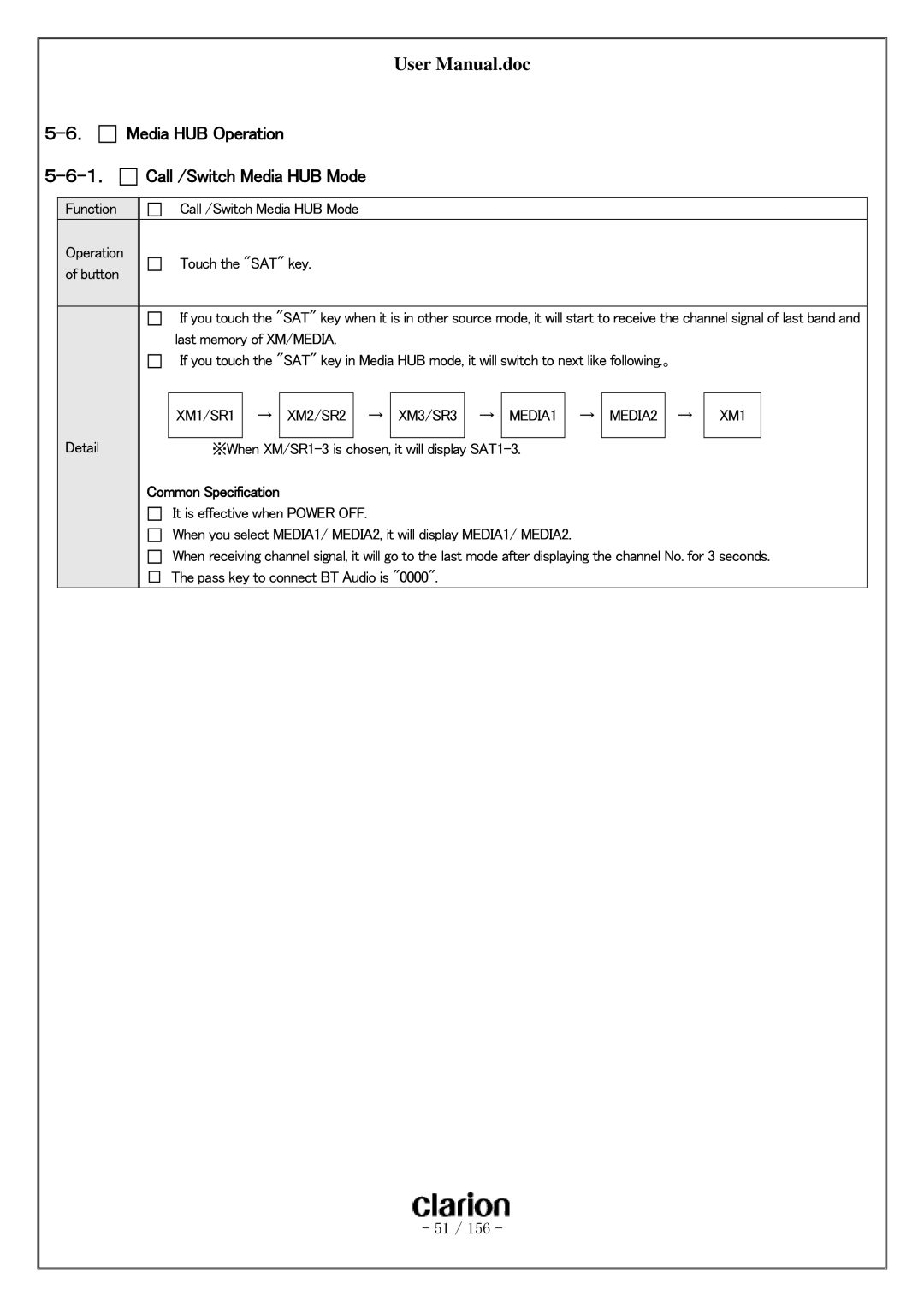|
|
|
|
|
|
|
|
| User Manual.doc | |||||||
Media HUB Operation | ||||||||||||||||
| Call /Switch Media HUB Mode | |||||||||||||||
|
|
|
|
|
|
|
|
|
|
|
|
|
|
|
|
|
|
| Function |
|
| Call /Switch Media HUB Mode | |||||||||||
|
| Operation |
|
| Touch the "SAT" key. | |||||||||||
|
| of button |
|
| ||||||||||||
|
|
|
|
|
|
|
|
|
|
|
|
|
|
|
| |
|
|
|
|
|
|
|
|
|
|
|
|
|
|
|
|
|
|
|
|
|
| If you touch the "SAT" key when it is in other source mode, it will start to receive the channel signal of last band and | |||||||||||
|
|
|
|
| last memory of XM/MEDIA. | |||||||||||
|
|
|
|
| If you touch the "SAT" key in Media HUB mode, it will switch to next like following.。 | |||||||||||
|
|
|
|
|
|
|
|
|
|
|
|
|
|
|
|
|
|
|
|
|
| XM1/SR1 | → | XM2/SR2 | → | XM3/SR3 | → | MEDIA1 | → | MEDIA2 | → | XM1 |
|
|
| Detail |
|
|
|
|
|
|
|
|
|
|
|
|
|
|
|
|
|
| ※When | ||||||||||||
|
|
|
| Common Specification | ||||||||||||
|
|
|
|
| It is effective when POWER OFF. | |||||||||||
|
|
|
|
| When you select MEDIA1/ MEDIA2, it will display MEDIA1/ MEDIA2. | |||||||||||
|
|
|
|
| When receiving channel signal, it will go to the last mode after displaying the channel No. for 3 seconds. | |||||||||||
|
|
|
| □ The pass key to connect BT Audio is "0000". | ||||||||||||
|
|
|
|
|
|
|
|
|
|
|
|
|
|
|
|
|
- 51 / 156 -