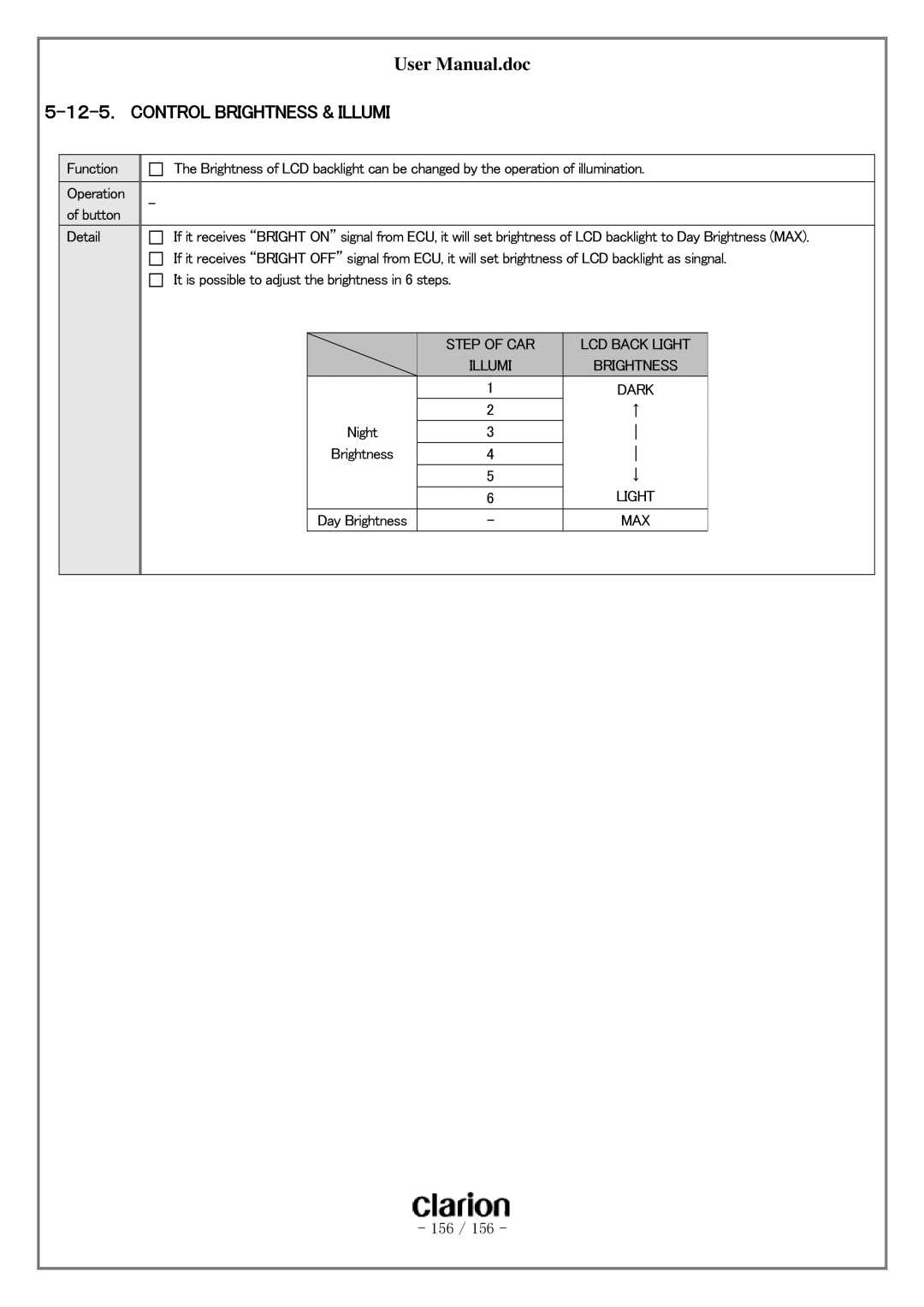User Manual.doc
5-12-5. CONTROL BRIGHTNESS & ILLUMI
Function
Operation of button
Detail
The Brightness of LCD backlight can be changed by the operation of illumination.
-
If it receives “BRIGHT ON” signal from ECU, it will set brightness of LCD backlight to Day Brightness (MAX). If it receives “BRIGHT OFF” signal from ECU, it will set brightness of LCD backlight as singnal.
It is possible to adjust the brightness in 6 steps.
|
| STEP OF CAR | LCD BACK LIGHT |
|
| ILLUMI | BRIGHTNESS |
|
| 1 | DARK |
|
| 2 | ↑ |
| Night | 3 | | |
| Brightness |
| | |
| 4 | ||
|
|
| ↓ |
|
| 5 | |
|
|
| LIGHT |
|
| 6 | |
|
|
|
|
| Day Brightness | - | MAX |
|
|
|
|
- 156 / 156 -