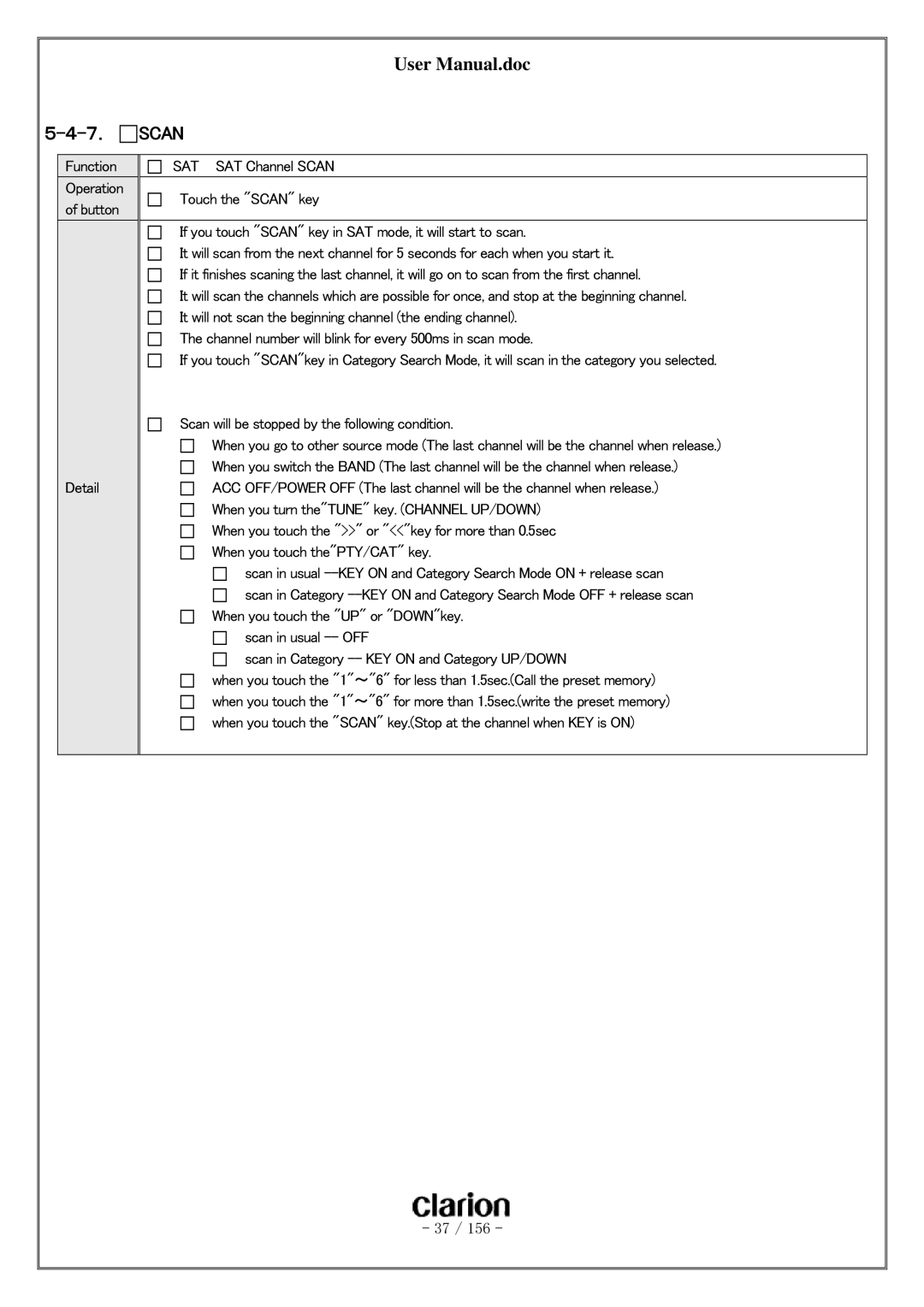User Manual.doc
5-4-7.  SCAN
SCAN
Function
Operation of button
Detail
SAT SAT Channel SCAN
Touch the "SCAN" key
If you touch "SCAN" key in SAT mode, it will start to scan.
It will scan from the next channel for 5 seconds for each when you start it.
If it finishes scaning the last channel, it will go on to scan from the first channel.
It will scan the channels which are possible for once, and stop at the beginning channel. It will not scan the beginning channel (the ending channel).
The channel number will blink for every 500ms in scan mode.
If you touch "SCAN"key in Category Search Mode, it will scan in the category you selected.
Scan will be stopped by the following condition.
When you go to other source mode (The last channel will be the channel when release.)
When you switch the BAND (The last channel will be the channel when release.)
ACC OFF/POWER OFF (The last channel will be the channel when release.)
When you turn the"TUNE" key. (CHANNEL UP/DOWN)
When you touch the ">>" or "<<"key for more than 0.5sec
When you touch the"PTY/CAT" key.
scan in usual
When you touch the "UP" or "DOWN"key.
scan in usual
scan in Category
when you touch the "1"~"6" for less than 1.5sec.(Call the preset memory) when you touch the "1"~"6" for more than 1.5sec.(write the preset memory) when you touch the "SCAN" key.(Stop at the channel when KEY is ON)
- 37 / 156 -