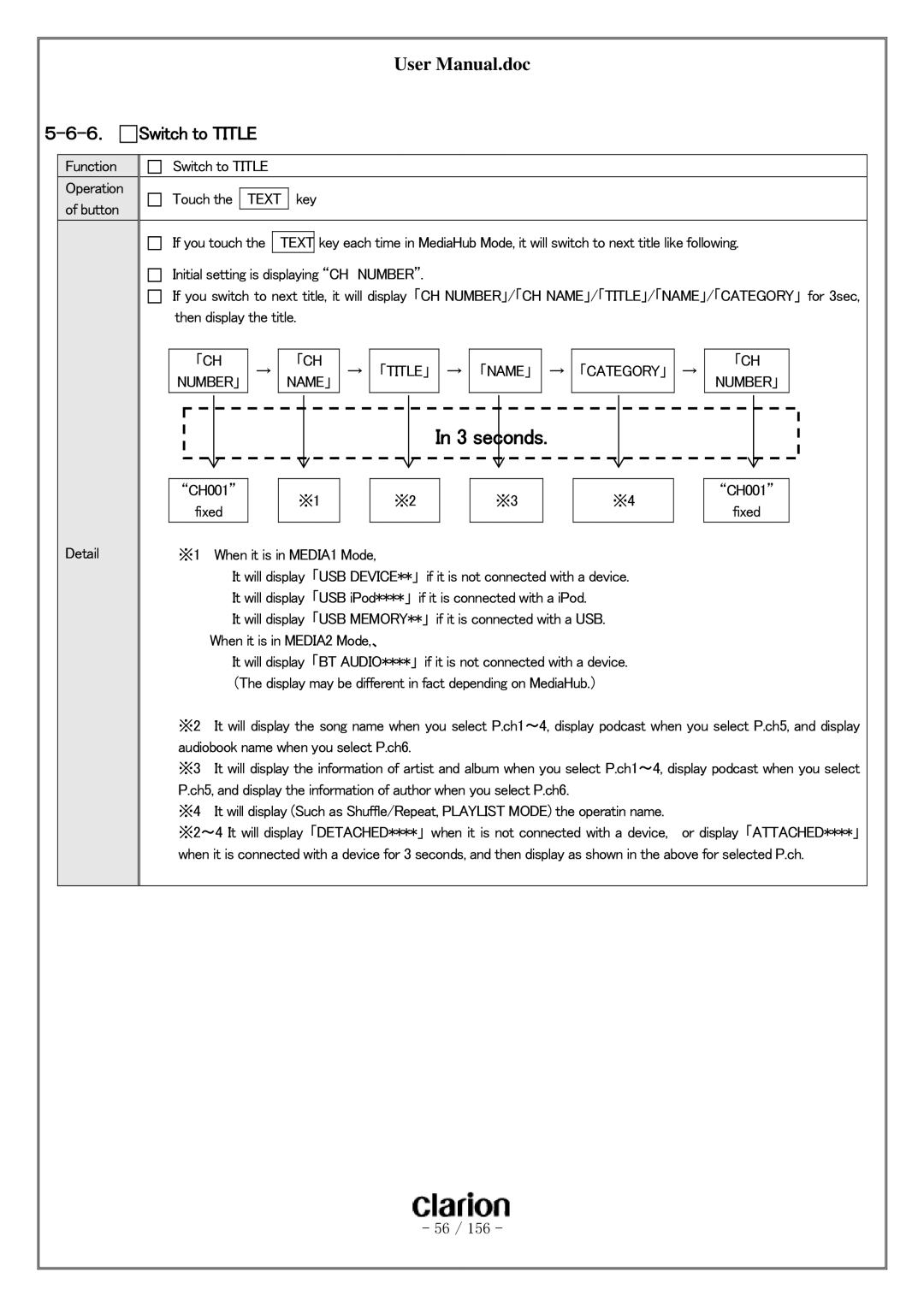User Manual.doc
5-6-6. 
 Switch to TITLE
Switch to TITLE
Function
Operation of button
Detail
Switch to TITLE
Touch the TEXT key
If you touch the TEXT key each time in MediaHub Mode, it will switch to next title like following.
Initial setting is displaying “CH NUMBER”.
If you switch to next title, it will display 「CH NUMBER」/「CH NAME」/「TITLE」/「NAME」/「CATEGORY」 for 3sec,
then display the title. |
|
|
|
|
|
|
|
| ||
|
|
|
|
|
|
|
|
|
|
|
「CH | → | 「CH | → | 「TITLE」 | → | 「NAME」 | → | 「CATEGORY」 | → | 「CH |
NUMBER」 | NAME」 | NUMBER」 | ||||||||
|
|
|
|
|
|
|
|
|
|
|
In 3 seconds.
“CH001” |
| ※1 |
| ※2 |
| ※3 |
| ※4 |
| “CH001” |
fixed |
|
|
|
|
| fixed | ||||
|
|
|
|
|
|
|
|
| ||
|
|
|
|
|
|
|
|
|
|
|
※1 When it is in MEDIA1 Mode,
It will display 「USB DEVICE**」 if it is not connected with a device. It will display 「USB iPod****」 if it is connected with a iPod.
It will display 「USB MEMORY**」 if it is connected with a USB. When it is in MEDIA2 Mode,、
It will display 「BT AUDIO****」 if it is not connected with a device. (The display may be different in fact depending on MediaHub.)
※2 It will display the song name when you select P.ch1~4, display podcast when you select P.ch5, and display audiobook name when you select P.ch6.
※3 It will display the information of artist and album when you select P.ch1~4, display podcast when you select P.ch5, and display the information of author when you select P.ch6.
※4 It will display (Such as Shuffle/Repeat, PLAYLIST MODE) the operatin name.
※2~4 It will display 「DETACHED****」 when it is not connected with a device, or display 「ATTACHED****」 when it is connected with a device for 3 seconds, and then display as shown in the above for selected P.ch.
- 56 / 156 -