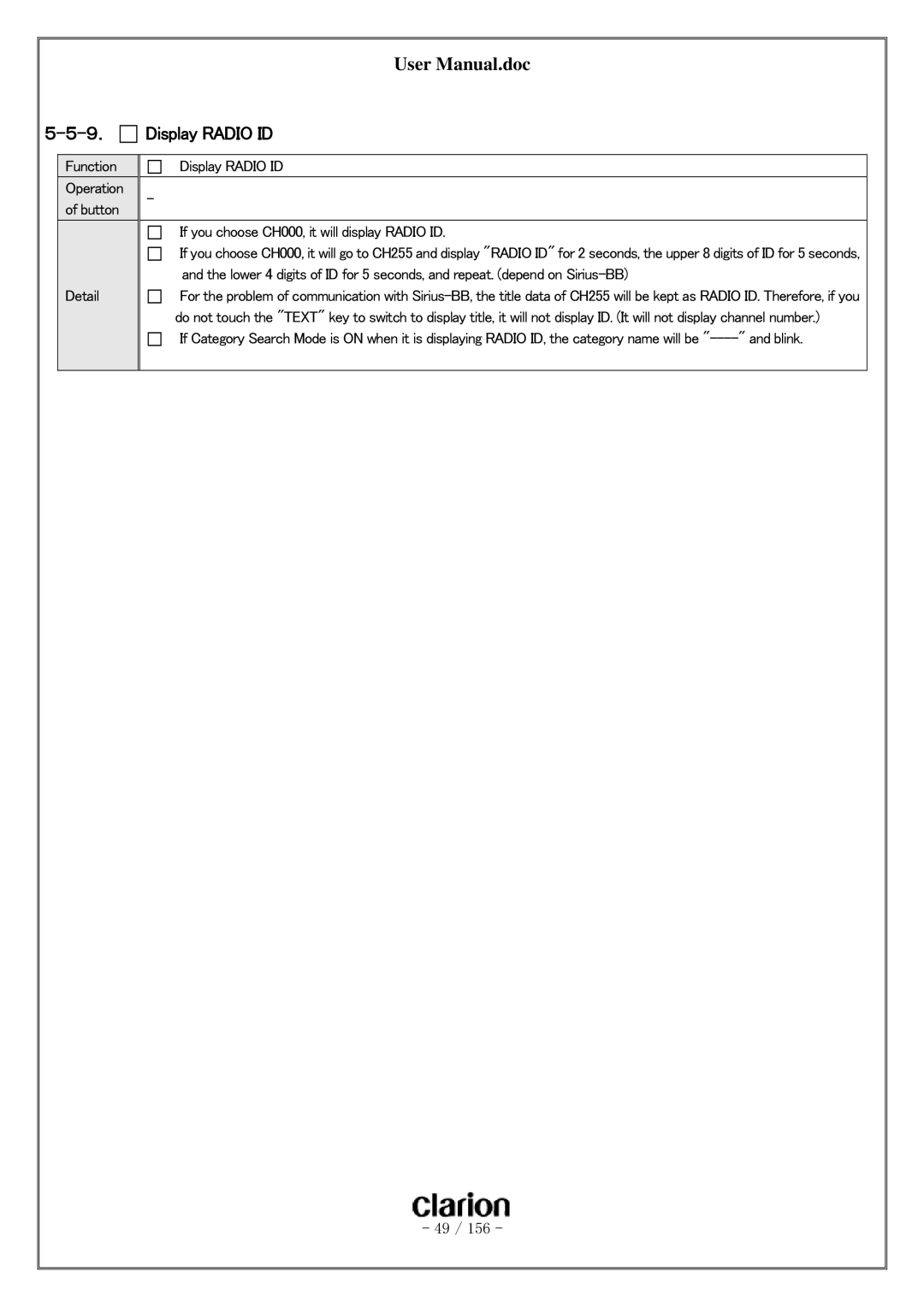User Manual.doc
5-5-9. 
 Display RADIO ID
Display RADIO ID
Function
Operation of button
Detail
Display RADIO ID
-
If you choose CH000, it will display RADIO ID.
If you choose CH000, it will go to CH255 and display "RADIO ID" for 2 seconds, the upper 8 digits of ID for 5 seconds, and the lower 4 digits of ID for 5 seconds, and repeat. (depend on
For the problem of communication with
If Category Search Mode is ON when it is displaying RADIO ID, the category name will be
- 49 / 156 -