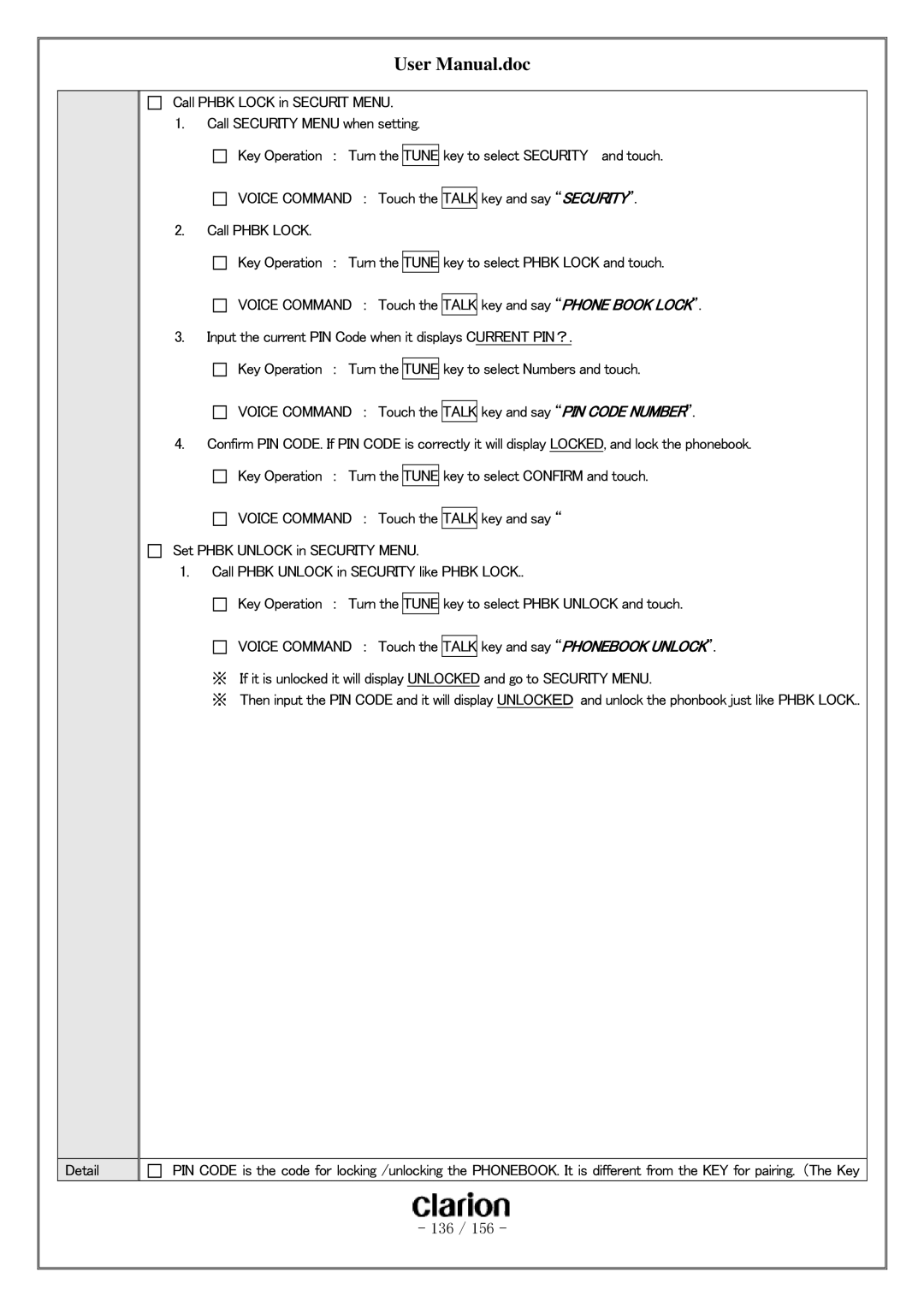User Manual.doc
Call PHBK LOCK in SECURIT MENU.
1.Call SECURITY MENU when setting.
Key Operation : Turn the TUNE key to select SECURITY and touch.
VOICE COMMAND : Touch the TALK key and say “SECURITY”.
2.Call PHBK LOCK.
Key Operation : Turn the TUNE key to select PHBK LOCK and touch.
VOICE COMMAND : Touch the TALK key and say “PHONE BOOK LOCK”.
3.Input the current PIN Code when it displays CURRENT PIN?.
Key Operation : Turn the TUNE key to select Numbers and touch.
VOICE COMMAND : Touch the TALK key and say “PIN CODE NUMBER”.
4.Confirm PIN CODE. If PIN CODE is correctly it will display LOCKED, and lock the phonebook.
![]() Key Operation : Turn the TUNE key to select CONFIRM and touch.
Key Operation : Turn the TUNE key to select CONFIRM and touch.
VOICE COMMAND : Touch the TALK key and say “
Set PHBK UNLOCK in SECURITY MENU.
1.Call PHBK UNLOCK in SECURITY like PHBK LOCK..
![]() Key Operation : Turn the TUNE key to select PHBK UNLOCK and touch.
Key Operation : Turn the TUNE key to select PHBK UNLOCK and touch.
![]() VOICE COMMAND : Touch the TALK key and say “PHONEBOOK UNLOCK”.
VOICE COMMAND : Touch the TALK key and say “PHONEBOOK UNLOCK”.
※If it is unlocked it will display UNLOCKED and go to SECURITY MENU.
※Then input the PIN CODE and it will display UNLOCKED and unlock the phonbook just like PHBK LOCK..
Detail
PIN CODE is the code for locking /unlocking the PHONEBOOK. It is different from the KEY for pairing. (The Key