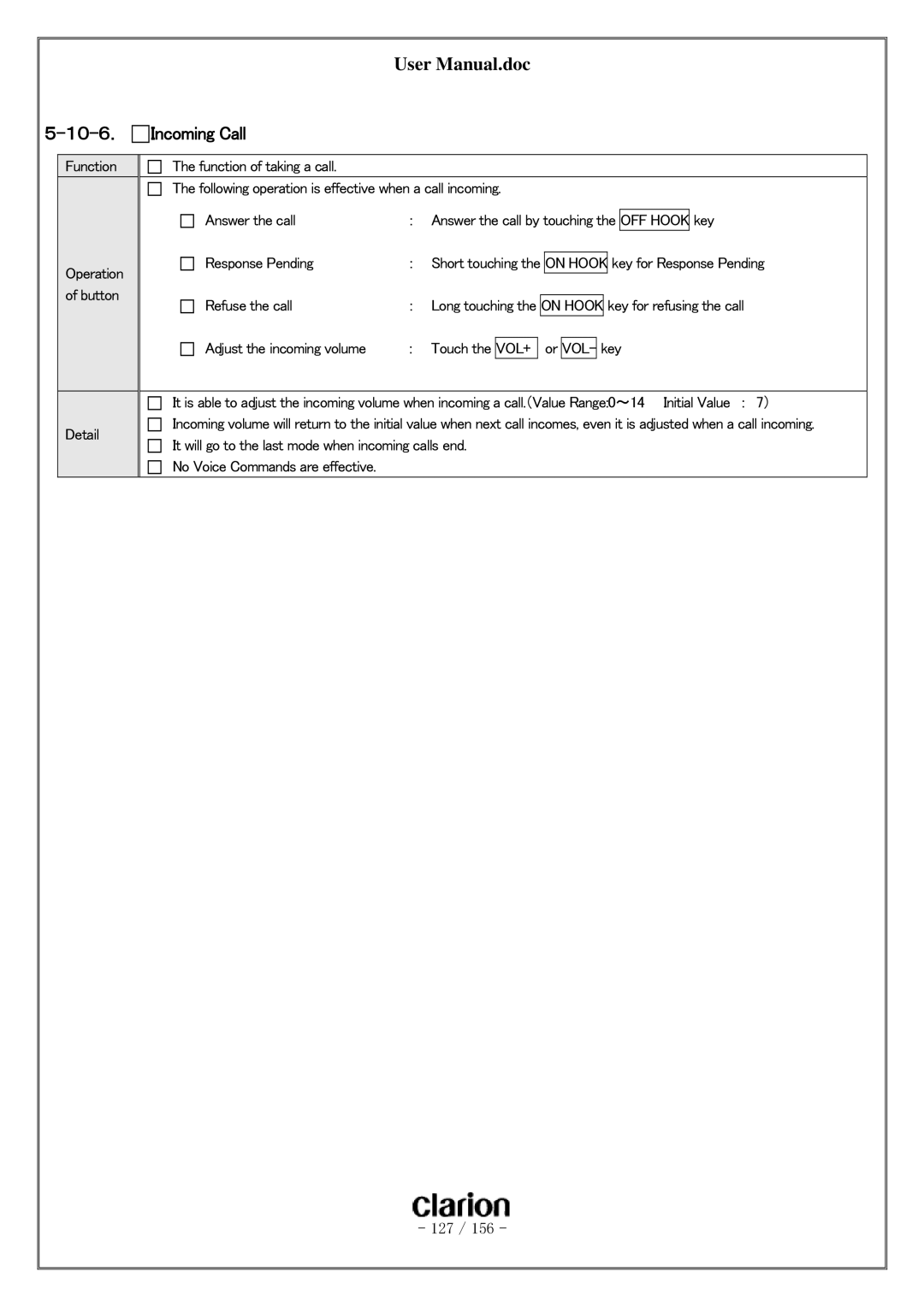|
|
|
|
| User Manual.doc | |||||||||||
| Incoming Call |
|
|
|
|
|
|
|
|
|
|
|
| |||
|
|
|
|
|
|
|
|
|
|
|
|
|
|
|
|
|
|
| Function | The function of taking a call. |
|
|
|
|
|
|
|
|
|
|
|
| |
|
|
|
| The following operation is effective when a call incoming. | ||||||||||||
|
|
|
|
|
|
|
|
|
|
|
|
|
|
|
|
|
|
|
|
| Answer the call | : | Answer the call by touching the | OFF HOOK | key | ||||||||
|
|
|
|
|
|
|
|
|
|
|
|
|
|
|
| |
|
|
|
|
|
|
|
|
|
|
|
|
|
| |||
|
| Operation |
| Response Pending | : Short touching the | ON HOOK | key for Response Pending | |||||||||
|
|
|
|
|
|
|
|
|
|
|
|
|
|
|
| |
|
|
|
|
|
|
|
|
|
|
|
|
|
|
|
| |
|
| of button |
|
|
|
|
|
|
|
|
|
|
|
|
|
|
|
|
| Refuse the call | : Long touching the | ON HOOK | key for refusing the call | ||||||||||
|
|
|
| |||||||||||||
|
|
|
|
|
|
|
|
|
|
|
|
| ||||
|
|
|
|
|
|
|
|
|
|
| ||||||
|
|
|
| Adjust the incoming volume | : | Touch the | VOL+ | or | VOL- | key | ||||||
|
|
|
|
|
|
|
|
|
|
|
|
|
|
| ||
|
|
|
|
|
|
|
|
|
|
|
|
|
|
|
|
|
|
|
|
| It is able to adjust the incoming volume when incoming a call.(Value Range:0~14 Initial Value : 7) | ||||||||||||
|
| Detail |
| Incoming volume will return to the initial value when next call incomes, even it is adjusted when a call incoming. | ||||||||||||
|
|
| It will go to the last mode when incoming calls end. | |||||||||||||
|
|
|
| |||||||||||||
|
|
|
| No Voice Commands are effective. |
|
|
|
|
|
|
|
|
|
|
|
|
|
|
|
|
|
|
|
|
|
|
|
|
|
|
|
|
|
- 127 / 156 -