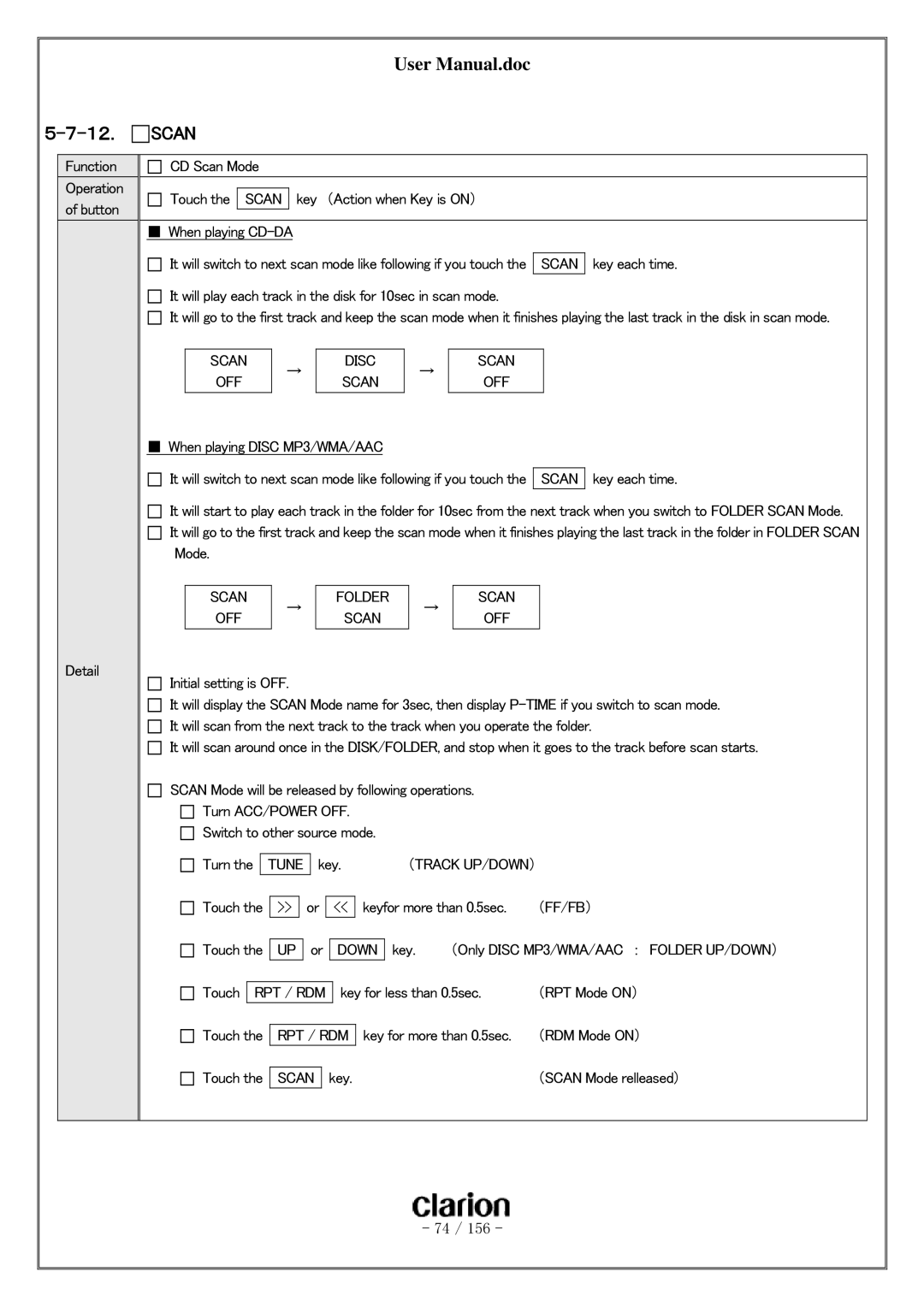User Manual.doc
5-7-12.  SCAN
SCAN
Function
Operation of button
Detail
![]()
![]() CD Scan Mode
CD Scan Mode
![]()
![]() Touch the SCAN key (Action when Key is ON)
Touch the SCAN key (Action when Key is ON)
■ When playing
It will switch to next scan mode like following if you touch the SCAN key each time.
It will play each track in the disk for 10sec in scan mode.
It will go to the first track and keep the scan mode when it finishes playing the last track in the disk in scan mode.
SCAN | → | DISC | → | SCAN | |
OFF | SCAN | OFF | |||
|
| ||||
|
|
|
|
|
■ When playing DISC MP3/WMA/AAC
It will switch to next scan mode like following if you touch the SCAN key each time.
It will start to play each track in the folder for 10sec from the next track when you switch to FOLDER SCAN Mode. It will go to the first track and keep the scan mode when it finishes playing the last track in the folder in FOLDER SCAN Mode.
SCAN | → | FOLDER | → | SCAN | |
OFF | SCAN | OFF | |||
|
| ||||
|
|
|
|
|
Initial setting is OFF.
It will display the SCAN Mode name for 3sec, then display
It will scan around once in the DISK/FOLDER, and stop when it goes to the track before scan starts.
SCAN Mode will be released by following operations.
![]()
![]() Turn ACC/POWER OFF.
Turn ACC/POWER OFF.
Switch to other source mode.
Turn the |
| TUNE |
| key. | (TRACK UP/DOWN) |
| |||||||||
|
|
|
|
|
|
|
|
|
|
|
|
|
|
| |
|
|
|
|
|
|
|
|
|
|
|
|
| |||
Touch the |
| >> |
|
| or | << | keyfor more than 0.5sec. | (FF/FB) | |||||||
|
|
|
|
|
|
|
|
|
|
|
|
|
| ||
|
|
|
|
|
|
|
|
|
|
|
|
| |||
Touch the |
| UP |
|
| or |
| DOWN | key. | (Only DISC MP3/WMA/AAC : FOLDER UP/DOWN) | ||||||
|
|
|
|
|
|
|
|
|
| ||||||
|
|
|
|
|
|
| |||||||||
Touch | RPT / RDM |
| key for less than 0.5sec. | (RPT Mode ON) | |||||||||||
|
|
|
|
|
|
|
| ||||||||
|
|
|
|
|
| ||||||||||
Touch the |
| RPT / RDM | key for more than 0.5sec. | (RDM Mode ON) | |||||||||||
|
|
|
|
|
|
|
|
| |||||||
|
|
|
|
|
|
|
| ||||||||
Touch the |
| SCAN |
| key. |
|
| (SCAN Mode relleased) | ||||||||
|
|
|
|
|
|
|
|
|
|
|
|
|
|
|
|
- 74 / 156 -