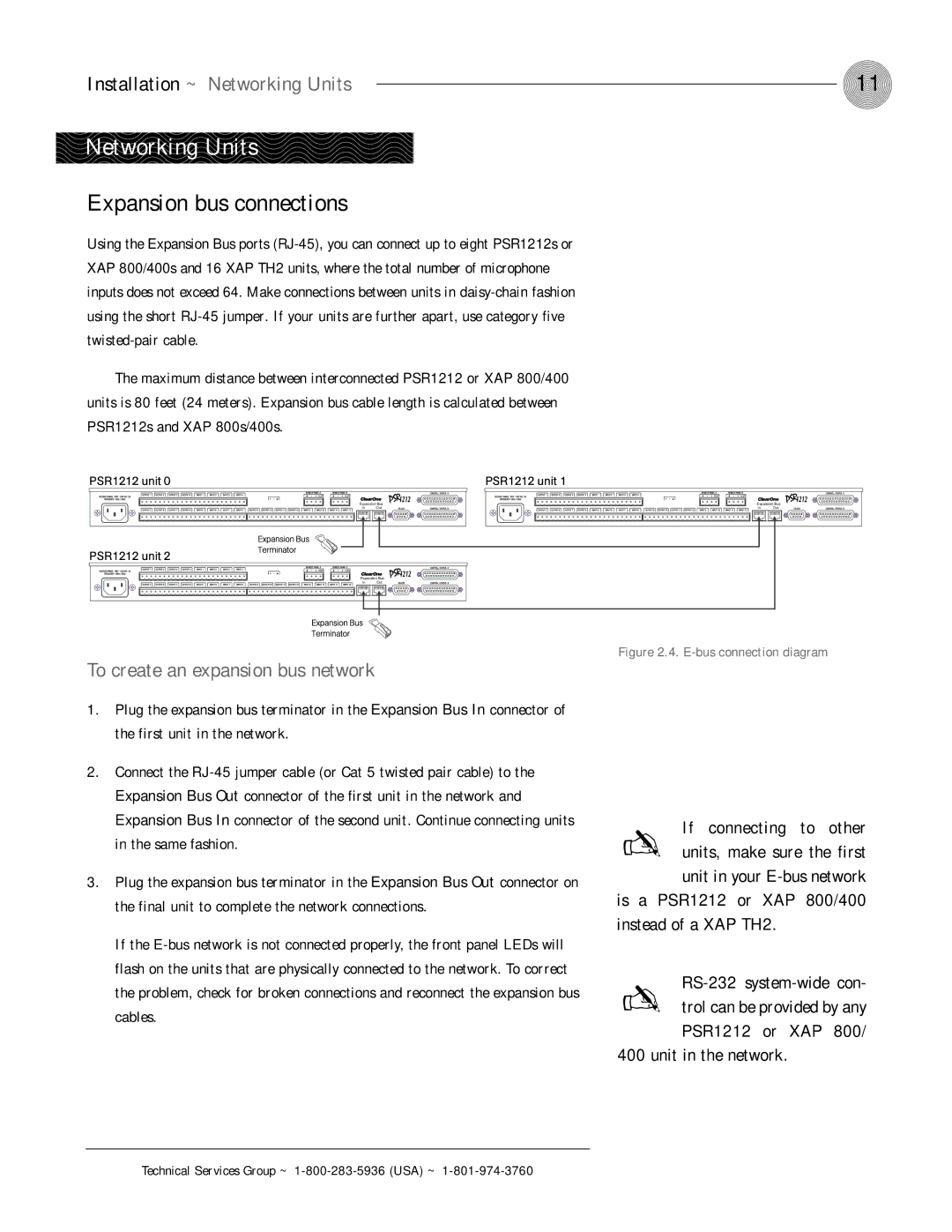Installation ~ Networking Units | 11 |
Networking Units
Expansion bus connections
Using the Expansion Bus ports
The maximum distance between interconnected PSR1212 or XAP 800/400 units is 80 feet (24 meters). Expansion bus cable length is calculated between PSR1212s and XAP 800s/400s.
PSR1212 unit 0 |
| PSR1212 unit 1 |
|
Expansion Bus | Expansion Bus | ||
In | Out | In | Out |
PSR1212 unit 2 |
|
|
|
Expansion Bus |
|
| |
In | Out |
|
|
To create an expansion bus network
1.Plug the expansion bus terminator in the Expansion Bus In connector of the first unit in the network.
2.Connect the
3.Plug the expansion bus terminator in the Expansion Bus Out connector on the final unit to complete the network connections.
If the
Figure 2.4. E-bus connection diagram
✍ If connecting to other units, make sure the first unit in your
is a PSR1212 or XAP 800/400 instead of a XAP TH2.
PSR1212 or XAP 800/ 400 unit in the network.