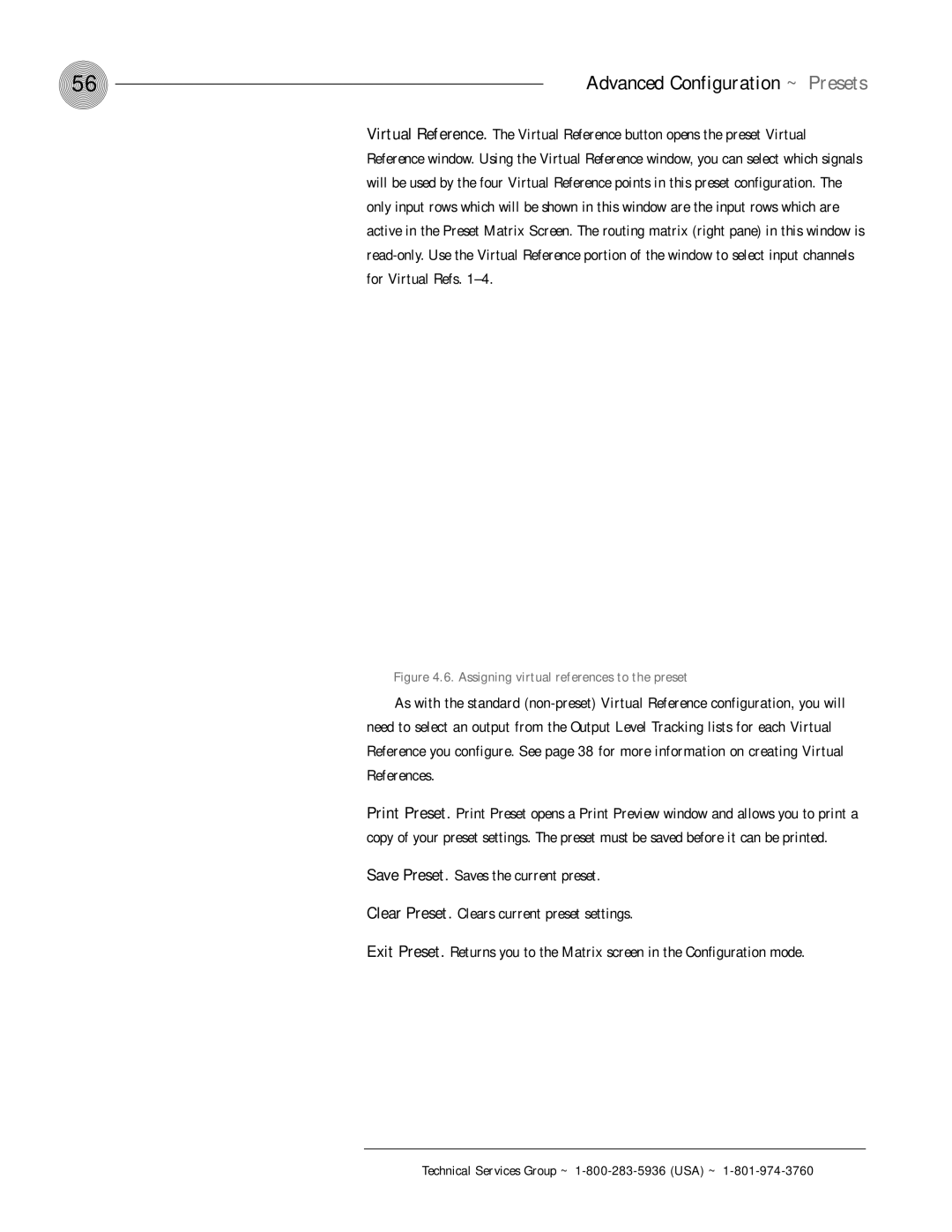56 | Advanced Configuration ~ Presets |
Virtual Reference. The Virtual Reference button opens the preset Virtual Reference window. Using the Virtual Reference window, you can select which signals will be used by the four Virtual Reference points in this preset configuration. The only input rows which will be shown in this window are the input rows which are active in the Preset Matrix Screen. The routing matrix (right pane) in this window is
Figure 4.6. Assigning virtual references to the preset
As with the standard
Print Preset. Print Preset opens a Print Preview window and allows you to print a copy of your preset settings. The preset must be saved before it can be printed.
Save Preset. Saves the current preset.
Clear Preset. Clears current preset settings.
Exit Preset. Returns you to the Matrix screen in the Configuration mode.