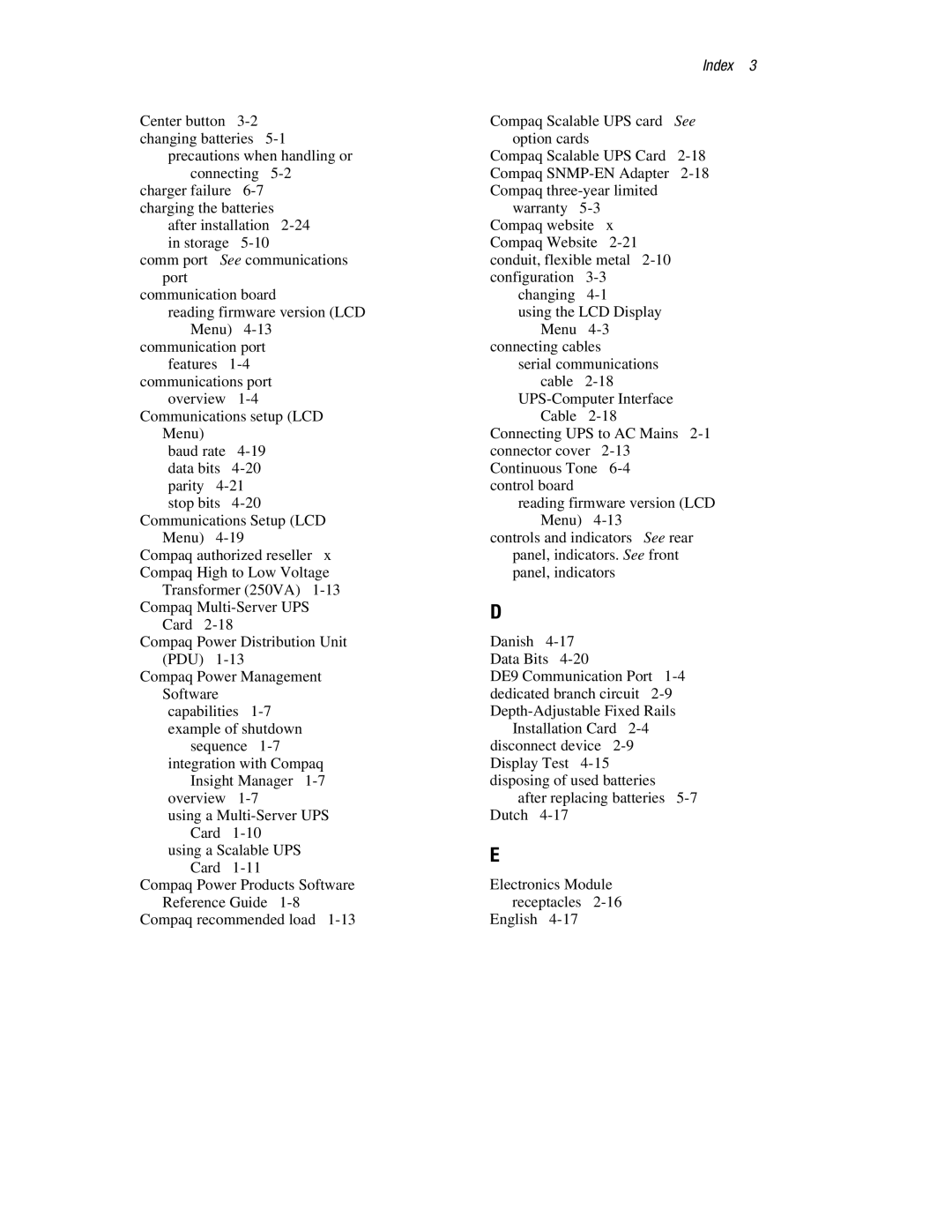Center button
precautions when handling or connecting
charger failure
after installation
comm port See communications port
communication board
reading firmware version (LCD Menu)
communication port features
Communications setup (LCD Menu)
baud rate
Communications Setup (LCD Menu)
Compaq authorized reseller x Compaq High to Low Voltage
Transformer (250VA)
Card
Compaq Power Distribution Unit (PDU)
Compaq Power Management Software
capabilities
sequence
Insight Manager
using a
using a Scalable UPS Card
Compaq Power Products Software Reference Guide
Compaq recommended load
Index 3
Compaq Scalable UPS card See option cards
Compaq Scalable UPS Card
warranty
changing
using the LCD Display Menu
connecting cables
serial communications cable
Connecting UPS to AC Mains
control board
reading firmware version (LCD Menu)
controls and indicators See rear panel, indicators. See front panel, indicators
D
Danish
Data Bits
DE9 Communication Port
disconnect device
after replacing batteries
E
Electronics Module
receptacles
English