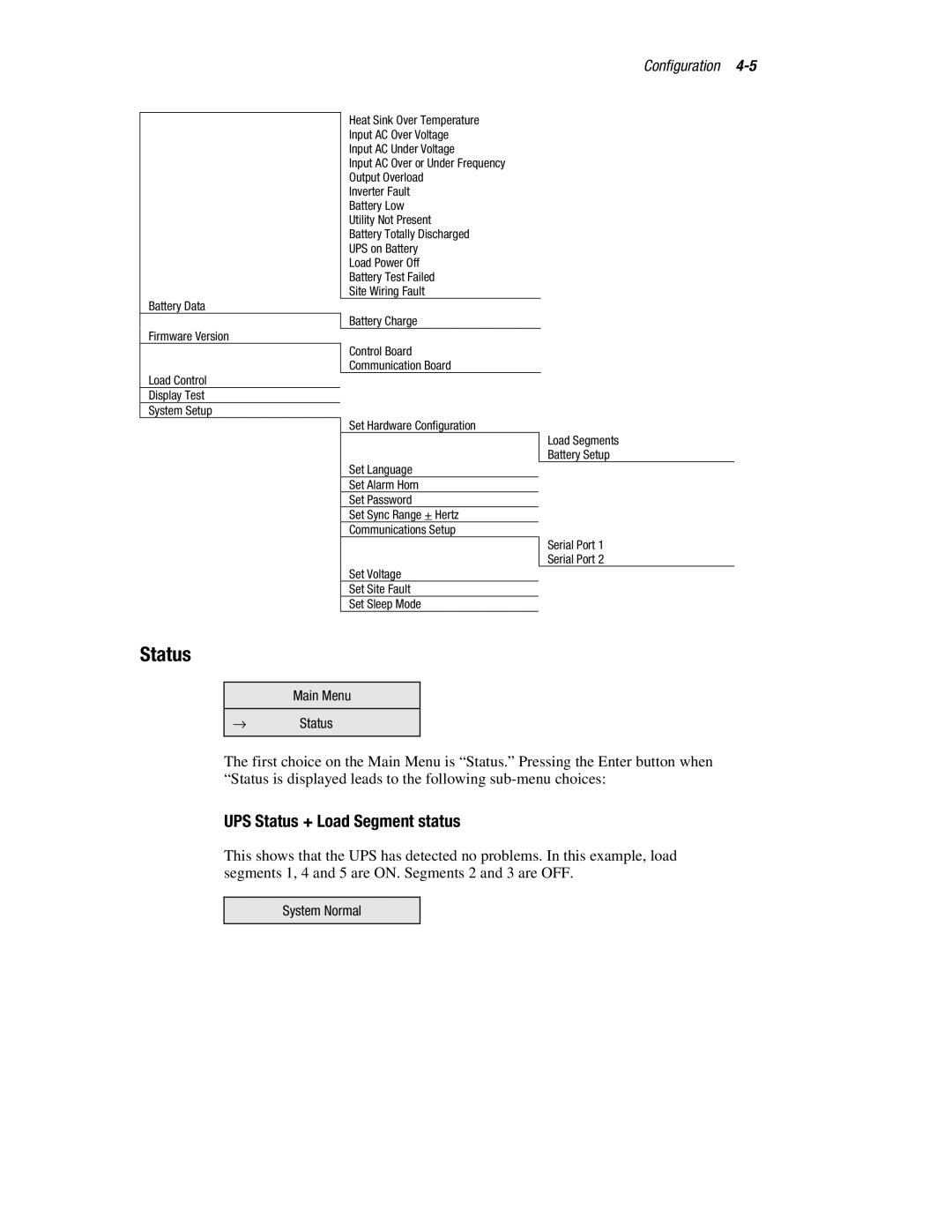Configuration
Battery Data
Firmware Version
Load Control
Display Test
System Setup
Heat Sink Over Temperature Input AC Over Voltage Input AC Under Voltage
Input AC Over or Under Frequency Output Overload
Inverter Fault
Battery Low Utility Not Present
Battery Totally Discharged UPS on Battery
Load Power Off Battery Test Failed Site Wiring Fault
Battery Charge
Control Board
Communication Board
Set Hardware Configuration
Set Language
Set Alarm Horn
Set Password
Set Sync Range + Hertz
Communications Setup
Set Voltage
Set Site Fault
Set Sleep Mode
Load Segments Battery Setup
Serial Port 1 Serial Port 2
Status
Main Menu
→Status
The first choice on the Main Menu is “Status.” Pressing the Enter button when “Status is displayed leads to the following
UPS Status + Load Segment status
This shows that the UPS has detected no problems. In this example, load segments 1, 4 and 5 are ON. Segments 2 and 3 are OFF.
System Normal